Ambient Weather WS-3000 Wireless Thermo-Hygrometer with Logging, Graphing, Alarming, Radio Controlled Clock with Remote Sensors
The WS-3000 monitors and graphs up to eight wireless remote sensors at the same time. The comprehensive data logger includes a TFT full color display with graphing and monitoring of temperature, humidity, dew point, and heat index.
The WS-3000 monitors and graphs up to eight wireless remote sensors at the same time. The comprehensive data logger includes a TFT full color display with graphing and monitoring of temperature, humidity, dew point, and heat index. You can view channel 1 temperature, dew point or heat index from user friendly display. You are also able to monitor up to 8 channels at the same time, using imperial or metric measures. Includes minimum and maximum temperature and humidity display with easy reset option.
High and low alarms can be set for any of the measured parameters; audible and visual alarm will sound when a value is out of range. The sensor search mode allows you to re-sync sensors without removing and re-inserting batteries. Optional temperature and humidity calibration is provided for the utmost accuracy, although the measurement can be adjusted from the console to calibrate to a known source.
The WS-3000 also includes PC software for advanced data analysis, console programming, and easy data extraction from the optional micro-SD card (sold separately).
The Indoor Thermo-Hygrometer
The WH31 indoor sensors will monitor temperature and humidity.
Certain configurations come with sensors; choose 3 sensors (, 5 sensors, or 8 sensors from the options above. Alternately you can mix & match from our compatible sensors (sold separately).
The Radio Controlled Clock
The clock includes 24 time zones throughout the world and automatically synchronizes several times a day based on a radio signal from Fort Collins, Co (Wave). It automatically adjusts for daylight savings time and your time zone.
The radio-controlled clock never needs resetting and is accurate to the second. An override daylight savings time feature is available for residents in Arizona.
PC Software:
The WS-3000 also includes PC software for advanced data analysis, console programming, and easy data extraction from the optional micro-SD card.
Notes:
- Although the console reads 8 different channels, it will only display 5 sensors at one time. The remaining sensors must be programmed to scroll.
- The graph will only display the first 5 sensors. However, the software will display and graph all 8 sensors.
Weather Features

Dew Point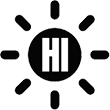
Heat Index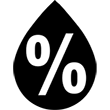
Humidity
Temperature
Additional Features
- 3 x Indoor/Outdoor temperature & humidity
- Outdoor temperature range: lithium batteries: -40°F to 140°F
- Outdoor temperature range: non-lithium batteries: -4°F to 140°F
- Indoor/Outdoor Humidity range 10% to 99%
- Dip switch selectable remote channels
- Auto Re-sync if sensor reception is interrupted
- Min/Max Memory for temperature & humidity
- Monitors temperature and humidity in up to 8 remote locations
- Includes three remote sensors - transmission range of up to 300 feet line of sight (100 feet under most conditions)
- Frequency: 915 MHz
- Update Rate: 60 seconds
- Console Dimensions (LxHxW): 3.25 x 4.5 x 0.375 in (base 1.5")
- Sensor Dimensions (LxHxW): 4.75 x 1.5 x 0.6 in
- Power requirements:
- Console Power Consumption: 5V / 200 mA
- Console AC Adapter included (5V / 1 A)
- Remote Sensors - 2 x AA (not included)



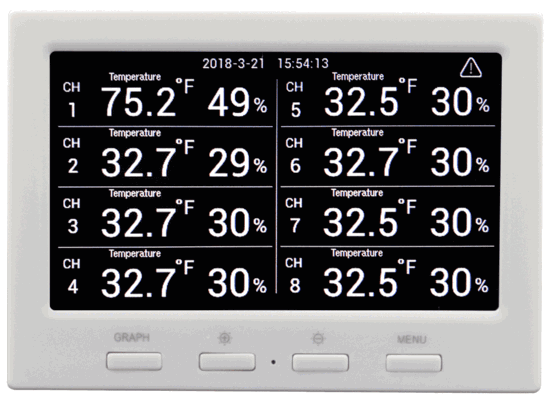
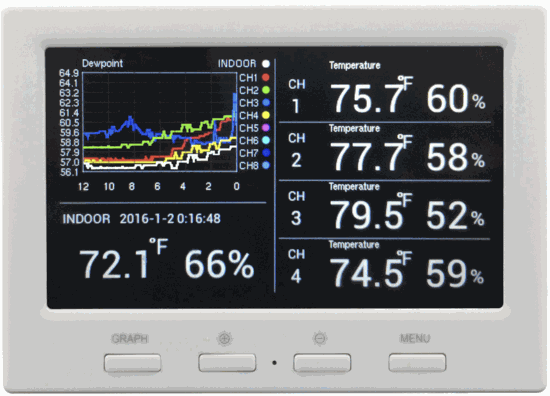








 Mode Key to the Channel Reference Screen. Highlight ‘Setup’ for the Channel you wish to add a label to. Press the
Mode Key to the Channel Reference Screen. Highlight ‘Setup’ for the Channel you wish to add a label to. Press the  Selection key to access the Channel Reference screen. Use the
Selection key to access the Channel Reference screen. Use the  Scroll keys to highlight the label you wish to use. Press the
Scroll keys to highlight the label you wish to use. Press the  Selection key to save the selected Channel Reference. Press the
Selection key to save the selected Channel Reference. Press the  Mode key till you return to the Home screen to view the newly added label.
Mode key till you return to the Home screen to view the newly added label.












