Ambient Weather WH32B Indoor Thermometer-Barometer-Hygrometer for the WS-0900-IP, WS-1002-WIFI, WS-1550-IP, WS-2000 and WS-5000 Weather Station
$28.99
Availability:
In stock
SKU
WH32B
Ambient Weather WH32B Indoor Thermometer-Barometer-Hygrometer for the WS-0900-IP, WS-1201, WS-1201-IP, WS-1401-IP, WS-1550-IP, WS-2000, WS-5000 and WS-5050 Weather Station.
The WH32B is interchangeable with the WS-1000-BTH.
Note, each station listed above only supports one of the WH32B sensors. Channel 1-8 sensor models are WH31E and WH31P which can be found below.
Printed on the part as WH25, WH25B.
Weather Features
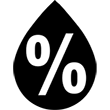
Humidity
Temperature
Absolute Pressure


 button to select this option.
button to select this option.


