Ambient Weather WM-5 Handheld Weather Station w/ Windspeed, Temperature, Humidity, Dew Point, Heat Index, Pressure & Altitude
- Buy 10 for $125.99 each and save 10%
The Ambient Weather WM-5 allows you to track weather in the palm of your hand! Radio/TV reports cover a large area, but WM-5's data is specific to your location.
Unlike other units, the jackknife case gives you the most accurate measurements--your hand's heat/moisture won't influence the environmental sensors. The Honeywell humidity sensor and the Swiss-made barometer can be easily re-calibrated and the unit has a weather alert if the barometric pressure rises or falls 6 millibars over 3-hrs.
The WM-5 can be tripod mounted using the optional tripod mounting fixture. WM-5 wind meters are designed with a wind speed accuracy of better than +/- 3% and have a 2-Year warranty.
Weather Features

Dew Point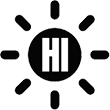
Heat Index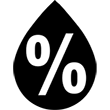
Humidity
Temperature
Wind Speed
Additional
Features
- Windspeed (Current, Avg, & Max)
- Temp w/ Windchill & Heat Index
- Relative Humidity w/ Dewpoint
- Barometric Pressure & 16-Hr History Bar Graph
- Storm Audio Alarm
- Altitude
- Pocket-knife design
- Replaceable 400 hour battery
- Replaceable plastic impeller won't corrode
- Comes with lanyard
- Threaded for tripod mounting
- High visibility case
- Floats
- Water resistant to 4"
Specifications
Accuracy
Windspeed: ± 3%
Temp/Windchill: ± 2 F°
rH: ± 3%
Dew Point: ± 3°F
Heat Index: ± 3°F
Barometric Pressure: ± 3 hpa
Ranges
Wind: .4-89 MPH
Windchill: -22° to +158°F
Dew Point: -31.2° to +155.8°F
Heat Index: +69.8 to +155.8°F
rH: 0-99%
Barometer: 400-1100 hpa
Altitude: -650 to 9000 feet
Temp: +32° to +122°F
(Measurements may be taken beyond the limits of the operational temperature range of the display and batteries by maintaining the unit within the operational range and then exposing it to the more extreme environment for the minimum time necessary to take a reading.)
Misc.
Optional Units: Knots, MPH, KPH, M/Sec, Ft/Min, Beaufort Scale - F or C
Response Times: Current Windspeed; Ave. over 2 sec; Ave. Wind 5 sec; Max Wind 2 sec gust; Temp/windchill/rH/dew point 1 min; 15 min sampling Barometer
Power requirements: CR2032 Lithium battery (included)
Measures: 5.9 x 2.1 x .85 inches
Weighs: 3.9 oz



