Ambient Weather WS-2902-THERMOHYGRO-ASSEMBLY Replacement Thermo-Hygrometer Assembly, WS-1900, WS-2000, WS-2902, WS-2902A
$30.99
Availability:
In stock
SKU
WS-2902-THERMOHYGRO-ASSY-40C
Replacement Thermo-Hygrometer Assembly, WS-1900, WS-2902, WS-2902A.
Includes thermo-hygrometer sensor, control PC board, radiation shield, and ribbon cable for easy replacement to your weather station.
Weather Features
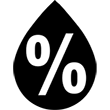
Humidity
Temperature



 or
or  to navigate to the Rain Gain option.
to navigate to the Rain Gain option. will open the Rain Gain screen. Pressing the
will open the Rain Gain screen. Pressing the  to increase or decrease the digit. You can then use the
to increase or decrease the digit. You can then use the 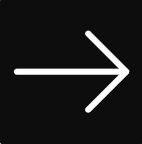 or
or 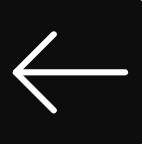 to change which digit you are altering.
to change which digit you are altering. twice to take you back to the home screen of the console.
twice to take you back to the home screen of the console.