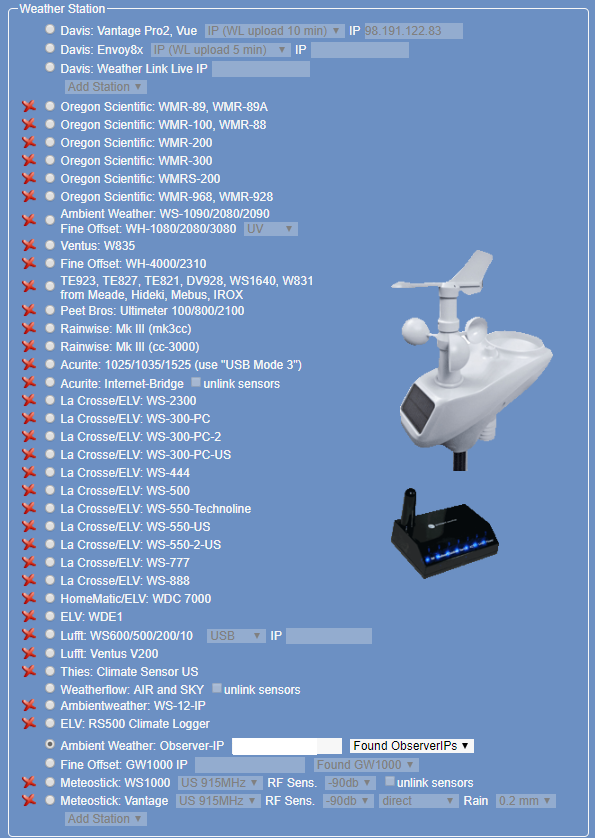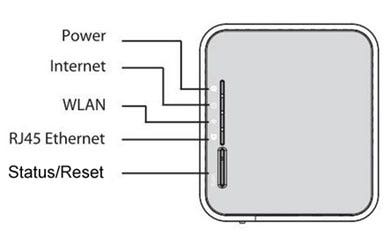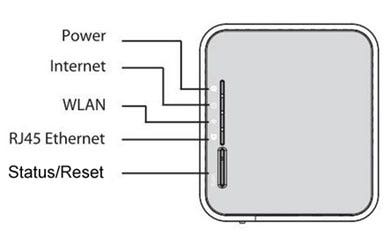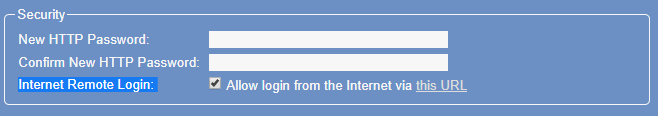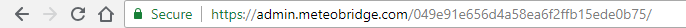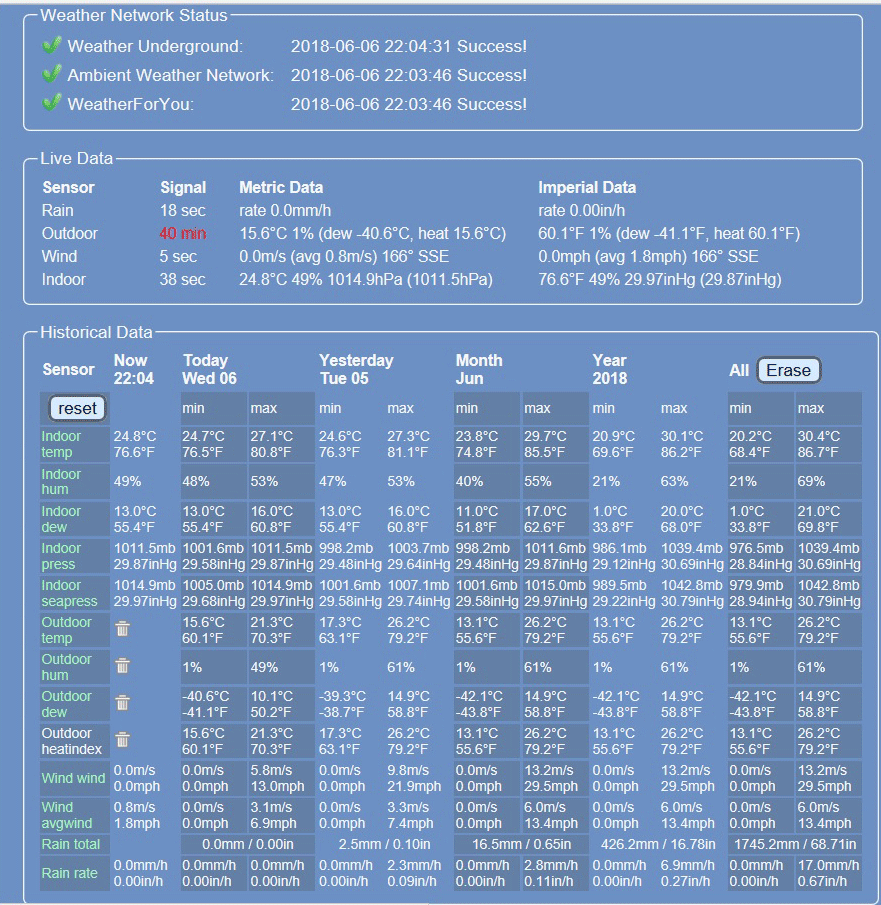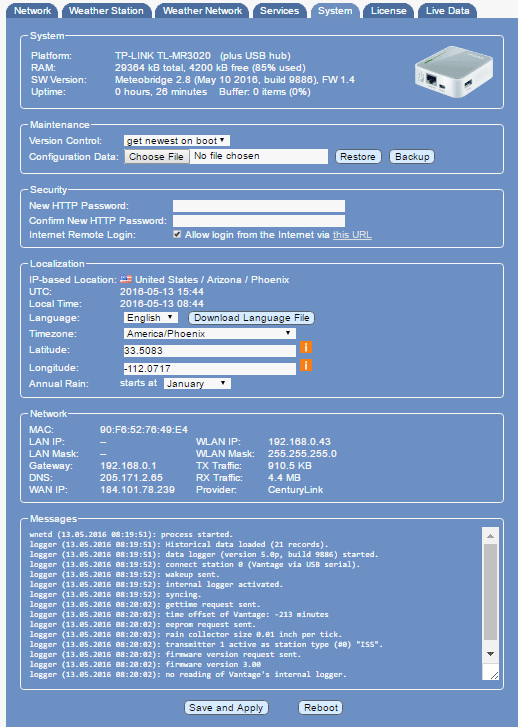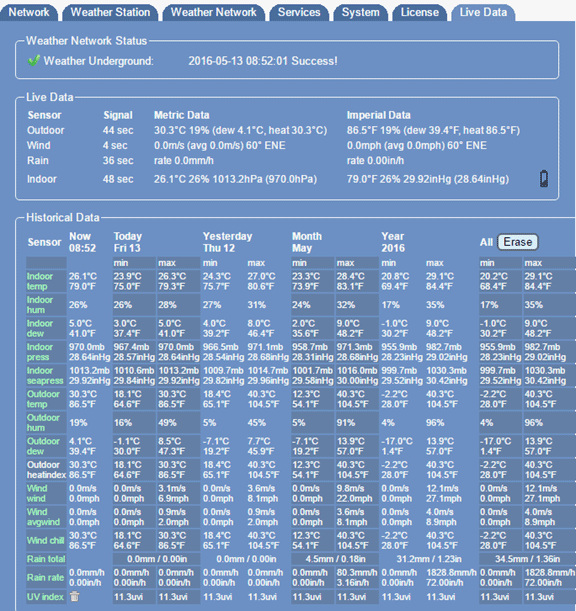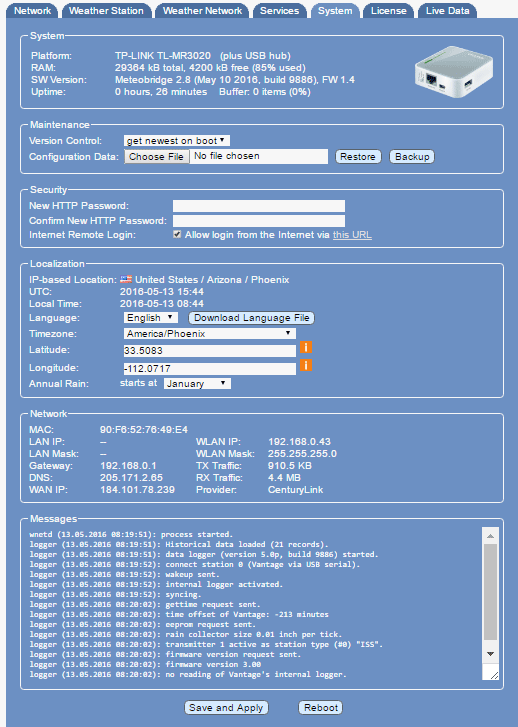Ambient Weather Network Weather Bridge
A universal Wi-Fi IP Ethernet Server for connecting non-Ambient Weather Stations to the Ambient Weather Network and other weather platforms.
Unlock the power of seamless weather data transmission with the Ambient Weather Network Weather Bridge. This gateway appliance revolutionizes how you share and access weather station insights. Say goodbye to complex setups and hello to hassle-free connectivity.
Effortless Data Sharing/No Networking Fees: The AWN Weather Bridge sends compatible weather station data to premier networks such as the Ambient Weather Network and Weather Underground. Connect your compatible station to your chosen network without any hidden fees.
Real-Time Precision: Powered by Internet Protocol (IP) Network Weather Stations, the AWN Weather Bridge delivers up-to-the-second weather updates directly to weather servers. Stay in sync with the latest conditions, 24/7, without any interruptions.
Freedom and Flexibility: Whether conserving energy, monitoring from a distance, or simply avoiding using a PC, the AWN Weather Bridge caters to all your needs. It is perfect for low consumption requirements, remote monitoring applications, or weather station owners that do not want to leave their PC on 24/7. With Wi-Fi compatibility, you can relocate your display console anywhere within your home or office while maintaining a seamless connection to the online world.
Seamless Integration: Plug the Weather Bridge into your compatible weather station console or data logger and effortlessly connect it to your router through an Ethernet cable or Wi-Fi. Within minutes, you'll see your weather data live on the Internet. Keep in mind that weather stations and loggers are available separately.

Compatible Weather Stations:
- Ambient Weather WS-1080, WS-1090, WS-2080, WS-2090 and WS-2095 (requires optional #F4U021BT 2.0 USB Hub)
- Ambient Weather WS-1200-IP, WS-1400-IP, and ObserverIP devices.
- AcuRite 0125, 0135, and 01525 (requires optional #F4U021BT 2.0 USB Hub)
- AcuRite Internet-Bridge
- Davis Instruments VantagePro, VantagePro2 and VantageVue, requires:
- 6510USB (PC) WeatherLink Data Logger + #F4U021BT 2.0 USB Hub, or:
- 6520 (Mac) WeatherLink Data Logger + #F4U021BT 2.0 USB Hub, or:
- 6510SER (PC Serial) WeatherLink Data Logger + USB converter, or:
- 6555 (IP) WeatherLink Data Logger
- Fine Offset WH-1080, WH-2080, WS-2090, WS-2095, WH-3080 (requires optional #F4U021BT 2.0 USB Hub)
- Honeywell / Meade TE923, TE827, TE821, DV928, Hideki, Mebus, IROX (requires optional #F4U021BT 2.0 USB Hub)
- Oregon Scientific WMR-88, WMR-100, WMR-200, WMRS-200, WMR-300 (requires optional #F4U021BT 2.0 USB Hub)
- Peet Bros: Ultimeter 100/800/2000/2100/II (requires optional #U209-000-R USB to Serial Adapter)
- Rainwise MKIII Series (requires serial data logger from Rainwise and USB to serial converter)
- WeatherFlow Tempest, AIR and SKY stations
Connect to Ambient Weather Network, Wunderground.com, and other weather services:
The WeatherBridge converts your weather station into an internet ready device and streams weather data real time (approximately 3 second updates) to the AmbientWeather.net Website, the best website for collecting and storing real-time personal weather station data.
Other Features:
The WeatherBridge is an entire Linux computer built into a compact 3.5 x 2.5 x 1.0" package. Avoid the high operating costs and low reliability of connecting to a PC.
The WeatherBridge is WIFI enabled, allowing you to free up your console to place anywhere in your home or business where WIFI is available.
A web interface provides password protection, programming, networking, and real-time data.
The low power module provides up to the second data analysis using Weather Underground's Rapid Fire Technology. Data is archived on Weather Underground and can be imported into excel or database applications. Live XML weather feeds provide easy television, radio and web integration.
Reports outdoor temperature, humidity, wind speed, wind direction, barometric pressure, rainfall and UV, and calculated parameters, such as dew point, heat index, wind chill and rain rate.
Connect to online weather networks around the world using the Ambient Weather WEATHERBRIDGE, find details below, linked to the product page, or order now using the drop down menus above taking advantage of the discounted price:
- Ambient Weather Network
- Weather Underground
- AWEKAS
- WeatherForYou (also known as PWSweather)
- UK MetOffice WOW
- Windfinder
- Windguru
- Citizen Weather Observer Program (CWOP)
- APRS
- Open Weather Map
- Previmeteo
- Idokep
- Weatherflow
- Wetter.com
- Weather Cloud
- Agroclima
- Meteonews
- Terre-net
- AnythingWeather
- Wetterring
- Meteoagro Net
- Meteoplug Cloud Graphing
- Meteotemplate
- Home Weather Station
- Meteoclimatic
- Cabure
- Windy
- Local Dashboard
- WSWIN Data Feed
- MeteoMap Cloud
Accessories
- USB 2.0 Hub: Most weather station consoles support USB 1.2. Add the USB-Hub (#F4U021BT) to convert to USB 2.0.
- USB to Serial Converter:If your weather station console is serial, add the Serial to USB adaptor(#U209-000-R) to convert to USB 2.0.
*Note: WeatherBridge communicates directly to the WeatherLink software (PC only).