Ambient Weather WS-5000-ARRAY Replacement Ultrasonic Anemometer, Outdoor Thermometer / Hygrometer, Solar Radiation and UV for WS-5000, WS-2000 Weather Stations
The Ambient Weather Ultrasonic Professional Smart Weather Station is the most sophisticated home and light industrial weather station we have ever created. Our smart wind meter has no moving parts to wear out, and includes a revolutionary sonic anemometer that responds quicker to wind, and transmits faster than traditional wind cup designs.
Printed on the part as WS80BN.The integrated thermo-hygrometer sensor includes a passive radiation shield design that results in accurate temperature and humidity with little to no wind. This outperforms traditional designs are subject radiant heat transfer if mounted to a building or structure.
Included functions:
- Wind Speed
- Wind Direction
- Outdoor Temperature
- Outdoor Humidity
- Solar Radiation
- UV
NOTE: The optional heater is not available (Q4 2020). The weather station may not accurately measure wind speed if ice forms on the sensor element. This can occur below 32 °F / 0 °C.
Weather Features
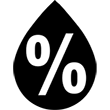
Humidity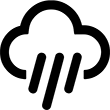
Rainfall
Solar Radiation
Temperature
Ultrasonic Wind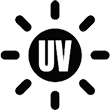
UV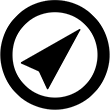
Wind Direction
Wind Sensor Heater
Wind Speed



 button to select this option.
button to select this option.
 WS-2902/WS-1900
WS-2902/WS-1900 WS-1965
WS-1965


