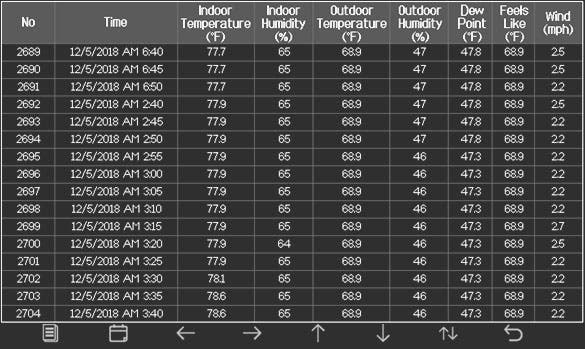Ambient Weather WS-5050 Ultrasonic Professional Smart Weather Station - No Rain Collector
The Ambient Weather WS-5000 Ultrasonic Professional Smart Weather Station is the most sophisticated home and light industrial weather station we have ever created. Our smart wind meter has no moving parts to wear out, and includes a revolutionary sonic anemometer that responds quicker to wind, and transmits faster than traditional wind cup designs.
The integrated thermo-hygrometer sensor includes a passive radiation shield design that results in accurate temperature and humidity with little to no wind. This outperforms traditional designs are subject radiant heat transfer if mounted to a building or structure.
Also included is an indoor thermo-hygrometer-barometer that can be placed anywhere around the interior your home or business.
The station also measures UV and solar radiation.
Supports up to eight optional additional Thermo-Hygrometer Sensors (Item WH31, sold separately). Place the optional sensors in and around your house for extensive home or business monitoring.
An optional PM2.5 air quality sensor is available for health and wellness.
Sensors under development and available in 2020 are lightning, indoor PM2.5 and VOC air quality, soil temperature and moisture, and more.
The tablet connects to WiFi and the Internet. The WiFi settings are entered directly into the display tablet using the interactive buttons.
The menu based multi-screen display tablet includes NIST internet time server synchronization, imperial and metric units of measure, high and low alarm conditions with audible alert, calibration of all major parameters, real-time internet weather publishing, and encrypted WiFi transmission.
The WS-5000 also displays minimum and maximum conditions with time and date stamp, historical archived data, which can be exported to SD Card (optional, see the You May Also Like section below) for advanced data analysis in Excel, The SD Card is also used for firmware updates.
The full color TFT LCD full color display is easy to read, day or night, and includes a light and dark colored background.
The attractively thin desktop display is also wall mountable and includes an AC adapter, and features automatically controlled brightness settings based on time of day. Includes an AC adapter, which must be plugged in all of the time to view and log data.
The all-in-one sensor array features a pagoda thermo-hygrometer radiation shield with passive aspiration for the upmost accuracy, a bubble level for plumb installation, and a solar panel. 2 x AA batteries not included.
The sensor array bracket easily mounts to any pole (not included) between 1.25" and 2" diameter. ~6” mounting pole offset.
Connect to the Ambient Weather Network
Your Own Weather Server to keep private or share with friends and family. Send real time data to AmbientWeather.net.
Our mobile friendly and responsive design allows you to customize your dashboard, analyze graphs, generate reports, and send email or text alerts to protect your possessions in and around your home or business.
Ambient Weather ensures contributors can do more than simply measure the weather, so we created the most connected platform in the industry. AmbientWeather.net works with IFTTT, Amazon Alexa, SmartThings, Home Assistant, Weather Underground and PWSWeather, to name a few. In addition, we have a powerful API for programmers.
Quickly view detailed information with our animated expandable modules.
Monitor indoor and outdoor conditions, including wind speed, wind direction, rainfall, UV, solar radiation, indoor temperature, indoor humidity, barometric pressure, dew point, heat index, wind chill and more.
Features dials, gauges, graphs and text reports for every parameter.
Learn more about the Ambient Weather Network and how you can view Real-Time Hyperlocal Weather Data across all of your devices.
Optional Sensors supported by the display console and AmbientWeather.net:
- 8-channel indoor-outdoor thermo-hygrometer (Item No: WH31E)
- 8-channel water-proof probe (WH31P
- 4-channel soil moisture sensor (WH31SM)
- 2-channel air quality sensor (PM25 and PM25IN)
- Lightning detector (WH31L)
- 4-channel leak detector (WH31LA)
Weather Features

Dew Point
Forecast (Pressure Based)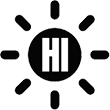
Heat Index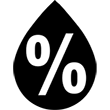
Humidity
Relative Pressure
Solar Irradiance
Solar Radiation
Sunrise & Sunset
Temperature
Ultrasonic Wind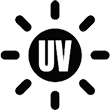
UV
Absolute Pressure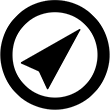
Wind Direction
Wind Sensor Heater
Wind Speed
Wind Chill
Weather Services

Ambient Weather Network
Weather Underground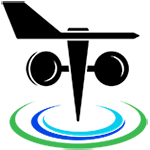
PWS Weather
Amazon Alexa
IFTTT
API
Additional Features
Weather Station Features
- Wireless integrated ultrasonic sensor array measures wind speed, wind direction, temperature, humidity, wind speed, wind direction, UV and solar radiation
- Indoor wireless sensor measures indoor temperature, humidity and barometer (WH32B)
- Solar powered with battery backup
- Intuitive TFT Color Display with color changing features
- Supports both imperial and metric units of measure
- 915 MHz RF wireless transmission with 1,000' line of sight range (300' under most conditions, with the exception of metal barriers)
- 4.9 second real-time updates on the display tablet
- 60 second updates on AmbientWeather.net. 4.9 second updates on Wunderground.com
- Encrypted WiFi internet two-way communication
- Calibration for all measured parameters
- NIST time synchronization from Internet
- Quartz Time (hour/minute) and Auto DST
- Light/Dark and programmable High/Low/Off backlight control
- Weather forecast: Sunny, Partly sunny, Cloudy, Rainy, Stormy and Snowy
- High/Low for all parameters
- Independent alerts for all parameters (console does not do alerts on optional WH31 temperature/humidity sensors; you can get alerts for WH31 sensors when using AmbientWeather.net)
- Low battery indicators
AmbientWeather.net Features
- Mobile friendly and responsive web design looks great on any phone, tablet, laptop or desktop
- App not required. Simply view in your web browser and bookmark on your home screen. Saves memory and bandwidth
- Customizable Dashboard Displays Dials, Gauges, Graphs and Text Reports
- Send email or text alerts for high and low conditions for every parameter. Send multiple alerts for the same parameter
- Monitors both indoor and outdoor conditions
- Includes handy timeline for tracking alert history
- Supports IFTTT, Amazon Alexa and Google Home
- API for Programmers
- Share feature for friends and family. Embedded share feature for website owners
- Learn more about the Ambient Weather Network
Wunderground.com Features
- The most popular personal weather station (PWS) hosting service in the world
- Free 'cloud based' service
- Real-time Streaming Updates
- Weather Station Google Mapping
- Historical data archiving (daily, monthly, yearly and custom)
- WeatherCam integration with time lapse video and daily archiving (weathercams sold separately)
- Graphs and tabular data
- Comma Separated File (csv) export
- XML Feeds
Weather Specifications
Indoor
Temperature Range: 14 to 140 °F
Temperature Accuracy: ± 2 °F
Temperature Resolution: 0.1 °F
Humidity Range: 10 to 99%
Humidity Accuracy: ± 5%
Humidity Resolution: 1 %
Outdoor
Temperature Sensor Range: -40 to 149 °F
Temperature Accuracy: ± 2 °F
Temperature Resolution: 0.1 °F
Humidity Range: 10 to 99%
Humidity Accuracy: ± 5%
Humidity Resolution: 1 %
Barometric Pressure
Barometric Pressure Range: 8.85 to 32.50 inHg
Barometric Pressure Accuracy: ± 0.08 inHg (within range of 27.13 to 32.50 inHg)
Barometric Pressure Resolution: 0.01 inHg
Solar Radiation
(Light) Range: 0 to 300,000 Lux / 0 to 27870.91 FC (Foot Candles)
Accuracy: ± 15%
Resolution: 1 Lux
Solar Irradiance
(Light) Range: 0 to 2367.798W/M2
Accuracy: ± 15%
Resolution: 0.001W/M2
UV
UV Range: 0 to 15
UV Accuracy: ± 1
UV Resolution: 1
Wind
Wind Direction Range: 0 - 360°
Wind Direction Accuracy: ± 5°
Wind Direction Resolution: 1°
Wind Speed Range: 0 to 89 mph (operational)
Wind Speed Accuracy: < 22 mph, +/- 1 mph, ≥ 22 mph, +/-5%
Wind Speed Resolution: 0.1 mph
Wind Speed Calculation: Average wind speed in 4.9 second update period
Wind Gust Calculation: Peak wind speed in 4.9 second update period
Other Specifications
Power
Base station: Input 5V DC; 6.5' 110-240V 50-60 Hz wall charger included, Power Consumption: 0.5 Watts
Indoor Remote sensor: 2 x AA batteries (not included)
Outdoor sensor array: 2 x AA batteries (Ultimate Lithium Energizer recommended, alkaline OK)
Dimensions
Display Tablet Frame Dimensions (LxWxH): 7.75" x 5.75" x 0.75"
Display Tablet LCD Dimensions (LxW): 6.25" x 3.5"
Display resolution: 800 x 480 pixels
Sensor Array, appx. (HxLxW): 12" x 12" x 3.5"
Indoor thermometer-hygrometer-barometer (HxLxW): 4.75" x 1.5" x 0.6"
WiFi
WiFi Specifications 802.11b/g/n
Line of sight WiFi RF transmission (in open air): 80 feet
WiFi Display Tablet RF Frequency: 2.4 GHz



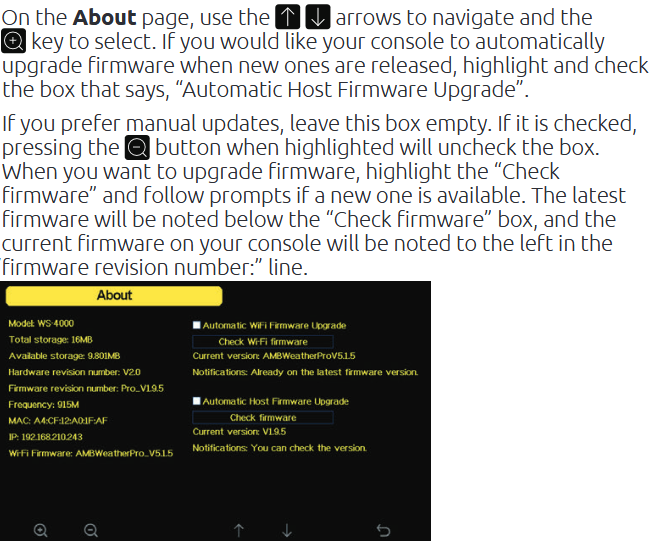
 from your mobile device.
from your mobile device.

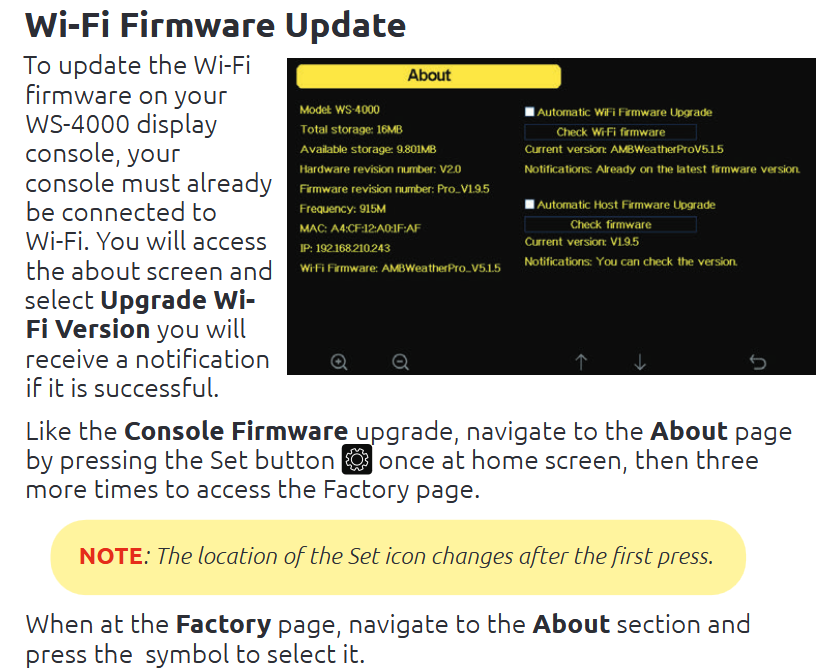
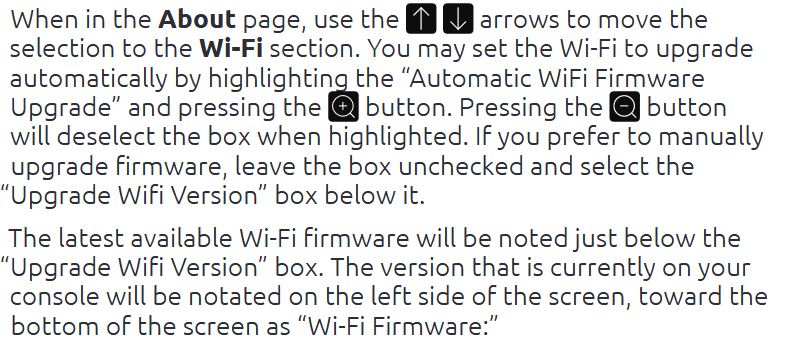
 until the Wi-Fi Scan Setup field is highlighted. Select the plus button
until the Wi-Fi Scan Setup field is highlighted. Select the plus button  to select your Wi-Fi network (2.4 GHz) and press the Enter key
to select your Wi-Fi network (2.4 GHz) and press the Enter key  and enter the Wi-Fi password.
and enter the Wi-Fi password.
 , left or right
, left or right 
 to scroll to the character, and press to select the enter
to scroll to the character, and press to select the enter  character. Press OK when complete. Press
character. Press OK when complete. Press  to return to the WiFi Network setup page. Leave the password blank if the WiFi network is not encrypted.
to return to the WiFi Network setup page. Leave the password blank if the WiFi network is not encrypted.

 to highlight the REL Barometer field.
to highlight the REL Barometer field. to highlight the significant digit you wish to change. Press
to highlight the significant digit you wish to change. Press  to adjust the digit up or down.
to adjust the digit up or down.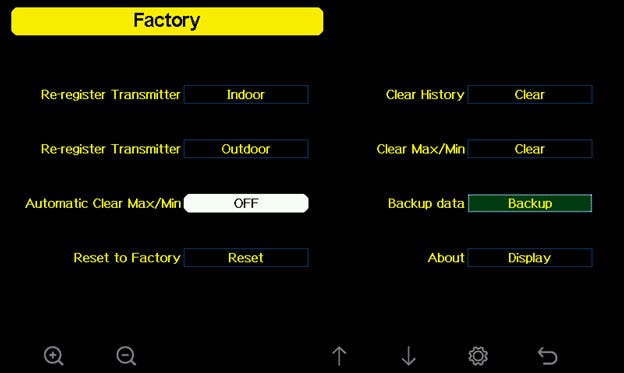
 to select Reset to Factory Default. Press or key to popup the Message Box ”Are you sure you want to reset to factory default?” Press
to select Reset to Factory Default. Press or key to popup the Message Box ”Are you sure you want to reset to factory default?” Press  to select Yes. Press the
to select Yes. Press the