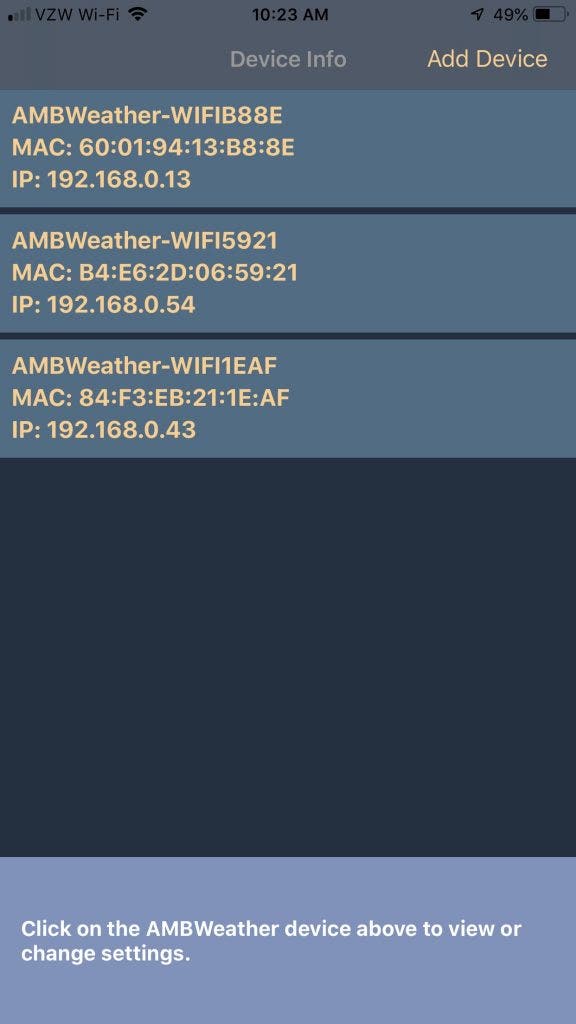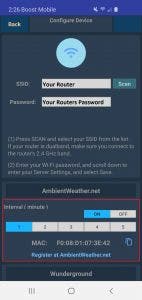Ambient Weather WS-2902D Wireless Console for the AmbientTool Upgrade Program
This listing is for a WS-2902D Wireless Console for the AmbientTool Upgrade Program. This console replaces the WS-2902 weather station console (sold from 12/2016 until 05/2018) that used the Ambient Tool app for its initial setup. The AmbientTool App was discontinued on January 31st, 2023. The WS-2902D Console does not require an app for setup to connect to the Ambient Weather Network or Wunderground.
Note: the optional sensors WH31E, WH31P, WH31PF, PM25, and PM25IN do not display on the console but are pass-through sensors that are displayed on the Ambient Weather Network.
AmbientTool Upgrade Program
On January 31st, 2023, the AmbientTool App was discontinued.
The AmbientTool App allows you to connect the Ambient Weather WS-2902 Weather Station Console, versions sold from December 2016 to May 2018, to your Wi-Fi router and the internet during the initial setup.
If your WS-2902 console disconnects from Wi-Fi for any reason and needs to be reconnected after the app discontinuation date of 1/31/2023, you will no longer be able to reconnect your console to the Ambient Weather Network (AWN).
This does NOT affect any WS-2902A, WS-2902B, and WS-2902C consoles purchased AFTER May 2018. These consoles utilize the Awnet App for the setup process. Moving forward, the WS-2902D will no longer require an app for internet connectivity, allowing any user to connect using an internet browser.
If you own one of the affected consoles, it will continue to work until you have to update any Wi-Fi settings; this may include a firmware update or after resetting your console. Once the AmbientTool App is sunset and you need to perform one of the above activities, your console will still showcase your weather station readings. However, the console will stop reporting your personal weather station dashboard information to AWN, including data collection and tracking.
To maintain a connection to AWN, you will need to upgrade to the Ambient Weather WS-2902D Console.
Ambient Weather is offering a discount for those affected by this app discontinuation. You will be eligible for a $35 console rebate for a limited time. Take advantage of the rebate offer here
PRODUCT OVERVIEW
The Ambient Weather WS-2902D Wireless Console is a must-have for your home. With its bright and easy-to-read LCD color display, you can easily monitor your indoor and outdoor conditions in real-time.
Our weather stations are capable of supporting multiple display consoles. This console is compatible with the following weather stations:
WS-2902A, WS-2902B, WS-2902C or WS-2902D Weather Stations
The wireless console features two levels of wireless connectivity. The sensor array connects to the console via RF (915 MHz), and the console connects to your router (2.4 GHz). The enhanced Wi-Fi connectable option enables the station to transmit its data wirelessly to the internet.
The console displays your weather station's outdoor conditions, including temperature, humidity, dew point, rainfall, UV index, heat index, solar radiation, wind direction, wind speed, and wind chill.
It also calculates and displays indoor temperature, indoor humidity, relative pressure, and a pressure-based forecast.
In addition to meteorological measurements, the console also displays time, date, and moon phases.
Includes:
1 x WS-2902D Wireless Console with Wi-Fi and AC Adaptor
Additional Features
Weather Station Features
- Wireless all-in-one integrated sensor array measures wind speed, wind direction, temperature (F and C), humidity, wind speed, wind direction, rainfall, UV and solar radiation.
- Console measures indoor temperature, humidity and barometer
- Solar powered with battery backup
- Color Film LCD display
- Supports both imperial and metric units of measure
- 915 MHz RF wireless transmission with 300' line of sight range (100' under most conditions, with the exception of metal barriers)
- 16 second real-time updates on the console
- 60 second updates on the Internet
- Encrypted WiFi internet two-way communication
- Calibration for all measured parameters
- NIST time synchronization from Internet
- Calendar (Month/date,2016-2099 Default Year 2016)
- Quartz Time (hour/minute) and Auto DST
- High/Low/Off backlight control
- Weather forecast: Sunny, Partly sunny, Cloudy, Rainy, Stormy and Snowy
- High/Low for all parameters
- Independent alerts for all parameters
- Trend arrows for temperature, humidity and barometer
- Low battery indicators
AmbientWeather.net Features
- Mobile friendly and responsive web design looks great on any phone, tablet, laptop or desktop
- App not required. Simply view in your web browser and bookmark on your home screen. Saves memory and bandwidth
- Customizable Dashboard Displays Dials, Gauges, Graphs and Text Reports
- Send email or text alerts for high and low conditions for every parameter. Send multiple alerts for the same parameter
- Monitors both indoor and outdoor conditions
- Includes handy timeline for tracking alert history
- Learn more about the Ambient Weather Network
Wunderground.com Features
- The most popular personal weather station (PWS) hosting service in the world
- Free 'cloud based' service
- Real-time Streaming Updates
- Weather Station Google Mapping
- Historical data archiving (daily, monthly, yearly and custom)
- WeatherCam integration with time lapse video and daily archiving (weathercams sold separately)
- Graphs and tabular data
- Comma Separated File (csv) export
- XML Feeds
Weather Specifications
Indoor
Temperature Sensor Range: 14 to 140 °F
Temperature Accuracy: ± 2 °F
Temperature Resolution: 0.1 °F
Humidity Range: 10 to 99%
Humidity Accuracy: ± 5%
Humidity Resolution: 1 %
Monitors temperature and humidity in up to 8 remote locations
Transmission range of up to 300 feet line of sight (100 feet under most conditions)
Transmission frequency: 915 MHz
Update Rate: 60 seconds
Power
Base station: Input 5V DC; 6.5' 110-240V 50-60 Hz wall charger included, Power Consumption: 0.5 Watts (1.25 Watts during WiFi configuration mode)
3 x AAA backup alkaline or lithium non-rechargeable batteries recommended (not included)
Dimensions
Display Tablet Frame Dimensions (LxWxH): 7.50" x 4.50" x 0.75"
Display Tablet :LCD Dimensions (LxW): 3.00" x 6.75"
Introducing the WS-2902 Personal Weather Station
With a full range of sensors, this weather station will keep you informed of exactly what is happening right outside your door.
WS-2902 Accessories
Expand the capabilities of your WS-2902 Personal Weather Station with these accessories.
Unboxing and Setup
Here is how to properly setup your new WS-2902 Personal Weather Station from Ambient Weather.
HOW TO: Connect Your WS-2902 To WiFi
Here is how to connect your WS-2902 Personal Weather Station to Wifi.
Connecting your WS-2902
Connect your WS-2902 Personal Weather Station to AmbientWeather.net to access the data from anywhere.
HOW TO: Reset Your WS-2902C Array
How to reset your outdoor array for the WS-2902C weather station.



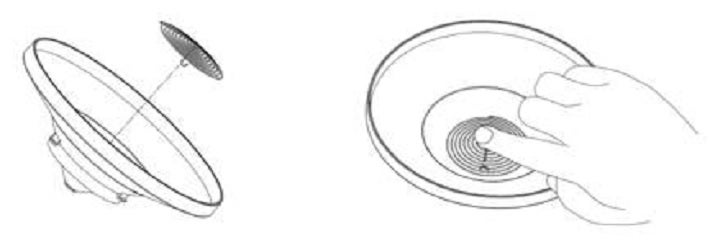

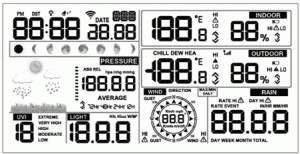
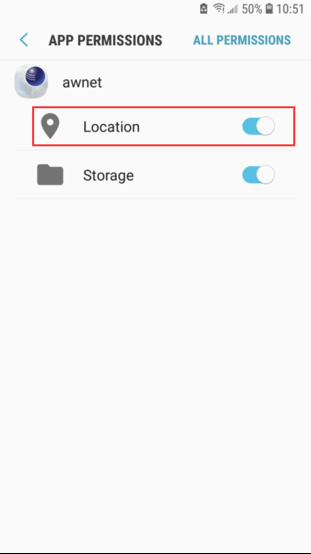
 to your phone or tablet. The awnet app is only a console configuration tool and is not used to view your live data.The app is available here:
to your phone or tablet. The awnet app is only a console configuration tool and is not used to view your live data.The app is available here: , and select Add a Device:
, and select Add a Device: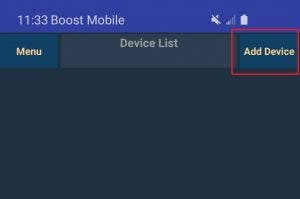

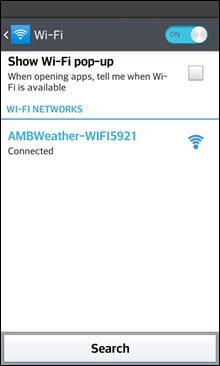
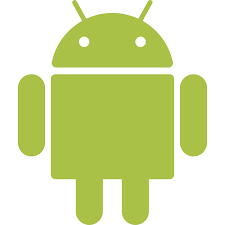 WiFi Connection Video, Android:
WiFi Connection Video, Android:  on your mobile device or tablet, the weather station MAC address is displayed in the Device List.
on your mobile device or tablet, the weather station MAC address is displayed in the Device List.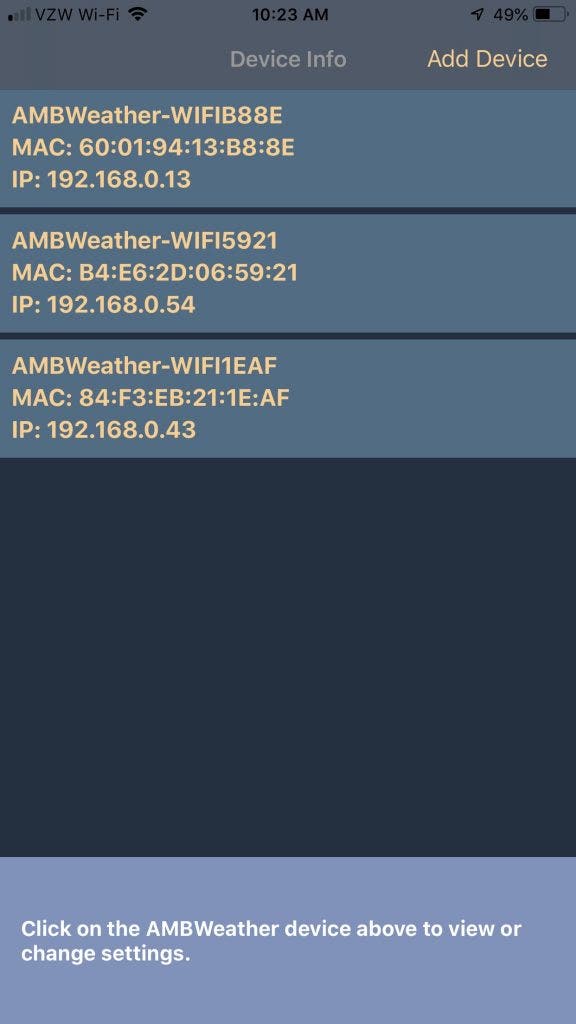

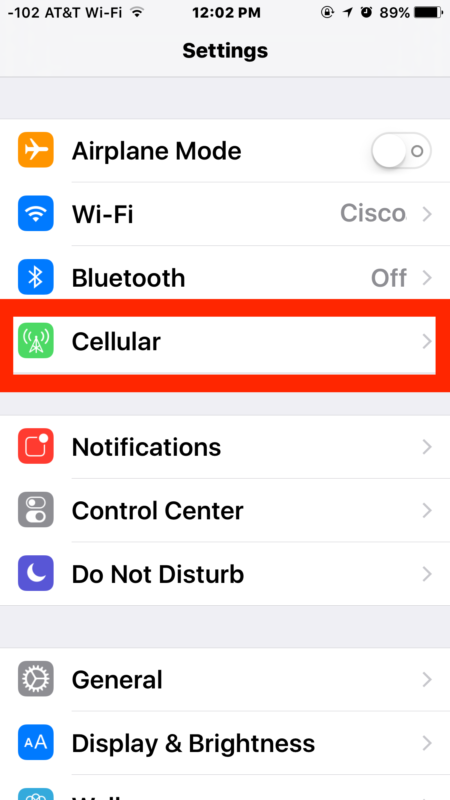
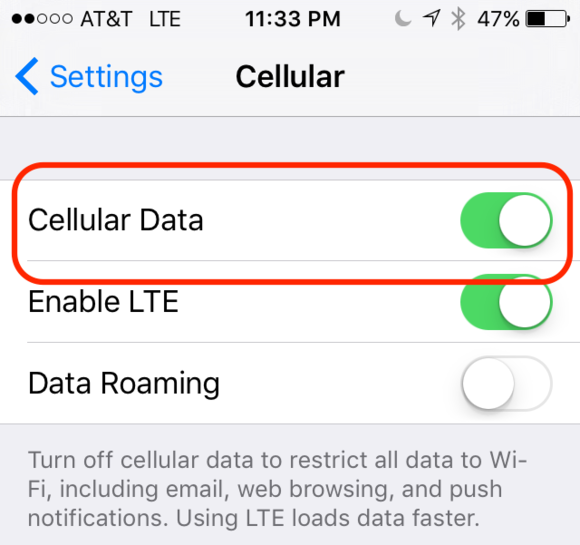
 to your phone or tablet. The awnet app is only a console configuration tool and is not used to view your live data.The app is available here:Apple iOS:
to your phone or tablet. The awnet app is only a console configuration tool and is not used to view your live data.The app is available here:Apple iOS: 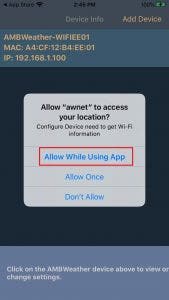
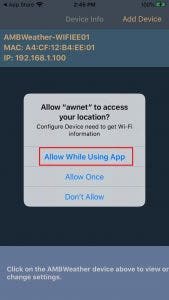
 , and select Add a Device:
, and select Add a Device:

 from your mobile device.
from your mobile device.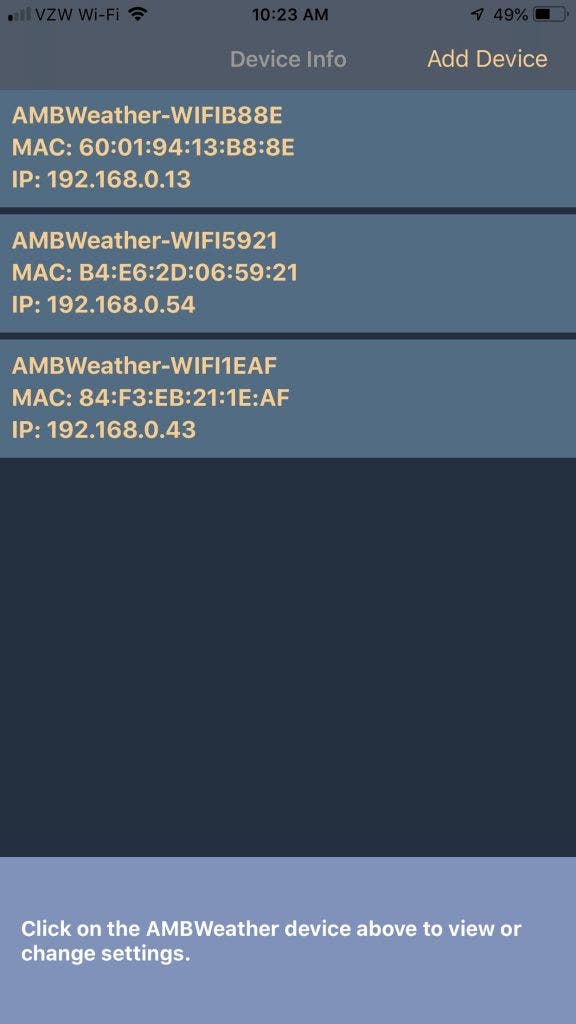
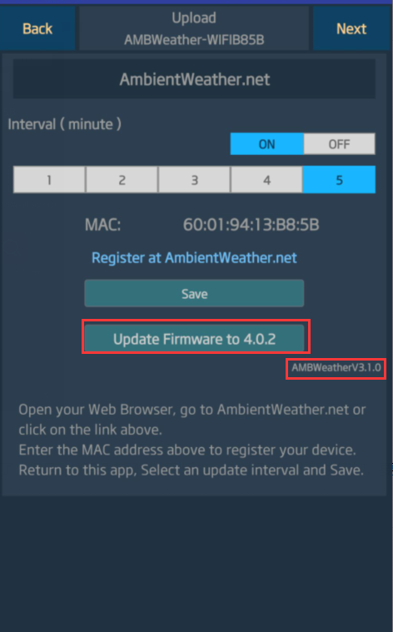
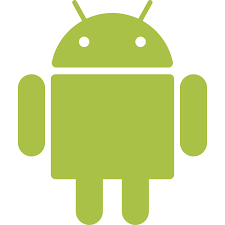 WiFi Connection Video, Android:
WiFi Connection Video, Android:  AWNET app Download Android:
AWNET app Download Android: 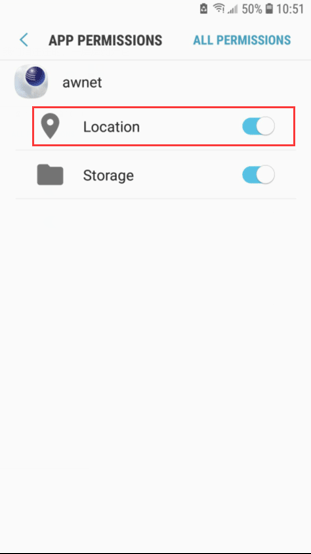
 to your phone or tablet. The awnet app is only a console configuration tool and is not used to view your live data.The app is available here:
to your phone or tablet. The awnet app is only a console configuration tool and is not used to view your live data.The app is available here: , and select Add a Device:
, and select Add a Device:

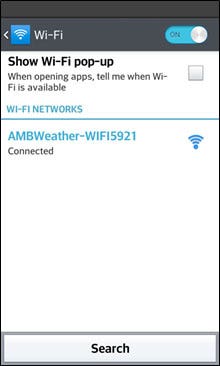
 WiFi Connection Video, ios:
WiFi Connection Video, ios:  AWNET app Download ios:
AWNET app Download ios: 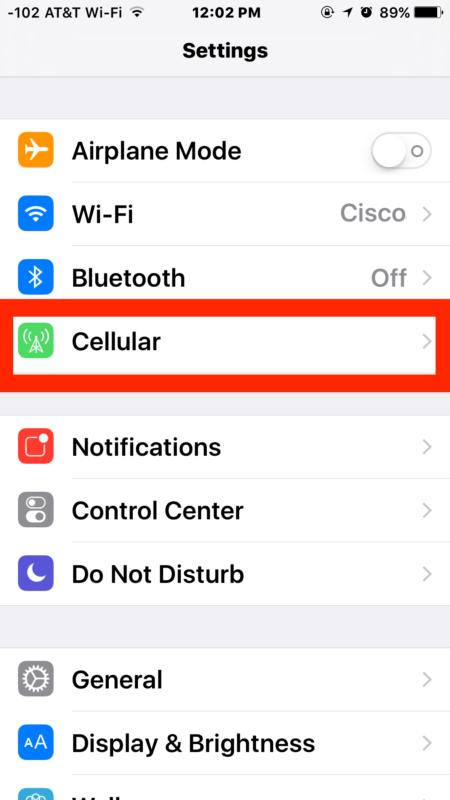


 on your mobile device or tablet, and click on the device in the device list. Make sure the auto upload is on, and the MAC address matches what you entered on the
on your mobile device or tablet, and click on the device in the device list. Make sure the auto upload is on, and the MAC address matches what you entered on the