Frequently Asked Questions
Full Screen Mode, Virtual Weather Station
Virtual Weather Station includes a full screen mode, where the dashboard takes up the entire screen.
To enter the Full Screen Mode on Start up, Settings | Program Settings menu. Next, select Start Full Screen Mode.
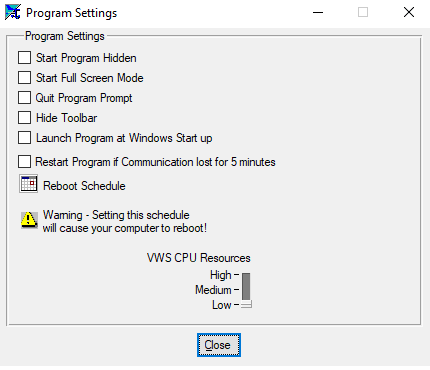
To exit full screen mode, select anywhere on the black background of the dashboard with your mouse, and then tap the spacebar.
Created by Support
Was this article helpful ?
Did you find what you were looking for?
Write Your Own Question
Category
- Getting Started
- WS-2902 Weather Station
- WS-2000 Weather Station
- WS-5000 Weather Station
- All Weather Stations
- Outdoor Weather Sensors
- Weather Station Mounting
- WS-4000 Weather Station
- DROP
- Indoor Home Monitoring Stations
- Indoor Home Monitoring Sensors
- Weather Cameras
- Ambient Weather Network
- Video Guides
- WS-2000 Videos
- WS-5000 Videos
- WS-3000 Videos
- WS-8482 Videos
- Build Your Own Weather Station Videos
- Ambient Weather Misc
Tags
- data (6)
- WS-2000 (189)
- WS-5000 (139)
- WS-1550-IP (80)
- WS-1900 (78)
- WS-2902 (175)
- WS-2902A (189)
- WS-2902B (86)
- WS-2902C (131)
- 6152-AIRBRIDGE (17)
- 6152-WEATHERBRIDGE (19)
- 6152-WEATHERBRIDGEPRO (19)
- 6152C-WEATHERBRIDGE (18)
- 6153-AIRBRIDGE (19)
- 6153-WEATHERBRIDGE (17)
- 6162-AIRBRIDGE (20)
- 6162-WEATHERBRIDGE (20)
- 6162C-WEATHERBRIDGE (19)
- 6163-AIRBRIDGE (19)
- 6163-WEATHERBRIDGE (20)
- 6250-AIRBRIDGE (18)
- 6250-WEATHERBRIDGE (19)
- 6250-WEATH (9)
- WS-0101 (6)
- WS-0262A (12)
- WS-0270 (8)
- WS-04 (6)
- WS-0416 (6)
- WS-05 (7)
- WS-06 (7)
- WS-07 (16)
- WS-08 (16)
- WS-0800-IP (50)
- WS-0802 (10)
- WS-09 (17)
- WS-0900-IP (71)
- WS-10 (22)
- WS-1000-WiFi (119)
- WS-1001-WiFI (123)
- WS-1002-WIFI (127)
- WS-1075 (14)
- WS-11 (15)
- WS-110 (17)
- WS-1171 (26)
- WS-1171A (17)
- WS-1171B (24)
- WS-1172 (23)
- WS-2002 (51)
- AmbientWeather.com (111)
- AmbientWeather.net (215)
- WS-100 (7)
- WS-1201-IP (121)
- WS-1401-IP (101)
- WS-1500-IP (34)
- WS-1900A (8)
- WS-50 (14)
- WS-50-WEATHERSTATION (8)
- WS-7078 (13)
- WS-7079 (13)
- WS-8478 (48)
- WS-8478A (48)
- 6250-WEATHERBRIDGEPRO (8)
- OBSERVERIP (50)
- WEATHERBRIDGE (13)
- WS-1200 (65)
- WS-1200-IP (113)
- WS-8480 (23)
- WS-1400-IP (98)
- WS-1600-IP (46)
- WS-1001-AIRBRIDGE (44)
- WS-1050 (6)
- WS-1175 (6)
- WS-1201 (71)
- WS-1201-AIRBRIDGE (43)
- WS-2000 (8)
- WS-5000 (8)
- WS-12 (14)
- WEATHERBRIDGEPRO (9)
- WS-1401-IP-WEATHERBRIDGE (55)
- PM2.5 (6)
- PM25 (13)
- WS-0265 (12)
- WS-0265-3000 (7)
- RC-8401 (17)
- WS-1173 (23)
- WS-1173A (23)
- WS-2080 (23)
- WS-2090 (24)
- WS-2095 (26)
- WS-2801 (20)
- WS-5305 (16)
- WH31B (8)
- WH31E (11)
- WH31L (10)
- WH31LA (8)
- WH31P (8)
- WH31SM (7)
- WH32B (7)
- AQIN (11)
- WH31 (7)
- WS-3000-X3 (18)
- WS-3000-X8 (16)
- AMBIENTCAM (13)
- AMBIENTCAMHD (12)
- WS-3000-X5 (17)
- WS-4000 (12)
- WS-09-C (6)
- WS-091-C (8)
- WS-2902D (11)
- WS-8482 (33)
- WS-5050 (27)
- WS-1965 (10)
- WeatherUnderground.com (27)
- WS-1000-BTH (7)
- F007TH (13)
- WS-2800 (13)
- WS-2801A (18)
- WS-8460 (11)
- Webcam (14)
- RC-8401A (7)
- RC-8465 (12)
- RC-8300 (6)
- RC-8300-WHITE (6)
- RC-8370-BLUE (8)
- RC-8370-GRAY (8)
- RC-8370-GREEN (8)
- RC-8370-RED (8)
- RC-8370-ROSE (8)
- RC-8370-SILVER (8)
- RC-8427 (11)
- WS-14 (13)
- WS-15 (8)
- WS-16 (8)
- WS-17 (8)
- WS-18 (9)
- WS-19 (9)
- WS-20 (10)
- WS-21 (8)
- WS-22 (6)
- WS-23 (6)
- WS-24 (7)
- WS-25 (9)
- WS-26 (6)
- WS-28 (6)
- WS-70 (6)
- WS-5000-IP (9)
- WH31PF (8)
- AMBIENTCAMHD3 (12)
- WS-2080A (13)
- WC-FMWAC2K (7)
- WS-1170 (7)
- WS-8365 (8)
- WS-2700 (7)
- WS-8400 (9)
- F007PF (18)
- F007T (8)
- F007TP (12)
- F008PFN (11)
- WS-5300 (10)
- WS-1000-WIFI (119)
- WS-1001-WIFI (123)
- ambientweather.com (111)
- Observerip (50)
- Weatherbridge (13)
- Ambientweather.net (215)
- ambientweather (15)
- ws-2000 (189)
- ws-5000 (8)
- Ws-5000 (139)
- ws-7078 (13)
- ws-7079 (13)
- WS-4000 (9)
Faqs Tags
- screen (0)
- kestrel4000 (0)
- measurements (0)
- LiNK (3)
- app (1)
- mobile (0)
- bluetooth (0)
- data (6)
- firmware (0)
- upgrade (0)
- battery (4)
- kestrel5features (0)
- elite (0)
- sportsman (0)
- 5700 (0)
- 5700elite (0)
- hornady (0)
- 2700 (0)
- elitevssportsman (0)
- 5700vselite (0)
- kestrelvskestrelballistics (0)
- nightvision (0)
- calibration (0)
- BerryComplaint (0)
- (11)
- altitude (0)
- iphone (0)
- android (0)
- gunprofile (0)
- setup (0)
- laser (0)
- range (0)
- finder (0)
- rangefinder (0)
- terrapin (0)
- bushnell (0)
- steiner (0)
- m830 (0)
- conx (0)
- newcon (0)
- raptar (0)
- cugr (0)
- sig (0)
- kilo (0)
- 1800 (0)
- nitro (0)
- 4000vs5000 (1)
- VaneMount (0)
- chronograph (0)
- gun (0)
- densityaltitude (0)
- BarometricPressure (0)
- StationPressure (0)
- SyncBaro (0)
- SyncAlt (0)
- errormessages (0)
- inclination (0)
- slant (0)
- angle (0)
- target (1)
- impeller (0)
- temperature (0)
- humidity (0)
- blackglobe (0)
- Android (0)
- alerts (2)
- downloads (1)
- iOS (0)
- OSX (0)
- Windows (0)
- warranty (1)
- tune-up (0)
- training (0)
- wind (1)
- megaphone (0)
- repair (0)
- Products (0)
- ab (0)
- profile (0)
- loader (0)
- transfer (0)
- windows (0)
- manuals (1)
- troubleshooting (1)
- CoxBox (0)
- maintenance (0)
- 25 (0)
- SpeedCoach (0)
- heartratebelt (0)
- SUP (0)
- factoryreset (0)
- strokerate (0)
- speed (0)
- split (0)
- speedreading (0)
- storkerate (0)
- timer (0)
- bluesensor (0)
- blacksensor (0)
- wiring (0)
- strokemodes (0)
- display (0)
- StrokeCoach (0)
- rubber (0)
- bumper (0)
- backlight (0)
- installation (0)
- graphs (0)
- force (0)
- curve (0)
- angles (0)
- wash (0)
- riggers (0)
- power (0)
- work (0)
- slip (0)
- pitch (0)
- bushings (0)
- releasenotes (0)
- strokecoach (0)
- stroke (0)
- coach (0)
- speedcoach (0)
- ballistics (0)
- instruction (0)
- instructions (0)
- manual (0)
- K4Firmware (0)
- AverageWindDirection (0)
- WindRoseUse (0)
- accurateKestrel5seriesreadings (0)
- spraydrift (0)
- Dicamba (0)
- NaN (0)
- BadEnviro (0)
- ballisticsolutions? (0)
- HiDegError (0)
- chargingCoxBox (0)
- empoweroarlock (0)
- rifle (0)
- twist (0)
- gun (0)
- oarlock (0)
- port (0)
- starboard (0)
- KestrelLiNKiOSDataExportsolutions (1)
- email (1)
- export (1)
- issue (1)
- OarlockCalibration (0)
- pininterferance (0)
- dongle (0)
- link (3)
- 1000 (0)
- 2000 (0)
- 3000 (0)
- 2500 (0)
- 3500 (0)
- blank (0)
- issues (0)
- connect (1)
- connecting (0)
- pair (0)
- pairing (0)
- kestrel (0)
- heart (0)
- rate (0)
- belt (0)
- find (0)
- Speedcoach (0)
- GPS (0)
- Firmware (0)
- Update (2)
- Bluetooth (0)
- Live (0)
- Link (3)
- speedocach (0)
- gps (0)
- oc (0)
- sup (0)
- live (0)
- stream (0)
- remotely (0)
- phone (0)
- logbook (0)
- ios (0)
- error (0)
- compare (0)
- boats (0)
- rowing (0)
- crew (0)
- varsity (0)
- 8 (0)
- mac (0)
- osx (0)
- application (0)
- program (0)
- software (0)
- cellular (0)
- wifi (4)
- coverage (0)
- model (0)
- multiple (0)
- two (0)
- empower (0)
- viewed (0)
- trainingpack (0)
- streaming (0)
- cloud (0)
- different (0)
- which (0)
- stream.live (0)
- one (0)
- boat (0)
- oar (0)
- length (0)
- inboard (0)
- oars (0)
- span (0)
- outboard (0)
- register (1)
- magnetic (0)
- declination (0)
- var (0)
- variable (0)
- true (0)
- noth (0)
- magnet (0)
- compass (0)
- direction (0)
- hailer (0)
- blueocean (0)
- charging (0)
- capacity (0)
- usage (0)
- device (0)
- dataplan (0)
- celluar (0)
- crack (0)
- door (1)
- defect (0)
- Kestrel (0)
- waterproof (0)
- defective (0)
- line (0)
- 5000 (0)
- change (1)
- changelog.software (0)
- code (0)
- update.difference (0)
- version (0)
- VER (0)
- Ruger (0)
- ammo (0)
- ammunition (0)
- wizard (0)
- high (0)
- definition (0)
- window (0)
- small (0)
- adjust (0)
- monitor (0)
- subsonic (0)
- transonic (0)
- drop (4)
- scale (0)
- factor (0)
- long (0)
- muzzle (0)
- velocity (0)
- 22 (0)
- LR (0)
- 22LR (0)
- life (1)
- bars (0)
- shut (0)
- off (0)
- turn (0)
- on (0)
- solar (0)
- charge (0)
- pressure (0)
- wbgt (0)
- equation (0)
- formula (0)
- measurement (0)
- natural (0)
- wet (0)
- bulb (0)
- density (0)
- evaporation (0)
- rad (0)
- delta (0)
- dew (0)
- point (0)
- chill (0)
- heat (0)
- index (0)
- internet (0)
- connection (0)
- reconnecting (0)
- reconnect (0)
- difference (0)
- differences (0)
- corecoxbox (0)
- cox (0)
- box (0)
- changes (0)
- coxbox (0)
- core (0)
- 08 (0)
- backwards (0)
- compatible (0)
- harness (0)
- microphone (0)
- charger (0)
- cup (0)
- trade (0)
- discount (0)
- trade-in (0)
- in (0)
- Credit (0)
- connector (0)
- smart (0)
- additional (0)
- new (2)
- replaceable (0)
- update (2)
- maintain (0)
- salt (0)
- saltwater (0)
- water (0)
- corrosion (0)
- float (0)
- communication (0)
- wireless (0)
- upload (0)
- session (0)
- summary (0)
- csv (0)
- fit (0)
- download (2)
- distance (0)
- time (0)
- sensor (1)
- seat (0)
- accessory (0)
- accessories (0)
- gps.speaker (0)
- flex (0)
- record (0)
- start (0)
- begin (0)
- accumulate (0)
- purchase (0)
- come (0)
- date (0)
- set (0)
- daylight (0)
- timezone (0)
- zone (0)
- incorrect (0)
- nk (0)
- UN (0)
- number (0)
- lithium (0)
- batteries (0)
- ship (0)
- shipment (0)
- UPS (0)
- mail (0)
- view (0)
- text (0)
- texts (0)
- alert (1)
- maxordinate (0)
- bullet (0)
- course (0)
- instructional (0)
- learn (0)
- more (0)
- tutorial (0)
- how (0)
- button (0)
- cable (0)
- side (0)
- top (0)
- 5500 (0)
- 4dof (0)
- Hornady (0)
- holder (0)
- mount (0)
- tight (0)
- file (0)
- rebalance (0)
- Manuals (1)
- axial (0)
- form (0)
- aff (0)
- adjustment (0)
- create (0)
- sensitivity (0)
- table (0)
- mv (0)
- temp (0)
- mvtemp (0)
- drifting (0)
- recalibration (0)
- lose (0)
- losing (0)
- profiles (0)
- store (0)
- storage (0)
- targets (0)
- hold (0)
- cal (0)
- cps (0)
- calibrate (0)
- ballistic (0)
- solver (0)
- AB (0)
- tab (0)
- broken (0)
- replacement (1)
- longest (0)
- max (0)
- maximum (0)
- 3rd (0)
- party (0)
- apps (0)
- applications (0)
- capture (0)
- steps (0)
- getting (0)
- started (0)
- units (0)
- metric (0)
- imperial (0)
- mph (0)
- kph (0)
- celsuis (0)
- fahrenheit (0)
- bad (0)
- real (0)
- Elite (0)
- Applied (0)
- athlete (0)
- team (0)
- personal (0)
- account (0)
- dark (0)
- mode (0)
- sessions (0)
- maxpbr (0)
- NoGo (0)
- FarZR (0)
- hud (1)
- simultaneous (0)
- switch (0)
- screens (0)
- toggle (0)
- single (0)
- card (0)
- dope (0)
- remote (0)
- control (0)
- purpose (0)
- use (0)
- values (0)
- elevation (0)
- spin (0)
- drift (0)
- simultaneously (0)
- Picatinny (0)
- fw (0)
- back (0)
- light (0)
- red (0)
- white (0)
- notch (0)
- front (0)
- clip (0)
- drain (0)
- minimum (0)
- HUD (1)
- concrete (0)
- 5200 (0)
- pouring (0)
- pour (0)
- MK-III (0)
- Agriculture (0)
- Ag (0)
- Farming (0)
- Portlog (0)
- portable (0)
- bl (0)
- Rain (1)
- Gauge (1)
- tipping (1)
- buckets (1)
- quick (0)
- aj (0)
- accy (0)
- 1st (0)
- first (0)
- spddrp (0)
- dot (0)
- qkwind (0)
- wnddot (0)
- 12" (0)
- drill (0)
- accuracy (0)
- RainWiseNet (0)
- windlog (0)
- datalogger (0)
- dataloggers (0)
- reed (0)
- mkiii (1)
- mk-iii (0)
- rain (1)
- gauge (1)
- raingauge (0)
- agromet (0)
- telemet (0)
- MKIII (1)
- Anemometer (0)
- Wind (1)
- Sensor (1)
- Fan (0)
- Blades (0)
- Direction (0)
- Speed (0)
- Top (0)
- Relative (0)
- Cables (0)
- Wires (0)
- MAV (0)
- Mini (0)
- Aervane (0)
- Humidity (0)
- Temperature (0)
- Sensors (1)
- weather (0)
- station (0)
- receiver (0)
- IP-100 (0)
- CC3000 (0)
- Receiving (0)
- Signal (0)
- frequency (0)
- transmit (0)
- transmission (0)
- receive (0)
- packets (0)
- oracle (0)
- multi (0)
- factory (0)
- reset (0)
- reboot (0)
- refresh (0)
- unfreeze (0)
- Portable Weather Station (0)
- computer (0)
- laptop (0)
- Portable (0)
- Weather (0)
- Station (0)
- working (0)
- operational (0)
- logging (0)
- interval (0)
- intervals (0)
- 15 (0)
- minutes (0)
- telemetry (0)
- cell (0)
- fifteen (0)
- rainwise.net (0)
- down (0)
- offline (0)
- no (0)
- radio (0)
- signal (0)
- rainwise (0)
- rainguage (0)
- guage (0)
- clogged (0)
- rainfall (0)
- missing (0)
- count (0)
- assembly (0)
- outside (0)
- 6 (1)
- volt (0)
- panel (0)
- placeholder (0)
- id (0)
- google (0)
- itunes (0)
- realtime (0)
- plus (0)
- + (0)
- Profile (0)
- Loader (0)
- 4500 (0)
- library (0)
- broke (1)
- d1 (2)
- d2 (2)
- d3 (2)
- active (1)
- bore (0)
- height (0)
- site (0)
- scope (0)
- guid (0)
- os/x (0)
- disease (0)
- spread (0)
- virus (0)
- corona (0)
- covid (0)
- covid19 (0)
- contagious (0)
- fire (0)
- DOF (0)
- WD (0)
- ambient (0)
- environment (0)
- head (0)
- of (0)
- charles (0)
- regatta (0)
- hocr (0)
- gpx (0)
- 4072 (0)
- release (0)
- notes (0)
- latest (0)
- hosr (0)
- schuykill (0)
- quik (0)
- legal (1)
- legends (0)
- PWSWeather (2)
- WeatherUnderground (0)
- images (0)
- diagram (0)
- magnetospeed (0)
- magneto (0)
- v3 (0)
- sporter (0)
- MagnetoSpeed (0)
- military (0)
- V3 (0)
- Sporter (0)
- Chronograph (0)
- sd card (0)
- suppressors (0)
- silencers (0)
- lab barrels (0)
- projectiles (0)
- bullets (0)
- suppressor (0)
- rail adapter (0)
- spacer (0)
- bayonet (0)
- dashes (0)
- t1000 (0)
- target hit indicator (0)
- KestrelMet (5)
- disconnect (0)
- save (0)
- MK4 (0)
- notify (0)
- MK4-C (0)
- WS-2000 (189)
- WS-5000 (139)
- RAIN COIL (1)
- WS-1550-IP (80)
- WS-1900 (78)
- WS-2902 (175)
- WS-2902A (189)
- WS-2902B (86)
- WS-2902C (131)
- 6152-AIRBRIDGE (17)
- 6152-WEATHERBRIDGE (19)
- 6152-WEATHERBRIDGEPRO (19)
- 6152C-WEATHERBRIDGE (18)
- 6153-AIRBRIDGE (19)
- 6153-WEATHERBRIDGE (17)
- 6162-AIRBRIDGE (20)
- 6162-WEATHERBRIDGE (20)
- 6162C-WEATHERBRIDGE (19)
- 6163-AIRBRIDGE (19)
- 6163-WEATHERBRIDGE (20)
- 6250-AIRBRIDGE (18)
- 6250-WEATHERBRIDGE (19)
- 6250-WEATH (9)
- WS-0101 (6)
- WS-01PF (4)
- WS-01T (5)
- WS-0262A (12)
- WS-0270 (8)
- WS-04 (6)
- WS-04-WHITE (5)
- WS-0416 (6)
- WS-05 (7)
- WS-06 (7)
- WS-07 (16)
- WS-08 (16)
- WS-0800-IP (50)
- WS-0802 (10)
- WS-09 (17)
- WS-0900-IP (71)
- WS-10 (22)
- WS-1000-WiFi (119)
- WS-1001-WiFI (123)
- WS-1002-WIFI (127)
- WS-1075 (14)
- WS-11 (15)
- WS-110 (17)
- WS-1171 (26)
- WS-1171A (17)
- WS-1171B (24)
- WS-1172 (23)
- WS (1)
- WS-2002 (51)
- AmbientWeather.com (111)
- AmbientWeather.net (215)
- WS-100 (7)
- WS-1201-IP (121)
- WS-1401-IP (101)
- WS-1500-IP (34)
- WS-1900A (8)
- WS-50 (14)
- WS-50-WEATHERSTATION (8)
- WS-7078 (13)
- WS-7079 (13)
- WS-8478 (48)
- WS-8478A (48)
- WS- (3)
- 6250-WEATHERBRIDGEPRO (8)
- 6251-AIRBRIDGE (4)
- 6322-AIRBRIDG (1)
- OBSERVERIP (50)
- WEATHERBRIDGE (13)
- WS-1200 (65)
- WS-1200-IP (113)
- WS-8480 (23)
- WS-1400-IP (98)
- WS-1600-IP (46)
- WS-1001-AIRBRIDGE (44)
- WS-1050 (6)
- WS-1175 (6)
- WS-1201 (71)
- WS-1201-AIRBRIDGE (43)
- WS-1401-IP-WEATHERBRID (1)
- WS-2902B (3)
- WS-2902A (3)
- WS-2902 (2)
- WS-2000 (8)
- WS-2002 (2)
- WS-5000 (8)
- WS-8482 (2)
- WS-0262A (1)
- WS-50 (1)
- WS-8478 (1)
- WS-8480 (2)
- WS-1000 (1)
- WS-1001 (1)
- WS-1002 (1)
- WS-12 (14)
- WEATHERBRIDGEPRO (9)
- WS-1401-IP-WEATHERBRIDGE (55)
- PM2.5 (6)
- PM25 (13)
- WS-0265 (12)
- WS-0265-3000 (7)
- WS-84 (2)
- RC-8401 (17)
- WS-1173 (23)
- WS-1173A (23)
- WS-1280 (4)
- WS-2080 (23)
- WS-2090 (24)
- WS-2095 (26)
- WS-2801 (20)
- WS-5305 (16)
- WS-1070 (3)
- WS-1080 (5)
- WS-1090 (5)
- WH31B (8)
- WH31E (11)
- WH31L (10)
- WH31LA (8)
- WH31P (8)
- WH31SM (7)
- WH32B (7)
- WH32E (4)
- AQIN (11)
- WH31 (7)
- WS-3000-X3 (18)
- WS-3000-X8 (16)
- Weathercloud.net (4)
- 6250 (3)
- AIRBRIDGE (4)
- AMBIENTCAM (13)
- AMBIENTCAMHD (12)
- CWOP (4)
- EasyWeather (3)
- NANO (3)
- WS-3000-X5 (17)
- WS-4000 (12)
- WS-09-C (6)
- WS-091-C (8)
- specs (0)
- carrier (0)
- plan (0)
- WS-290 (1)
- WS-2902D (11)
- WS-8482 (33)
- WS-8482-KITS (5)
- cost (0)
- place (0)
- same (0)
- baro (0)
- barometric (0)
- public (0)
- others (0)
- can (0)
- see (0)
- WS-8480WS-2902C (3)
- WS-5050 (27)
- WS-1965 (10)
- OBSERVERIP2 (2)
- WeatherUnderground.com (27)
- WS-02A (2)
- WS-1000-BTH (7)
- WS-50-C (1)
- WS-1401-IP-WEA.WS-GL032 (1)
- F007TH (13)
- FT005TH (2)
- FT012TH (5)
- WS-03 (1)
- WS-2800 (13)
- WS-2801A (18)
- WS-8460 (11)
- WS-2902C (1)
- 6251-AI (1)
- Webcam (14)
- OBSERVERIP2.0 (1)
- PM25 (2)
- PM25IN (4)
- 625 (1)
- RC-8401A (7)
- RC-8465 (12)
- WH19 (1)
- WH2C (4)
- WH2F (3)
- WH32G (2)
- WH32M (2)
- WH3C (2)
- WH5 (2)
- WH6 (2)
- RC-6050 (4)
- RC-8300 (6)
- RC-8300-WHITE (6)
- RC-8320 (3)
- RC-8365 (4)
- RC-8370-BLUE (8)
- RC-8370-GRAY (8)
- RC-8370-GREEN (8)
- RC-8370-RED (8)
- RC-8370-ROSE (8)
- RC-8370-SILVER (8)
- RC-8419 (5)
- RC-8427 (11)
- RC-8473 (5)
- RC-8487 (4)
- WS-01 (2)
- WS-14 (13)
- WS-15 (8)
- WS-16 (8)
- WS-17 (8)
- WS-18 (9)
- WS-19 (9)
- WS-20 (10)
- WS-21 (8)
- WS-22 (6)
- WS-23 (6)
- WS-24 (7)
- WS-25 (9)
- WS-26 (6)
- WS-28 (6)
- WS-70 (6)
- connectivity (0)
- lost (0)
- WS-5000-IP (9)
- WH31PF (8)
- WC-FMWAC2K.WS-1965 (1)
- Amazon.com (1)
- globe (0)
- 5400 (0)
- stress (0)
- WS2902 (1)
- AMBIENTCAMHD3 (12)
- RC-1200BS (2)
- RC-1200BSNA (2)
- RC-1200BWDN (2)
- RC-1200MTTHA (2)
- RC-1200WB-IL (2)
- RC-1200WBA (2)
- RC-1200WBDN (2)
- RC-1200WSA (2)
- RC-1250CHA (2)
- RC-1400WBA (2)
- RC-1800WSTH (2)
- WS-2080A (13)
- WS-5050 (4)
- WC-FMWAC2K (7)
- RC-8461 (3)
- RC-9362 (4)
- WC-FMWAC2K WH31E (2)
- WS-1170 (7)
- WS-8365 (8)
- W (2)
- WS-1401-IPWS-1550-IP (1)
- Ambient Devices Forecaster (1)
- WR-111B (2)
- WR-112 (1)
- 9175-22 (2)
- WS-152B (1)
- WS-152BN (1)
- WS-208TBH (1)
- WS-228TBH (1)
- WS-G3303THB (1)
- WS-GL025 (3)
- WS-GL025-CM (3)
- WS-GL026 (3)
- WS-GL032 (4)
- WS-GL032-CM (3)
- WS-L0801TBH (1)
- WS-L0801THB (1)
- WS-L3303THB (1)
- WS-M0402THB (1)
- WS-M0921THB (1)
- WS-M201301TB (1)
- WS-M201301THB (1)
- WS-MDF0705THB (1)
- WS-YG302A-G (2)
- WS-YG302A-Y (2)
- 6322-WEATHERBRIDGEP (1)
- BAROMETER-26 (1)
- WEATHERSTATION-10 (1)
- WS-YG313-G (1)
- WS-YG313-Y (1)
- WS-YG315 (1)
- WS-YG332 (1)
- WS-YG357 (1)
- WS-YG365 (1)
- WS-YG633 (1)
- WS-YG634 (1)
- WS-YG640 (1)
- WS-YG709 (1)
- WS-YG710-6 (1)
- WS-YG710S-G (1)
- WS-YG710S-Y (1)
- WS-2700 (7)
- WS-8480A (1)
- Shipping (1)
- 6322-WEATHERBRIDGEPRO (3)
- 6357-WEATHERBRIDGEPRO (3)
- WEATHE (1)
- WS-8400 (9)
- 6322-AIRBRIDGE (3)
- Order Confirmation (1)
- F007PF (18)
- F007T (8)
- F007TP (12)
- F008PFN (11)
- 632 (1)
- WS-40 (2)
- WS-41 (2)
- WS-42 (4)
- WS-5300 (10)
- FT004T (1)
- FT005T (1)
- 9103-22 (1)
- 6357-AIRBRIDGE (2)
- AIRBRIDGE-RECEIVER (3)
- WEAT (1)
- 6251 (1)
- 6312 (1)
- 6351 (1)
- 6357 (1)
- WS-1401- (1)
- AmbientWeather.net AmbientWeather.com (1)
- AmbientWeather.net (2)
- AmbientWeather.com (1)
- WS-342 (2)
- TX-8340 (1)
- WS-8600 (5)
- WS-1000-WIFI (119)
- WS-1001-WIFI (123)
- TX-3110B (2)
- WR-111 (1)
- Affected Products AmbientWeather.net (1)
- Q-1400WB (1)
- WS-2902C-WS-2000 (1)
- ambientweather.com (111)
- WS-02 (1)
- WS-314 (1)
- TX-3102 (2)
- Affected Products AmbientWeather.com (1)
- BA212 (1)
- BA30806 (1)
- BASWAN (1)
- Fischer Instruments (1)
- WM-2 (2)
- 117-01 (1)
- 117-122-WOODBASE (1)
- 122-01 (1)
- WEATHERMOUNT (2)
- WEATHERMOUNT2 (2)
- WEATHERMOUNT-STAINLESS (1)
- WR-333 (1)
- WR-334 (1)
- TX-3107 (1)
- WR-091 (1)
- WR-088 (1)
- WR-089 (1)
- WM-5 (2)
- WS-2063 (1)
- WS-2063-W (1)
- WS-2063-W-P (1)
- rowing (0)
- strava (0)
- link (1)
- logbook (0)
- upload (0)
- fit (0)
- files (0)
- sync (1)
- sessions (0)
- bluetooth (1)
- xfr (0)
- sporter (0)
- app (1)
- connect (2)
- connection (0)
- no (1)
- power (2)
- turn (1)
- on (1)
- battery (1)
- d1 (2)
- d2 (2)
- d3 (2)
- kestrel (1)
- led (1)
- gun (0)
- profile (0)
- error (0)
- connected (0)
- ballistics (1)
- kestrelmet (5)
- name (0)
- names (0)
- enter (0)
- scroll (0)
- scrolling (0)
- tax (0)
- exempt (0)
- tax-exempt (0)
- taxes (0)
- free (0)
- order (0)
- sale (0)
- (1)
- long (0)
- range (0)
- lr (0)
- 22lr (0)
- true (0)
- centerfire (0)
- center (0)
- fire (0)
- share (0)
- weather (1)
- kmet (1)
- 6000 (2)
- underground (0)
- ambientweater.net (1)
- firmware (0)
- fw (0)
- updfate (0)
- spc (0)
- speedcoach (0)
- coxbox (0)
- oarlock (0)
- donge (0)
- Observerip (50)
- WS-1002-ip (1)
- WS-1600-IP (1)
- WS-1550-IP (1)
- bluetooh (0)
- iphone (0)
- ipad (0)
- change (0)
- log (0)
- update (0)
- drop (0)
- calibrate (0)
- calibration (2)
- direction (0)
- Soil Sensor Array (1)
- download (0)
- csv (0)
- data (1)
- kestrelmet (1)
- ObserverIP 2.0 (0)
- appear (0)
- appearing (0)
- showing (0)
- up (0)
- version (0)
- lightning detector (1)
- Weatherbridge (13)
- WS-5000-HEATER-AC (0)
- swingulator (0)
- use (0)
- empower (0)
- gate (0)
- oarsport (0)
- disable (0)
- inactivate (0)
- targets (0)
- hud (0)
- hide (0)
- not (0)
- show (0)
- first (0)
- 1st (0)
- quick (0)
- set (0)
- button. (0)
- Ambientweather.net (215)
- ssf (0)
- 1.49 (0)
- software (0)
- NANO-SD (0)
- no (0)
- estimate (0)
- speed (0)
- distance (0)
- mover (0)
- card (0)
- all (0)
- wind (0)
- capture (0)
- time (0)
- gps (0)
- wrong (0)
- locked (0)
- sig (0)
- sauer (0)
- 5k (0)
- 10k (0)
- air-soft (0)
- air (0)
- soft (0)
- dry (0)
- ammo (0)
- echo (0)
- suppress (0)
- filter (0)
- detect (0)
- berms (0)
- par (0)
- setting (0)
- length (0)
- longest (0)
- highest (0)
- wear (0)
- hold (0)
- shot (0)
- timer. (0)
- elapsed (0)
- filter (0)
- off (0)
- buzzer (0)
- mute (0)
- timer (0)
- batteries (0)
- life (0)
- how (0)
- delay (0)
- function (0)
- times (0)
- amount (0)
- presets (0)
- preset (0)
- group (0)
- saved (0)
- configuration (0)
- elite (0)
- code (0)
- practice (0)
- practiscore (0)
- score (0)
- shots (0)
- entry (0)
- rain (2)
- wet (0)
- pool (0)
- waterproof (0)
- withstand (0)
- ambientweather (15)
- ws-2000 (189)
- WS-1550 (0)
- ambientweather (1)
- ws-5000 (8)
- ws-3000 (1)
- weather station (1)
- Ws-5000 (139)
- WS-3000 (1)
- api (0)
- communication (0)
- protocol (0)
- ws-1000 (1)
- ws-2902-array (1)
- osprey (1)
- ambienweather (0)
- windows (0)
- osx (0)
- mac (1)
- new (1)
- WS-8487 (0)
- WS--2000 (1)
- issues (0)
- stop (0)
- working (0)
- sending (0)
- send (0)
- solutions (0)
- disconnect (0)
- Kestrel Met 6000 (1)
- heatstress (0)
- soil (0)
- moisture (0)
- kit (0)
- array (1)
- install (1)
- installation (0)
- sensor (1)
- v3 (0)
- display (0)
- issue (0)
- low (0)
- light (0)
- dark (0)
- night (0)
- optical (0)
- export (1)
- historical (1)
- past (1)
- shot-timer (0)
- shot (0)
- sensitivity (0)
- failed (0)
- google (0)
- pixel (0)
- live (0)
- stream (0)
- wi-fi (2)
- optimization (1)
- check (0)
- out (0)
- loading (0)
- purchase (0)
- stuck (0)
- personal information (1)
- 6000 (0)
- location (1)
- device (1)
- WS-5050 (0)
- ObserverIP2 (2)
- WS-1551-IP (0)
- ws-7078 (13)
- ws-7079 (13)
- AMBIENTWEATHERNETWORK (1)
- awn (3)
- add (1)
- additional (1)
- station (1)
- address (1)
- camera (1)
- better (1)
- resolution (1)
- share (0)
- public (0)
- ambient (1)
- met (0)
- internet (1)
- wifi (1)
- setup (1)
- kesterlmet (1)
- Humidity (1)
- ssf (0)
- scope (0)
- correction (0)
- sight (0)
- scale (0)
- factor (0)
- Rain (2)
- rain reset (1)
- WS-1938 (1)
- Indoor (2)
- Outdoor (2)
- WH31E (2)
- PM25in (1)
- WH31P (1)
- WH31PF (1)
- WH32B (1)
- barometeric pressure (0)
- heat stress (0)
- heat stress monitoring system (0)
- indoor sensor (2)
- outdoor sensor (2)
- ambientweather (1)
- non (0)
- metal (0)
- target (0)
- proof (0)
- hit (0)
- indicator (0)
- ws-1965 wh31e (1)
- kestrelmet.net (0)
- garmin (0)
- 901 (0)
- fortrex (0)
- compatible (0)
- WH51LW (1)
- changelog (0)
- WS-2902E (0)
- WS-1553-IP (1)
- WS-8480A (0)
- WS-4000 (9)
- tipping (1)
- bucket (1)
- gauge (1)
- Ambient Weather Network (3)
- Metric (1)
- Imperial (1)
- starting (1)
- boot (1)
- loop (1)
- rebooting (1)
- beep (1)
- beeping (1)
- Console (2)
- blank (1)
- black (1)
- New (2)
- Array (1)
- existing (1)
- console (2)
- talk (1)
- communicate (1)
- resync (1)
- humidity (1)
- readings (0)