Ambient Weather Support
WS-2902 Weather Station
When you want to change the name or label on the a tile on Ambientweather.net you can follow these easy steps
1. Open Ambientweather.net and access the dashboard.
2. double click the title of the tile you want to change and it will highlight blue
then begin typing to change the name.
You have changed the label on your tile on AmbientWeather.net
To obtain your CWOP ID using Weatherbridge:
- In the Weatherbridge Control Panel select the ‘Weather Network’ tab.
- Select CWOP from the ‘Add more Weather Networks’ drop down list
- In order to upload data, you need credentials from CWOP. Visit:
http://www.findu.com/citizenweather/cw_form.html. - Check your email for your CWOP ID.
- Enter your new CWOP ID into Weatherbridge
- Click the ‘Save’ button at the bottom
- You will soon be reporting to CWOP at the following URL: http://www.findu.com/cgi-bin/wx.cgi?call=YOUR_CWOP_ID


CITIZEN WEATHER PROGRAM REGISTRATION FORM
... PermalinkConnect any of our IFTTT-enabled Ambient Weather Stations to your favorite Amazon Alexa device in just a few easy steps. After completing the steps below, you will have the ability to ask Alexa for things like weather reports, outdoor conditions, indoor conditions, and past weather events.
1. Confirm your station compatibility
First things first, let's confirm your compatibility. The following stations are IFTTT enabled and offer Amazon Alexa compatibility:
| Weather Stations | Compatible Sensors |
|---|---|
| WS-2902C | WH31E, WH31p, WH31LA PM25, PM25IN, WH32B |
| WS-2000 | WH31E, WH31p, WH31LA, PM25, PM25IN, WH31L, WH32SM, WH32B |
| WS-5000 | WH31E, WH31p, WH31LA, PM25, PM25IN, WH31L, WH32SM, WH32B |
| WS-50 | WH31E, WH31p |
| ObserverIP | WH31E, WH31p, WH31LA PM25, PM25IN, WH32B |
| WS-8480 | TX-3107, TX-3102, TX-3110B |
| WS-8482 | TX-3107, TX-3102, TX-3110B |
| WS-7078 | TX-3110B, TX-3102, TX-3110B |
| WS-7079 | TX-3110B, TX-3102, TX-3107 |
| WS-8478 | TX-3110B, TX-3102, TX-3107 |
If the station you own is not on this list, it does NOT currently work with Amazon Alexa.
To learn more about IFTTT Devices, check out our blog post: IFTTT Basics.
2. Connect Your Station to AmbientWeather.Net.
If your station is already connected to AmbientWeather.net, go ahead and move to Step #3.
If you are not connected, follow the instructions below to get set up. The Amazon Alexa Skill is based on your Ambient Weather Network account data and is REQUIRED before adding the skill to your Alexa.
- To connect your station to AmbientWeather.net, you must first link your weather station console to your WiFi Router. Look for the WiFi icon
 in the time field of the weather station console. If this icon is on, you are already connected to WiFi. If it is off, please reference these instructions HERE.
in the time field of the weather station console. If this icon is on, you are already connected to WiFi. If it is off, please reference these instructions HERE.
- Next, launch the console configuration app AWNET
 on your mobile device or tablet. The app will pick up the nearby device and display the weather station MAC address in the Device List. Please note: The AWNET app is only a console configuration tool and is not used to view your live data.
on your mobile device or tablet. The app will pick up the nearby device and display the weather station MAC address in the Device List. Please note: The AWNET app is only a console configuration tool and is not used to view your live data.
AWNET app Download for Android: https://play.google.com/store/apps/details?id=com.dtston.ambienttoolplus
AWNET app Download for iOS: https://itunes.apple.com/us/app/awnet/id1341994564 - Visit AmbientWeather.net and select Create Your Account. Use the MAC address you acquired in the previous step to register your account!
Don't forget to return to your personal dashboard once you've completed setting up Amazon Alexa. Ambientweather.net offers a customizable dashboard of your conditions and sensors along with a large interactive weather community where you can share your own forecasts and connect with stations in your area.
3. Download the Amazon Alexa Skill

Sign in to your Amazon account and add the Ambient Weather Skill at no cost.
Download the Ambient Weather Amazon Alexa Skill.
4. Ask Alexa
Once the Ambient Weather Skill has been enabled for Amazon Alexa, you can begin asking questions about your indoor and outdoor weather conditions.
Say: "Alexa, ask Ambient Weather… weather report."
This will provide you with your outdoor weather report. You can ask for your indoor weather report as well by saying, "indoor conditions."
Here are some sample commands:
- Weather Report
- Outdoor conditions
- Indoor conditions
- Yesterday's weather
- Conditions for October 15, 2020
- Conditions for September 2020
- Conditions for 2020
- Change default device to {the name of your device}
We hope you enjoy using this new skill from Ambient Weather. Have any questions? Contact us at support@AmbientWeather.com
... PermalinkThe following is the Telnet protocol for direct communication protocol to the specified products listed below:
- Data exchange format:
Fixed header, CMD, SIZE, DATA1, DATA2, … , DATAn, CHECKSUM
Fixed header: 2 bytes, header is fixed as 0xffff
CMD: 1 byte, Command
SIZE: 1 byte, packet size,counted from CMD till CHECKSUM
DATA: n bytes, payloads,variable length
CHECKSUM: 1 byte, CHECKSUM=CMD+SIZE+DATA1+DATA2+…+DATAn
- Command and data structure definition:
typedef enum {
//
CMD_WRITE_SSID = 0x11,// send SSID and Password to WIFI module
CMD_BROADCAST = 0x12,// UDP cast for device echo,answer back data size is 2 Bytes
CMD_READ_ECOWITT = 0x1E,// read aw.net setting
CMD_WRITE_ ECOWITT = 0x1F, //write back awt.net setting
CMD_READ_WUNDERGROUND = 0x20,// read Wunderground setting
CMD_WRITE_WUNDERGROUND = 0x21, //write back Wunderground setting
CMD_READ_WOW = 0x22, // read WeatherObservationsWebsite setting
CMD_WRITE_WOW = 0x23, // write back WeatherObservationsWebsite setting
CMD_READ_WEATHERCLOUD = 0x24,// read Weathercloud setting
CMD_WRITE_WEATHERCLOUD = 0x25, //write back Weathercloud setting
CMD_READ_SATION_MAC = 0x26,// read MAC address
CMD_READ_CUSTOMIZED = 0x2A,// read Customized sever setting
CMD_WRITE_CUSTOMIZED = 0x2B, // write back Customized sever setting
CMD_WRITE_UPDATE = 0x43,// firmware upgrade
CMD_READ_FIRMWARE_VERSION = 0x50,// read current firmware version number
CMD_READ_USR_PATH = 0x51,
CMD_WRITE_USR_PATH = 0x52,
// the following command is only valid for GW1000, WH2650 and wn1900支持:
CMD_GW1000_LIVEDATA = 0x27, // read current data,reply data size is 2bytes.
CMD_GET_SOILHUMIAD = 0x28,// read Soilmoisture Sensor calibration parameters
CMD_SET_SOILHUMIAD = 0x29, // write back Soilmoisture Sensor calibration parameters
CMD_GET_MulCH_OFFSET = 0x2C, // read multi channel sensor offset value
CMD_SET_MulCH_OFFSET = 0x2D, // write back multi channel sensor OFFSET value
CMD_GET_PM25_OFFSET = 0x2E, // read PM2.5OFFSET calibration data
CMD_SET_PM25_OFFSET = 0x2F, // writeback PM2.5OFFSET calibration data
CMD_READ_SSSS = 0x30,// read system info
CMD_WRITE_SSSS = 0x31,// write back system info
CMD_READ_RAINDATA = 0x34,// read rain data
CMD_WRITE_RAINDATA = 0x35, // write back rain data
CMD_READ_GAIN = 0x36, // read rain gain
CMD_WRITE_GAIN = 0x37, // write back rain gain
CMD_READ_CALIBRATION = 0x38,// read sensor set offset calibration value
CMD_WRITE_CALIBRATION = 0x39,// write back sensor set offset value
CMD_READ_SENSOR_ID = 0x3A,// read Sensors ID
CMD_WRITE_SENSOR_ID = 0x3B, // write back Sensors ID
CMD_READ_SENSOR_ID_NEW = 0x3C,//// this is reserved for newly added sensors
CMD_WRITE_REBOOT = 0x40,// system restart
CMD_WRITE_RESET = 0x41,// reset to default
}CMD_LT;
//********************************************************************************************
#define SOIL_CH_MAX 8
#define WH31_CHANNEL 8
#define PM25_CH_MAX 4
#define LEAK_CH_MAX 4
typedef enum
{
//eWH24_SENSOR = 0x00,
eWH65_SENSOR = 0x00,
//eWH69_SENSOR,
eWH68_SENSOR,
eWH80_SENSOR, //80H(
eWH40_SENSOR,
eWH25_SENSOR,
eWH26_SENSOR,
eWH31_SENSORCH1,
eWH31_SENSORCH2,
eWH31_SENSORCH3,
eWH31_SENSORCH4,
eWH31_SENSORCH5,
eWH31_SENSORCH6,
eWH31_SENSORCH7,
eWH31_SENSORCH8,
eWH51_SENSORCH1,
eWH51_SENSORCH2,
eWH51_SENSORCH3,
eWH51_SENSORCH4,
eWH51_SENSORCH5,
eWH51_SENSORCH6,
eWH51_SENSORCH7,
eWH51_SENSORCH8,
eWH41_SENSORCH1,
eWH41_SENSORCH2,
eWH41_SENSORCH3,
eWH41_SENSORCH4,
//————-
eWH57_SENSOR,
eWH55_SENSORCH1,
eWH55_SENSORCH2,
eWH55_SENSORCH3,
eWH55_SENSORCH4,
eWH34_SENSORCH1 = 31,
eWH34_SENSORCH2 = 32,
eWH34_SENSORCH3 = 33,
eWH34_SENSORCH4 = 34,
eWH34_SENSORCH5 = 35,
eWH34_SENSORCH6 = 36,
eWH34_SENSORCH7 = 37,
eWH34_SENSORCH8 = 38,
// the sensor sequence can not be altered!!
//————-
eMAX_SENSOR
}SENSOR_IDT;
//——————————————————————————————————————————————–
#define ITEM_INTEMP 0x01//Indoor Temperature (℃) 2
#define ITEM_OUTTEMP 0x02//Outdoor Temperature (℃) 2
#define ITEM_DEWPOINT 0x03//Dew point (℃) 2
#define ITEM_WINDCHILL 0x04//Wind chill (℃) 2
#define ITEM_HEATINDEX 0x05//Heat index (℃) 2
#define ITEM_INHUMI 0x06//Indoor Humidity (%) 1
#define ITEM_OUTHUMI 0x07//Outdoor Humidity (%) 1
#define ITEM_ABSBARO 0x08//Absolutely Barometric (hpa) 2
#define ITEM_RELBARO 0x09//Relative Barometric (hpa) 2
#define ITEM_WINDDIRECTION 0x0A//Wind Direction (360°) 2
#define ITEM_WINDSPEED 0x0B//Wind Speed (m/s) 2
#define ITEM_GUSTSPEED 0x0C//Gust Speed (m/s) 2
#define ITEM_RAINEVENT 0x0D//Rain Event (mm) 2
#define ITEM_RAINRATE 0x0E//Rain Rate (mm/h) 2
#define ITEM_RAINHOUR 0x0F//Rain hour (mm) 2
#define ITEM_RAINDAY 0x10//Rain Day (mm) 2
#define ITEM_RAINWEEK 0x11//Rain Week (mm) 2
#define ITEM_RAINMONTH 0x12//Rain Month (mm) 4
#define ITEM_RAINYEAR 0x13//Rain Year (mm) 4
#define ITEM_RAINTOTALS 0x14//Rain Totals (mm) 4
#define ITEM_LIGHT 0x15//Light (lux) 4
#define ITEM_UV 0x16//UV (uW/m2) 2
#define ITEM_UVI 0x17//UVI (0-15 index) 1
#define ITEM_TIME 0x18//Date and time 6
#define ITEM_DAYLWINDMAX 0X19//Day max wind(m/s) 2
#define ITEM_TEMP1 0x1A//Temperature 1(℃) 2
#define ITEM_TEMP2 0x1B//Temperature 2(℃) 2
#define ITEM_TEMP3 0x1C//Temperature 3(℃) 2
#define ITEM_TEMP4 0x1D//Temperature 4(℃) 2
#define ITEM_TEMP5 0x1E//Temperature 5(℃) 2
#define ITEM_TEMP6 0x1F//Temperature 6(℃) 2
#define ITEM_TEMP7 0x20//Temperature 7(℃) 2
#define ITEM_TEMP8 0x21//Temperature 8(℃) 2
#define ITEM_HUMI1 0x22//Humidity 1, 0-100% 1
#define ITEM_HUMI2 0x23//Humidity 2, 0-100% 1
#define ITEM_HUMI3 0x24//Humidity 3, 0-100% 1
#define ITEM_HUMI4 0x25//Humidity 4, 0-100% 1
#define ITEM_HUMI5 0x26//Humidity 5, 0-100% 1
#define ITEM_HUMI6 0x27//Humidity 6, 0-100% 1
#define ITEM_HUMI7 0x28//Humidity 7, 0-100% 1
#define ITEM_HUMI8 0x29//Humidity 8, 0-100% 1
#define ITEM_PM25_CH1 0x2A//PM2.5 Air Quality Sensor(μg/m3) 2
#define ITEM_SOILTEMP1 0x2B//Soil Temperature(℃) 2
#define ITEM_SOILMOISTURE1 0x2C//Soil Moisture(%) 1
#define ITEM_SOILTEMP2 0x2D//Soil Temperature(℃) 2
#define ITEM_SOILMOISTURE2 0x2E//Soil Moisture(%) 1
#define ITEM_SOILTEMP3 0x2F//Soil Temperature(℃) 2
#define ITEM_SOILMOISTURE3 0x30//Soil Moisture(%) 1
#define ITEM_SOILTEMP4 0x31//Soil Temperature(℃) 2
#define ITEM_SOILMOISTURE4 0x32//Soil Moisture(%) 1
#define ITEM_SOILTEMP5 0x33//Soil Temperature(℃) 2
#define ITEM_SOILMOISTURE5 0x34//Soil Moisture(%) 1
#define ITEM_SOILTEMP6 0x35//Soil Temperature(℃) 2
#define ITEM_SOILMOISTURE6 0x36//Soil Moisture(%) 1
#define ITEM_SOILTEMP7 0x37//Soil Temperature(℃) 2
#define ITEM_SOILMOISTURE7 0x38//Soil Moisture(%) 1
#define ITEM_SOILTEMP8 0x39//Soil Temperature(℃) 2
#define ITEM_SOILMOISTURE8 0x3A//Soil Moisture(%) 1
#define ITEM_SOILTEMP9 0x3B//Soil Temperature(℃) 2
#define ITEM_SOILMOISTURE9 0x3C//Soil Moisture(%) 1
#define ITEM_SOILTEMP10 0x3D//Soil Temperature(℃) 2
#define ITEM_SOILMOISTURE10 0x3E//Soil Moisture(%) 1
#define ITEM_SOILTEMP11 0x3F//Soil Temperature(℃) 2
#define ITEM_SOILMOISTURE11 0x40//Soil Moisture(%) 1
#define ITEM_SOILTEMP12 0x41//Soil Temperature(℃) 2
#define ITEM_SOILMOISTURE12 0x42//Soil Moisture(%) 1
#define ITEM_SOILTEMP13 0x43//Soil Temperature(℃) 2
#define ITEM_SOILMOISTURE13 0x44//Soil Moisture(%) 1
#define ITEM_SOILTEMP14 0x45//Soil Temperature(℃) 2
#define ITEM_SOILMOISTURE14 0x46//Soil Moisture(%) 1
#define ITEM_SOILTEMP15 0x47//Soil Temperature(℃) &... Permalink
The North Marker is molded into the top of the sensor array body. Point the rain gauge in the direction of North.

Console : Input 5V DC; 6.5′ 110-240V 50-60 Hz wall charger included.
Power Consumption: 0.5 Watts (1.25 Watts during WiFi configuration mode)
DC barrel connector dimensions: 7.5mm ( L ) x 3.5mm ( OUT D) x 1.35mm ( Inner D)

A computer is not required to connect our weather stations to the Internet. They are WiFi enabled weather stations that connect directly to your router and the Internet. They communicate via Port 80, which is standard for most web browser (https) operations.
... Permalink- Replace the batteries if it has been a while. We recommend Energizer Ultimate Lithium.
- If the problem persists, the sensor array must be replaced. We have a one year warranty. To replace under warranty, please visit: www.AmbientWeather.com/rma.html
- If out of warranty, a replacement array can be purchased here: https://www.ambientweather.com/amws2902array.html
- If the wind vane or cups is not completely seated, fully remove the set screw from unit. Re-install the wind vane or cups.
- If that does not work, inspect the plastic sleeve where the shaft goes in for debris and manufacturing burs. If there is debris, push it out with a sharp tool or open ended paper clip.
- If that does not work, use a 5/64″ drill bit if necessary to remove debris. Be careful not to drill through the top plastic of the wind vane or cups.

The wind speed is 2.24 revolutions per m/s or 5.01 revolutions per 1 mph.
... PermalinkWS-8478/WS-8478A/WS-8480

WS-1900/WS-2902/WS-2902A/WS-2902B

WS-2000/WS-2002/WS-5000

WS-1000/WS-1001/WS-1002

It will not. The device will only connect to a wifi routers main 2.4GHz signal. It will not connect to a guest account or a Mesh networks secondary nodes. To get around having to use a wifi router you can use our Observerip module which will connect directly to a router via an ethernet cable and remove the need for wifi.
... PermalinkQ: What size socket/wrench can I use to tighten the nuts for the u-bolts/u bolts for my outdoor sensor array?
A: 10mm


- Install each M5 nut in the order above. 1, 2, 3 then 4.
- Do not tighten with an impact driver. Hand tighten, then a half turn / 180 degrees. No more.
- If your mounting pole is a soft material (wood, pvc, etc.) you may need to retighten the M5 nuts when you perform your maintenance every 3 months.
Absolute pressure is the measured atmospheric pressure.
Absolute pressure is not corrected to sea-level conditions.
To compare pressure conditions from one location to another, meteorologists correct pressure to sea-level conditions (referred to as relative pressure, or pressure relative to sea-level).
Because the air pressure decreases as you rise in altitude, the sea-level corrected pressure (the pressure your location would be at if located at sea-level) is higher than your measured pressure if you live above sea-level and lower than your measured pressure if you live below sea-level.
The following is the absolute pressure lapse rate as a function of altitude for standard day conditions:
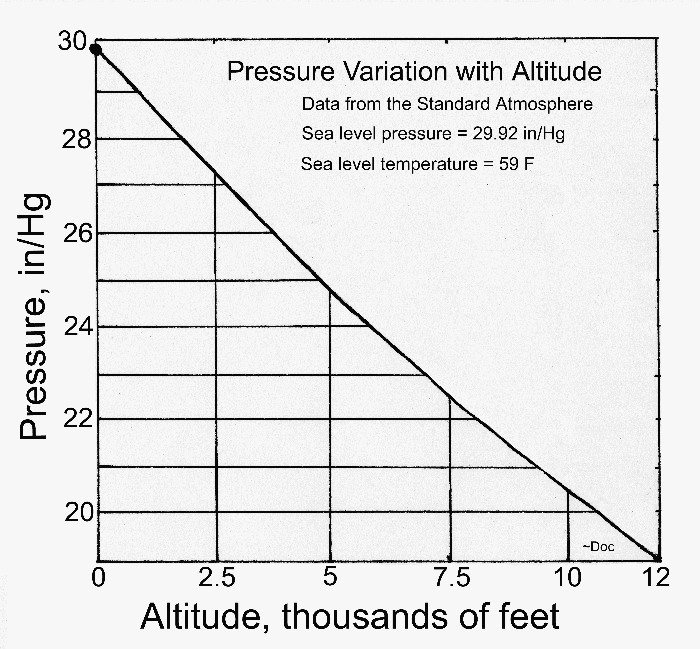
Relative pressure is the atmospheric pressure corrected to sea-level conditions.
To compare pressure conditions from one location to another, meteorologists correct the measured pressure (referred to as absolute pressure) to sea-level conditions. Because the air pressure decreases as you rise in altitude, the sea-level corrected pressure (the pressure your location would be at if located at sea-level) is higher than your measured pressure if you live above sea-level and lower than your measured pressure if you live below sea-level.
Relative pressure is larger than absolute pressure unless you live at or below sea-level.
You can check your local airport’s pressure here:
... Permalink
- Look for the WiFi icon
 in the time field of the weather station console. Make sure this WiFi icon is on. If it is on, you already connected to WiFi.
in the time field of the weather station console. Make sure this WiFi icon is on. If it is on, you already connected to WiFi. - If you own a Mesh Network (examples, Orbi, eero or Google), temporarily turn off all of the secondary nodes, leaving only the primary node (the node connected to the Internet) powered up. If you use a Virtual Private Network (VPN), temporarily turn this off.
- Wi-Fi Assist is a feature lets you automatically pop over to cellular data if you end up on a Wi-Fi network with a poor connection. This can interfere with the connection process it is recommended to be disabled during setup.
- Go to Settings → Cellular

- Scroll all the way to the bottom of the cellular data settings and turn off Wi-Fi assist. it will be the last option beneath everything else.
- Scroll all the way back up to the top and now disable cellular data completely.
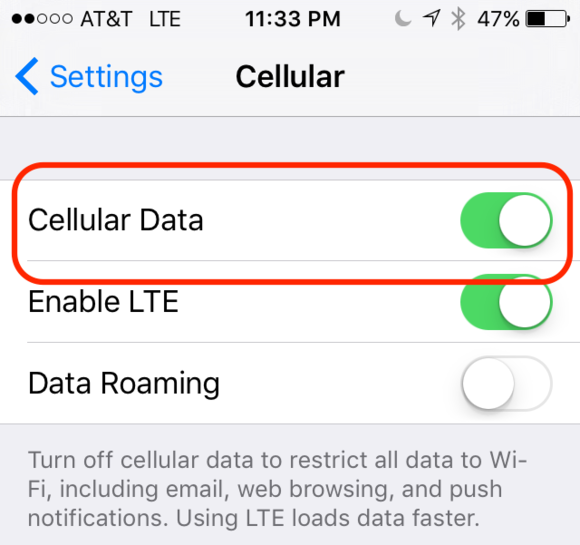
- If the WiFi icon is off, press and Hold the Rain and Alarm buttons at the same time for 5 seconds, and the WiFi icon will begin to flash.
- If you have not done so already, download the AmbientTool console configuration application for your Android or Apple mobile device:App Store: https://itunes.apple.com/us/app/ambienttool/id1166897468
Google Play Store: https://play.google.com/store/apps/details?id=com.dtston.ambienttool - Launch the AmbientTool app on your mobile device or tablet, and make sure your phone is connected to your router. If you own a dual band router, make sure the phone is temporarily connected to the 2.4 GHz band on your router.
- The AmbientTool includes a wizard. This wizard is also shown Step by Step in the User Manual.
- Select Add Device to add a device.
- Enter your WiFi password. If configured properly, the WiFi icon will now be on.
Product Manual
https://ambientweather.com/mwdownloads/download/link/id/567/
Product Page
https://www.ambientweather.com/amws2902.html
To compare pressure conditions from one location to another, meteorologists correct pressure to sea-level conditions. Because the air pressure decreases as you rise in altitude, the sea-level corrected pressure (the pressure your location would be at if located at sea-level) is generally higher than your measured pressure.
Thus, your absolute pressure may read 28.62 inHg (969 mb) at an altitude of 1000 feet (305 m), but the relative pressure is 30.00 inHg (1016 mb).
The standard sea-level pressure is 29.92 inHg (1013 mb). This is the average sea-level pressure around the world. Relative pressure measurements greater than 29.92 inHg (1013 mb) are considered high pressure and relative pressure measurements less than 29.92 inHg are considered low pressure.
To determine the relative pressure for your location, locate an official reporting station near you by accessing https://ambientweather.net/baro, and set your weather station to match the official reporting station.
To enter the calibrated relative pressure into the console, you must enter the SET mode. To enter the SET mode, press and hold the SET button for two seconds, and press SET eleven more times until the pressure flashes. This setting allows you to change the units of measure from inHg to mm to hPa.
Press SET one more time, and Relative Pressure will flash.
Press [WIND +] or [PRESSURE -] to adjust relative pressure up or down.
Reference Section 6.4.4 of the User Manual below for details on calibration of relative pressure:
https://p10.secure.hostingprod.com/@site.ambientweatherstore.com/ssl/Manuals/WS-2902A.pdf
The settings are summarized below.

If AmbientWeather.net is working fine, but Wunderground.com is not updating, this is usually a typo.
Make sure that you did not enter a space on the end of your station ID or station key. It is easy to do, especially if you Copy and Paste from the Wunderground.com website.
It is easy to confuse the lower case letter l, upper case I and the number 1, as well as the number 0 and the letter O.
- Launch the AmbientTool on your mobile device, select your device from the list, and select Next to view your Wunderground.com settings.



- Make sure your station ID and password match exactly.
- If you continue to have issues, email the following to support@ambientweather.com
1. Your Wunderground sign in email address.
2. Your Wunderground sign is password.
3. Your Wunderground Station ID.
4. Your Wunderground Station Key.
5. The type of weather station.and will check for any typos. - It is possible Wunderground.com is temporarily down.
In June 2018, Wunderground.com relaunched the back end of their website (the previous version was old and not maintained), and many of the stations went offline. They are less forgiving now with the Station ID and Station Key. Check again for any typos or spaces at the end. You can contact Wunderground.com here:
- Make sure your weather station console is connected to WiFi. Look for the WiFi icon in the time field on your display console.
- Make sure there is not a typo in your MAC address. Launch the AmbientTool on your mobile device or tablet, and click on the device in the device list. Make sure the auto upload is on, and the MAC address matches what you entered on the AmbientWeather.net device panel: https://ambientweather.net/devices
The example below shows three different connected devices. Click on the Device Field:
- Make sure the schedule is turned on and the uploads are active. Also, confirm the MAC address matches the MAC you registered online:

To restore the console to factory default or perform a factory reset, perform the following steps:
- Remove the power from the console by removing the batteries and disconnecting the AC adapter.
- Apply power by connecting the AC adapter.
- Wait for all of the segments to appear on the screen, as shown below:

- Press and hold the WIND/+ and PRESSURE/- buttons at the same time until the console power up sequence is complete (about 5 seconds).
- Replace the batteries.
- If AmbientWeather.net stops reporting but WeatherUnderground.com continues to update, power down and up your console by removing batteries and AC power. There may have been a DNS server change that was not updated on the console.
- If the problem persists, power down and up your wireless router.
- Power down and up the console by removing batteries and AC power. If the problem persists,
- Reboot your router. If the problem persists,
- Perform a factory reset:
- Remove the power from the console by removing the batteries and disconnecting the AC adapter.
- Apply power by connecting the AC adapter.
- Wait for all of the segments to appear on the screen:
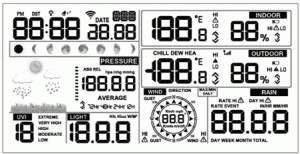
- Press and hold the WIND/+ and PRESSURE/- buttons at the same time until the console power up sequence is complete (about 5 seconds).
- Replace the batteries.
- You are now starting over. Reference the section in the manual for connecting the console to WiFi and the Internet.
- Connect directly to your wireless router and not a repeater or range extender.
The saturated salt solution test is an easy method for testing the accuracy of your humidity sensor. Most electronic sensors are accurate from +/- 3 to 5% humidity, and some weather stations or weather centers can be calibrated from the display console by applying a bias.
- Mix common table salt with tap water until you have a completely saturated solution with no standing water.
- Place about 1 inch of the saturated salt solution in an open container or bowl that is approximately 4 inches high. The 3 inches above the solution will contain air with a predictable humidity value. You can use a cut away container as shown in the figure below. One edge of the container is cut slightly lower to rest the sensor on the lip.
- Place this container and the sensors in a waterproof zip lock plastic bag, as shown in the figure below. Leave one of the corners open and remove all of the remaining air with a straw. Close the air tight bag.
- Leave the sensor in the bag for four days or 96 hours to completely stabilize.
- The sensor should read 75% plus or minus the sensors rated margin of error. For example, if the sensor is rated at +/- 5%, the display should read between 70 and 80% relative humidity.
- If the sensor is adjustable or calibrateable, set the humidity on the display to 75%.
- Repeat this procedure once per year to account for electronic drift (sensor contamination).


The images above show a table salt slurry of 1″ height mixed in a container about 3″ tall. This solution is then placed in a plastic bag with the sensor.
You cannot add a second sensor to your existing weather station listed below, but one of the products below would allow you to add sensors to AmbientWeather.net which are then seamlessly integrated online (you can add as many devices as you wish to AmbientWeather.net).
Here are a few of options:
WS-50-C:
https://www.ambientweather.com/amws50c.html
Amazon: https://www.amazon.com/dp/B07Q248FDK
The WS-50-C supports up to 8 thermo-hygrometers (F007TH), floating pool, spa and lake thermometers (F007PF) or temperature probes for any medium (F007TP).
WS-0265:
https://www.ambientweather.com/amws0265.html
Amazon: https://www.amazon.com/dp/B07L5YQCH6
The WS-0265 supports up to 8 remote thermo-hygrometers (WH31B).
WS-8482:
https://www.ambientweather.com/amws8482.html
Amazon: https://www.amazon.com/dp/B07BMGPJQ2
The WS-8482 supports up to 7 thermo-hygrometers (TX-3110B), pool, spa and pond thermometers (TX-3107) or soil temperature and moisture sensors (TX-3102).
... PermalinkHow-to Video on connecting your WS-2902A, WS-2902B, WS-2902C display console to WiFi and the Internet using an Android device:
... Permalink
- To connect your WS-2902A or WS-2902D to AmbientWeather.net, you must first connect your weather station console to your WiFi Router.
Look for the WiFi icon ![]() in the time field of the weather station console. Make sure this WiFi icon is on. If it is on, you already connected to WiFi.
in the time field of the weather station console. Make sure this WiFi icon is on. If it is on, you already connected to WiFi.
If it is off, please reference:
I Cannot Connect The WS-2902A Console To WiFi.
How Do I Connect My WS-2902, WS-2902A To AmbientWeather.Net?
2. Launch the console configuraton app awnet  on your mobile device or tablet, the weather station MAC address is displayed in the Device List.
on your mobile device or tablet, the weather station MAC address is displayed in the Device List.
The example below is for three devices connected to the same network:

Tap on the device directly to program it and make sure a schedule is set:

3. Visit AmbientWeather.net and select Create your Account. Use the MAC address shown above to register your account.
... PermalinkTo determine the accuracy of a digital rain gauge, you need to know the surface area of the funnel.
If the rain gauge has a rectangular inlet:
Area = length x width
If the rain gauge is circular:
Area = ( π x d2 ) / 4, where d is the diameter of the rain gauge and π = 3.14159
The calculation is as follows:
Total Rain = Water Volume / Area
Example 1:
Rectangular Rain Gauge:
Area = 11 x 5 cm or 55 cm2
If you pour in 100 ml of water (or 100 cm3) SLOWLY (over a 10 minute period), one would expect the rainfall to equal:
Total Rain = 100 cm3/ 55cm2 = 1.81 cm or 18 mm of rain (+/- the accuracy specification of the rain gauge).
Since 1 mm = 0.03937 inches, the total rain (inches) = 18 x 0.03937 inches/mm = 0.71 inches.
Take into account the resolution of the rain gauge.
If the resolution is 0.04 inches for example, the measurement would be 0.04 inches/tip x 17 tips = 0.68 inches.
Example 2:
Circular Rain Gauge (Osprey):
Diameter = 11.28 cm
Area = ( π x 11.282 ) / 4 = 100 cm2
If you pour in 100 ml of water (or 100 cm3) SLOWLY (over a 10 minute period), one would expect the rainfall to equal:
Total Rain = 100 cm3/ 100cm2 = 1 cm or 10 mm of rain (+/- the accuracy specification of the rain gauge).
Since 10 mm = 0.3937 inches, the total rain (inches) = 0.3937 inches.
Take into account the resolution of the rain gauge.
If the resolution is 0.01 inches for example, the measurement would be 0.01 inches/tip x 39 tips = 0.39 inches.
Important Note: Make sure the weather station display is set to total rain and not rain rate.
... PermalinkThis help guide is intended to be used with WS-2902 model of weather station
If you have a WS-2902A, WS-2902B or WS-2902C please go the guide here
To update the firmware, launch AmbientTool  (for model WS-2902) from your mobile device.
(for model WS-2902) from your mobile device.
On the Device Info panel, the current Firmware Version is listed, as well as the latest upgrade version.

The WS-2902A console adds “MiFi” capability, where it broadcasts a signal where you can connect directly to the console. This makes it easier to set up if you have a dual band router, because you are not required to temporarily turn off the 5.0 GHz band. The WS-2902A still retains the set up method for the WS-2902.
We no longer recommend upgrading your console from a WS-2902 to WS-2902A. We have found that in many cases, it bricks the console.
... PermalinkThe WS-2902 weather station sensor array wirelessly updates wind speed and direction to the console every 16 seconds.
The WS-2902A replaced the WS-2902 in 2018.
The WS-2902A adds direct console Internet connectivity to the WS-2902. This makes it easier to connect to a dual band router.
The WS-2902 uses the mobile app AmbientTool to connect to your router. This app communicates to your console through the router.
The WS-2902 uses the mobile app awnet to connect to your router. This app provides direct connection to the console.
... PermalinkIf the WS-2902 series WiFi is blinking or intermittent, and the console WiFi icon is flashing slowly (about once per second):
- Power down and up your router and wait a few minutes for the console to reconnect. If the problem persists:
- Check for the WiFi chip status light inside the console. Make sure the console is plugged into AC power. In a dark room, look inside the slots in the back of the unit. The status light should be glowing blue. If you see no blue light, there is an issue with the console and must be replaced.
- Move the console away from any RF or EMI devices, like routers and other computer equipment. Do not place the console too close to your router.
- The console cannot be too far away from the router either.
- To avoid complication, connect directly into the router’s WiFi and not a repeater.
- If you have a mesh network, connect directly to the primary router.
- For troubleshooting, turn the orientation of the console 90 degrees and see if this resolves the issue.
- We have a one year warranty. To replace the console under warranty, please visit: www.AmbientWeather.com/rma.html
- For out of warranty replacement, please visit: https://www.ambientweather.com/amws2902aconsole.html
- If the display is on rain rate, and it has not updated in the last 10 minutes, the rain will read 0.00 in. Change the display to read daily, weekly, monthly or yearly rain by pressing the rain key. Does the rain stay at 0.00?
- Visually inspect the rain funnel. Is the funnel missing? To replace the funnel, please visit:https://www.ambientweather.com/amws2902funnel.html
- Check the funnel for any debris. Clean the funnel.
- Remove the funnel and check for any debris that may be affecting the tipping mechanism. Tip the mechanism back and forth. Does the rain update on the console? Check for any bugs or dirt. Clean with a damp, soft cloth.
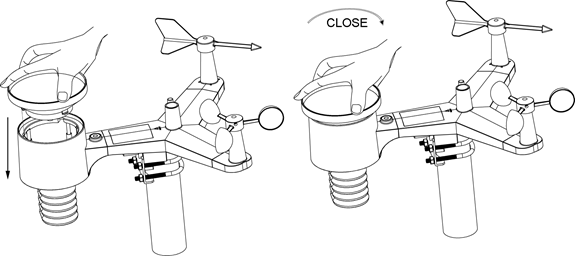
- If the problem persists, we have a one year warranty. Please visit www.AmbientWeather.com/rma.html
- If out of warranty, the sensor array can be replaced here:https://www.ambientweather.com/amws2902rainassembly.html
If you changed your network configuration or your WiFi password:
- Unplug power to modem, router and console (unplug AC adapter and/or remove batteries).
- Plug power back into the cable Modem and let it sync back up with the network.
- Plug power back into the Router and let it sync up.
- Plug AC adapter back into the console.
- Wait 5 minutes then click corresponding link below and follow the instructions.
Android Device: I Cannot Connect My WS-2902 To WiFi, Apple Or IOS
... PermalinkIf the forecast cloudy icon is flashing rain, this means there was a rapid drop in barometric pressure, indicating a storm is in the forecast 24-48 hours in advance. When the pressure rises again or stabilizes, the forecast icon will stop flashing.
![]()
In general, if the rate of change of pressure increases, the weather is generally improving (sunny to partly cloudy). If the rate of change of pressure decreases, the weather is generally degrading (cloudy, rainy or stormy). If the rate of change is relatively steady, it will read partly cloudy.
The reason the current conditions do not match the forecast icon is because the forecast is a prediction 24-48 hours in advance. In most locations, this prediction is only 70% accurate and it is a good idea to consult the National Weather Service for more accurate weather forecasts. In some locations, this prediction may be less or more accurate. However, it is still an interesting educational tool for learning why the weather changes.
The National Weather Service (and other weather services such as Accuweather and The Weather Channel) have many tools at their disposal to predict weather conditions, including weather radar, weather models, and detailed mapping of ground conditions.
... PermalinkOnce you have obtained your Station ID and Station Key from Weather Underground.com, you must enter these into the display console with the AmbientTool.
- Launch the AmbientTool on your mobile device, select your device from the list, and select Next to view your Wunderground.com settings:

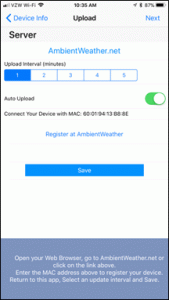
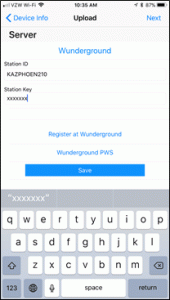
- Make sure your station ID and password match exactly.
- IF Wunderground.com does not update, this is usually a typo.It is easy to confuse the lower case letter l, upper case I and the number 1, as well as the number 0 and the letter O. Also, DO NOT copy and paste your station key into the app, as it will add a lagging space.
Yes, you can purchase as many consoles as you like.
To purchase a second console, visit: https://www.ambientweather.com/amws2902aconsole.html
If your second console does not require connection to the Internet, and is for display purposes only, you can save by ordering the WS-1900 console:
https://www.ambientweather.com/amws1900console.html
The WS-2000 console also supports the Osprey Sensor array:
https://www.ambientweather.com/amws2000c.html
but requires the indoor thermo-hygrometer-barometer, since it is not included inside the console:
https://www.ambientweather.com/amwh32b.html
... PermalinkThe WS-2902 is a newer model and was designed to reduce overall cost, but is equal in accuracy to the WS-1002-WiFi.
- The WS-1002-WiFi has a nicer display console (TFT) vs. the WS-2902 (Color Film LCD), which has a limited viewing angle.
- The WS-1002-WiFi includes on board archive memory, which can be viewed and downloaded via SD Card (csv format).
- The WS-1002-WiFi is easier to set up with WiFi and the Internet, because the settings are entered on the console and not from an app.
- The WS-1002-WiFi can communicate with EasyWeatherIP software for PC and Mac. The WS-2902 cannot communicate with software.
- Both weather stations support WiFi and Internet cloud services, including AmbientWeather.net.
Press the RAIN button to switch between Rain Rate (in/hr), Rain Event, Rain Day, Rain Week, Rain
Month, and Rain Total.
- Resetting the weekly rain also resets the daily rain.
- Resetting the monthly rain also resets the daily and weekly rain.
- Resetting the total rain also resets the monthly, weekly and daily rain.
Note that the total rain is the accumulated amount since the last reset, and it not yearly rain, so if you wish total rain to display the yearly rain, you will need to reset the total rain to 0.00 on January 1.
To reset the rain totals, press and hold the RAIN button for two seconds.
... PermalinkHow-to Video on connecting your WS-2902A display console to WiFi and the Internet using an ios device(iphone/ipad):
... PermalinkTo turn on on or off alarms, enter the Alarm Mode.
Press and hold the ALARM button for two seconds to enter the ALARM Set Mode. To save and proceed to the next alarm setting, press (do not hold) the SET button.
To exit the alarm mode at any time, press the LIGHT / SNOOZE button.
The figure below summarizes the alarm mode sequence and commands.

Hint – if the alarm goes off at the same time every day, the time alarm is turned on.
... Permalink- Make sure the Station ID and Station Key are entered into the AmbientTool. It can be deleted if the firmware is upgraded.
Please reference the User Manual here:
https://p10.secure.hostingprod.com/@site.ambientweatherstore.com/ssl/Manuals/WS-2902.pdf
Specifically Section 7.1.
If you are already connected to WiFi, please advance to Page 38, Figure 32.Figure 32 (j) is specifically where you enter your Wunderground Station ID and Station Key.

DO NOT copy and paste your station key into the app, as it will add a lagging space. Make sure you type it in. Also, it is easy to confuse the lower case letter l, upper case I and the number 1, as well as the number 0 and the letter O.
- If you entered your station ID and station key properly, the problem is likely with Wunderground.com. Here is their contact information:
Contact Weather Underground
Press and hold the TEMP. and MAX/MIN buttons at the same time for 5 seconds to enter calibration mode. The CAL icon will be displayed:
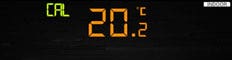
To proceed to the next calibration setting, press (do not hold) the SET button.
To exit and save the calibration setting, press the LIGHT / SNOOZE button.
The table below summarizes the set mode sequence and commands.
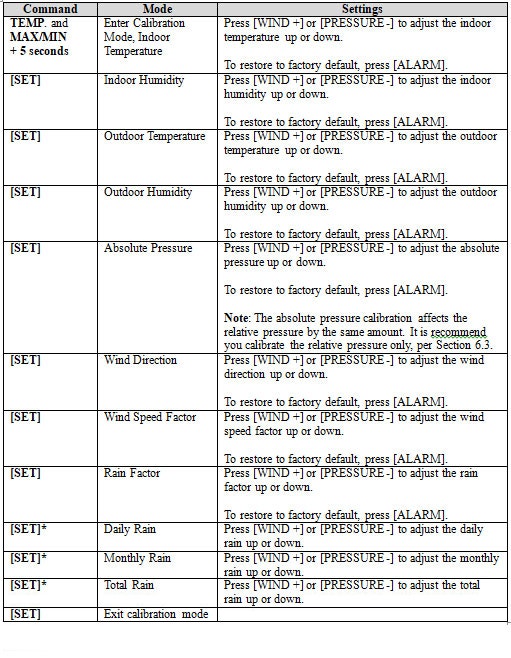
- The WS-8478A has a much nicer display console. The WS-2902A uses a color film LCD which has a small viewing angle. The WS-8478A uses a high contrast PMVA display, and is almost twice as large.
- The WS-8478A supports 7 additional thermo-hygrometer sensors.
- The WS-2902A includes a UV and solar radiation sensor. The WS-8478A includes a UV sensor only.
To clear rain on the console:
- Press the RAIN button to switch between Rain Rate (in/hr), Rain Event, Rain Day, Rain Week, Rain
Month, and Rain Total. Select the rain total you wish to clear. - To reset the rain totals, press and hold the RAIN button for two seconds.
Resetting the weekly rain also resets the daily rain.
Resetting the monthly rain also resets the daily and weekly rain.
Resetting the total rain also resets the monthly, weekly and daily rain.
Your relative pressure likely does not match the official source because you have not calibrated it properly. You will need to reference your User Manual for correcting relative pressure.
You can locate an official source for your area to cailbrate by visiting https://ambientweather.net/baro
Discussion:
To compare pressure conditions from one location to another, meteorologists correct pressure to sea-level conditions. Because the air pressure decreases as you rise in altitude, the sea-level corrected pressure (the pressure your location would be at if located at sea-level) is generally higher than your measured pressure.
Thus, your pressure may read 28.62 inHg (969 mb) at an altitude of 1000 feet (305 m), but the corrected pressure is 30.00 inHg (1016 mb).
The standard sea-level pressure is 29.92 in Hg (1013 mb). Pressure conditions greater than 29.92 inHg (1013 mb) are considered high pressure and less than are considered low pressure.
Most weather stations instruct you to find a reporting station near your location to identify the corrected pressure.
... Permalink- Place the sensor inside next to the indoor console sensor. Wait about 24 hours for stabilization. The sensors should agree within the accuracy specifications. Most digital capacitive hygrometer sensors are accurate within +/- 5%. Thus, the sensors should agree within 10% when considering full tolerance stack up.Note that humidity accuracy, like most other measurement parameters, are a percentage of full scale, and not a percentage of point.
- Sling psychrometers are very accurate. Perform a formal calibration. The humidity should agree within 5% of the rating. You can also make your own calibration kit. For details, visit:
Testing The Accuracy Of A Hygrometer - Saturated Salt Test?
3. Place the sensor in a shaded area on the north side of the structure to avoid direct and radiant heat.
4. Humidity is significantly impacted by external factors like location and water (grass, lakes, rivers, etc). Insure proper installation. You cannot use a source like the National Weather Service. There are several reasons:
- The NWS may update once per hour.
- The NWS has strict installation guidelines (no unnatural structures, bodies of water, or unnatural vegetation nearby).
5. If the problem persists, we have a one year warranty. Visit: www.AmbientWeather.com/rma.html
... Permalink

- Look for the WiFi icon
 in the time field of the weather station console. Make sure this WiFi icon is on. If it is on, you already connected to WiFi.
in the time field of the weather station console. Make sure this WiFi icon is on. If it is on, you already connected to WiFi. - If you own a Mesh Network (examples, Orbi, eero or Google), temporarily turn off all of the secondary nodes, leaving only the primary node (the node connected to the Internet) powered up.If you use a Virtual Private Network (VPN), temporarily turn this off.
- Select your APP PERMISSIONS on your Android Device and make sure Location is turned On for the AmbientTool app:
- The Android phone may not connect to the Ambient Wireless SSID if it cannot resolve the DNS address client3.google.com, and will instead try to use the LTE network.To avoid this, temporarily disable Switch to mobile data on your on your device under Settings -> Connections -> WiFi -> Advanced -> Switch to mobile data. You can re-enable this after you are finished.or:
- Swipe down from the top of the screen, select Settings, press Data usage and then flick the Mobile data switch from On to Off – this will completely turn off your mobile data connection. You can re-enable this after you are finished.
- If the WiFi icon is off, press and Hold the RAIN and ALARM buttons at the same time for 5 seconds, and the WiFi icon will begin to flash.
- If you have not done so already, download the AmbientTool console configuration application for your Android or Apple mobile device:App Store: https://itunes.apple.com/us/app/ambienttool/id1166897468
Google Play Store: https://play.google.com/store/apps/details?id=com.dtston.ambienttool - Launch the AmbientTool app on your mobile device or tablet, and make sure your phone is connected to your router. If you own a dual band router, make sure the phone is temporarily connected to the 2.4 GHz band on your router.
- The AmbientTool includes a wizard. This wizard is also shown Step by Step in the User Manual.
- Select Add Device to add a device.
- Enter your WiFi password. If configured properly, the WiFi icon will now be on.
Product Manual
https://ambientweather.com/mwdownloads/download/link/id/567/
Product Page
https://www.ambientweather.com/amws2902.html
55:55:55:55:55:55 is not a real MAC address and is simply an example used in the manual. Each console has a unique MAC address.
To find the MAC, please reference the following Help Page:
Does Not Update AmbientWeather.Net, WS-2902 Or WS-0262A
... PermalinkIf you can connect to your console and program it through the awnet or AmbientTool app, but it does not show up in the Device List:
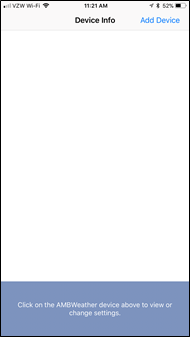 your router may have an advanced security feature call “AP isolation” turned on.
your router may have an advanced security feature call “AP isolation” turned on.
This feature prevents communication between devices on the same network band SSID.
Disable this feature by consulting your wireless router’s operational manual.
... PermalinkIf the weather station is showing the wrong day of the week:
- Make sure the year is correct.
- Make sure the month-day format is MM-DD and DD-MM (day/month vs month/day).
- Make sure the time zone is set correctly if the console time is radio controlled or obtained over the Internet.
- Make sure AM/PM is correct. If the clock is 12 hours ahead or behind, it can show the wrong day half of time.
The WS-1600-IP is a combination of the ObserverIP Module, indoor thermo-hygrometer barometer WS-1000-BTH, and the Osprey sensor array (WS-2902).
It has never been offered for sale but users with the WS-2902 can convert to the WS-1600-IP by purchasing an ObserverIP Module and WS-1000-BTH.
... PermalinkIn general, when following the regular maintenance schedule in the user manual a user can expect a 3 to 10 year life before fully replacing the sensor array. A weather station’s life expectancy is greatly impacted by it’s environment see examples below:
- Coastal, Marsh or Wetland environments. Salt air, salt spray and acidification are the most difficult environments for weather stations to have a long life. The salt air, salt spray and acidification corrode bearings, sensor boards (temperature, humidity, etc.), mounting hardware and other moving parts. Expect a 1-3 year product life span in this type of environment. Ambient Weather's sensors boards are all conformal coated to prevent this corrosion. The nature of digital thermometer and hygrometer sensors relying on electrical resistance of metal changes allows the corrosion to occur more quickly
- Long term high humidity environments. Prolonged exposure to high levels of humidity, whether salt, acidic or not, predisposes metal parts to fail prematurely. In a hot and dry environment weather stations are known to last 7-10 years.
- Hurricanes and tropical storms can also reduce the life of a weather station.
Ambient Weather’s weather stations carry a one year warranty.
... PermalinkIf the RF signal quality antenna is fluctuating, losing bars, or missing completely, this means one or more consecutive RF signal packages were lost.
The sensor array updates once per 16 seconds.
The wireless signal strength displays reception quality. If no signal is lost, the signal strength indicator will display 5 bars. If the signal is lost once, four bars are displayed. If the signal is lost twice, three bars are displayed, and so on.

Loss of signal is normal with wireless signals. The most common issue is RF or EMI interference, followed by distance and attenuation due to barriers. It is considered normal and not a concern, unless the outdoor sensor repeatedly displays dashes (complete loss of signal for 5 minutes).
Here is a general guide on intermittent loss of communication:
Wireless Signal Is Intermittent Or Not Working
... PermalinkTo manually set the date and time, you must enter the Set Mode.
Press and hold the SET button for two seconds to enter the SET Mode. To proceed to the next setting, press (do not hold) the SET button.
To exit the SET mode at any time, press the LIGHT / SNOOZE button.

[SET] + 2 seconds means press and hold the SET button for two seconds.
[SET] means press the SET button.
... PermalinkBecause lightning is so unpredictable, we cannot make important decisions about your individual installation.
If you are installing the weather station on your roof or structure, consult a licensed electrician that specializes in lightning for advice.
Because weather stations are not hardened against EMP damage (it is very expensive), your weather station will likely not survive a direct or indirect lightning strike.
... Permalink
- Launch the IP Tools App and tap on your device, as shown in the figure below.
- AmbientWeather.net console settings are displayed. Tap Next.
- Wunderground console settings are displayed. Tap Next.
- Weatherclould console settings are displayed.
- Enter your WeatherCloud ID and Key.
- Tap Save.

For more information, please visit: https://weathercloud.net/info/awnet
Product Manual
https://ambientweather.com/mwdownloads/download/link/id/567/
Product Page
https://www.ambientweather.com/amws2902.html
The sensor array may need to be reset, or the batteries may need replacing.
- Cover the solar collector to shut of the solar energy source.
- Cover remove the batteries.
- Press the reset button for a full minute. There should be no LED flashing
- Reinsert the batteries
- Uncover the solar collector.
- LED should flash once per 14 seconds.
- Power down and up the console to resync
- If the outdoor temperature and humidity are still showing dashes (–) after several minutes, the sensor array must be replaced.
- We have a one year warranty. To replace the sensor array, please visit: www.AmbientWeather.com/rma.html
The 2.4 GHz band transmits farther than the 5 GHz band.
A general rule of thumb in home networking says that WiFi routers operating on the traditional 2.4 GHz band reach up to 150 feet (46 m) indoors and 300 feet (92 m) outdoors. Routers that ran on 5 GHz bands reached approximately one-third of these distances.
- Make sure the WiFi icon is flashing on the display console.
- With your phone, walk as far away from your router while still being connected to the WiFi router.
- Turn off and on the WiFi from your phone, and you are likely now connected to the 2.4 GHz band.
- Proceed with the AmbientTool to configure the WiFi settings in the console by adding a Device.
The sensor array LED normally flashes once per 16 seconds. If the LED is flashing rapidly, there is an issue with the sensor array.
- Replace the batteries. We recommend Energizer Ultimate Lithium.
- Clean the terminals of any corrosion.
- Press and hold the reset button on the bottom of the sensor array for 30 seconds.
- If the problem persists, the sensor array must be replaced. We have a one year warranty. To replace under warranty, please visit: www.AmbientWeather.com/rma.html
- If out of warranty, a replacement array can be purchased here: https://www.ambientweather.com/amws2902array.html
None of the Ambient Weather Stations support repeaters or boosters at this point in time.
... PermalinkReplacement parts are available for the WS-2902 and WS-2902A here:
https://ambientweather.com/weather-station-parts-accessories?ambient_compatible_with=6373
... PermalinkIf you receive error ‘Unable to join “AMBWeather-wifixxxx”:
If you receive error ‘Unable to join “AMBWeather-wifixxxx” when trying to set up the WS-2902A console with the awnet app on an ios device (iphone/ipad) please follow the steps below.
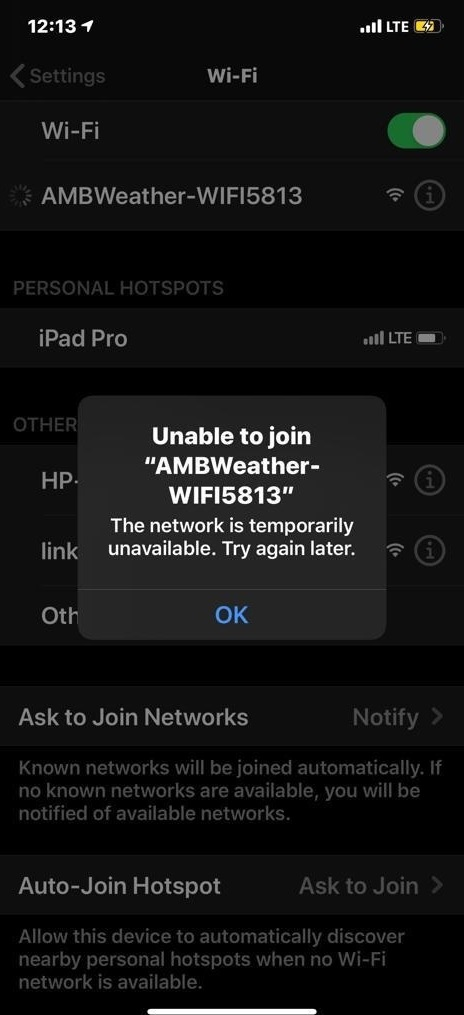
- Uninstall awnet app
- Restart iphone/ipad
- Resinstall awnet app
- Make sure you Select ‘Allow While Using App’
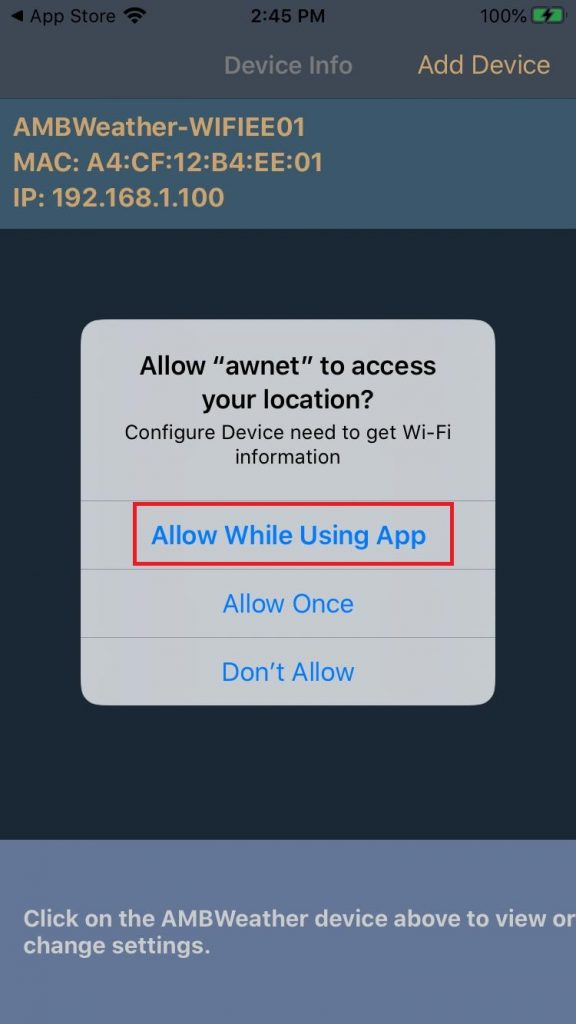
5. Follow set up instructions in app
... Permalink- Replace the batteries.
- If the problem persists, the sensor array must be replaced. We have a one year warranty. To replace under warranty, please visit:
www.AmbientWeather.com/rma.html - If out of warranty, a replacement sensor module can be purchased here:https://www.ambientweather.com/amws2902thermohyfroassembly.html
Weather Underground only provides indoor data in their iPad application Wunderstation.
However, AmbientWeather.net fully supports indoor and multiple channel sensors.
Here is a complete list of weather stations that work with AmbientWeather.net:
https://www.ambientweather.com/ambientnet.html
... PermalinkIt is possible the sensor array was not powered up properly. Please reset the sensor array:
- Cover the solar collector to shut of the solar energy source.
- Remove the batteries.
- Press the reset button for a full minute. There should be no LED flashing
- Reinsert the batteries. Make sure they are fresh alkaline or lithium Energizer non-rechargeable batteries.
- Uncover the solar collector.
- LED should flash once per 14 seconds. If it is not flashing, the sensor array must be replaced.
- Power down and up the console to resync
- If the outdoor temperature and humidity are still showing dashes (–) after several minutes, the sensor array must be replaced.
- We have a one year warranty. To replace the sensor array, please visit: www.AmbientWeather.com/rma.html
Also, review this basic guide on wireless communication and range:
Wireless Signal Is Intermittent Or Not Working
... PermalinkWind Chill is the lowering of body temperature due to the passing-flow of lower-temperature air.
The wind chill calculation is based on wind speed and outdoor temperature, as shown in the table below.

Wind Chill temperature is defined only for temperatures at or below 10 °C (50 °F) and wind speeds above 4.8 kilometres per hour (3.0 mph).
Thus, for consistency, our weather stations and software display outdoor temperature when Wind Chill when invalid.
For more information regarding Wind Chill, please reference: https://en.wikipedia.org/wiki/Wind_chill
... PermalinkIf the firmware does not update when you tap the Upgrade Firmware button, delete the awnet  app from your mobile device and download it and try again.
app from your mobile device and download it and try again.
If you are using the discontinued AmbientTool app, delete that app from your mobile device.
app, delete that app from your mobile device.

If you are resynchronizing a new sensor array because it needed replacement:
- Power down your old sensor array. Remove the batteries. Press and hold the reset button (#10 in the figure below) on the bottom of the sensor array for one minute. The array LED (#11) should stop flashing. Continue to press and hold the reset button until the LED stops flashing. This drains the super capacitor.

- Power up the new sensor array per the instruction manual (insert batteries and remove solar panel sticker cover. The LED will flash about once per 16 seconds. Place about 10 feet from the console.
- Power down and up the console by disconnecting AC power and batteries.
- Make sure the console is showing the outdoor temperature in the outdoor field, and not Dew Point, Heat Index or Wind Chill. Look for the icon above outdoor temperature.Press the [TEMP] button to switch between Outdoor Temperature, Wind Chill (CHILL), Dew Point (DEW) and Heat Index (HEAT).
- Replace the batteries. We recommend the following batteries:
My Rechargeable Batteries No Longer Work. Which Batteries Are Recommended For My Weather Station? - Clean any corrosion around and on the battery terminals.
- If the problem persists, the sensor array must be replaced. We have a one year warranty. To replace under warranty, please visit: www.AmbientWeather.com/rma.html
- If out of warranty, a replacement array can be purchased here: https://www.ambientweather.com/amws2902array.html
The WS-1900 and WS-2902 can be reset manually or automatically at midnight (daily reset).
To reset the minimum and maximum daily, enter the SET mode (press and hold the SET button for 2 seconds) and then press the SET button again to display the clear max/min mode. Turn ON to reset daily, OFF to reset manually:
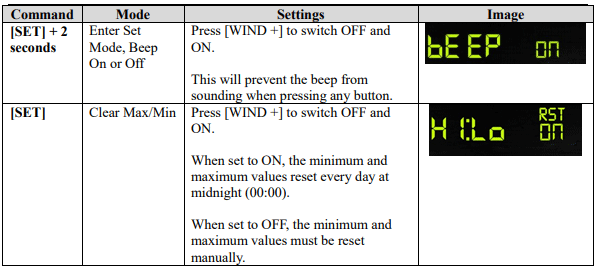
To view the max value, press (do not hold) the MAX/MIN button, and the max values will be displayed, as shown in (a). To clear the max values, press and hold the MAX/MIN button while the max values are displayed.
To view the low alarm settings, press the MAX/MIN button again, and the min values will be displayed, as shown in (b). To clear the min values, press and hold the MAX/MIN button while the min values are displayed.
To return to normal mode, press the MAX/MIN button again.
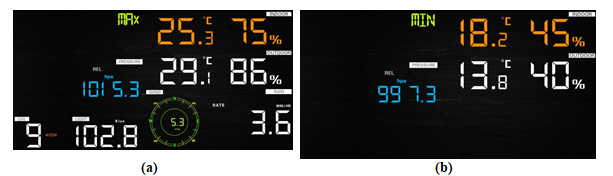
Unable to connect to AmbientWeather.net or with the awnet app with AT&T UVERSE/ARRIS modem/router
1.From a browser on the same LAN as your Uverse modem/router, browse to the administrator address. By default this is 192.168.1.254.
2.On the Status tab, locate the Restart button for the 2.4 ghz radio, highlighted in pink on the attached image. Click this button. You will need to provide the Uverse device’s access code, shown on the bottom of the Uverse modem/router, unless it has been changed by the user. The radio restart takes 5 to 10 seconds.

3.When the restart is complete, the Device List tab will show all the nodes connected (wired or WiFi). If the Ambient Weather controller isn’t shown in the device list, or the WiFi icon on the controller panel is not on solid, then go through the WiFi setup as detailed in the awnet app.
4. Click the corresponding link below and follow the awnet app setup instructions.
Android Device: I Cannot Connect My WS-2902A, WS-2902B, WS-2902C To WiFi, Android.
iOS Device: I Cannot Connect My WS-2902A, WS-2902B, WS-2902C To WiFi, Apple Or IOS.
If the display is blank:
- Make sure the console is plugged into AC power and the power is switched on. If the console operates on battery power, the LED backlight is temporary when LIGHT SNOOZE button is pushed.
- Press the LIGHT SNOOZE button on the front of the console. The backlight may have been inadvertently turned off.
- If the console also stops reporting to online services, the console or AC adapter need replacing.
- Measure the output voltage of the AC adapter, and it should be about 5 Volts.If the AC adapter is not registering a voltage, we have a one year warranty here: www.AmbientWeather.com/rma.htmlIf out of warranty. the AC adapter is available here for purchase: https://www.ambientweather.com/amws1000acadapter.html
- If out of warranty, the console is available here for purchase:WS-2902: https://www.ambientweather.com/amws2902console.htmlWS-2902A: https://www.ambientweather.com/amws2902aconsole.html
If the time is incorrect by multiples of an hour, you likely set the incorrect time zone. The most common issue for users in the USA is to set a positive time zone instead of a negative time zone (example, +5 instead of -5).
The following table summarizes time zones around the world.
| Hours from GMT | Time Zone | Cities |
| -12 | IDLW: International Date Line West | — |
| -11 | NT: Nome | Nome, AK |
| -10 | AHST: Alaska-Hawaii Standard CAT: Central Alaska HST: Hawaii Standard |
Honolulu, HI |
| -9 | YST: Yukon Standard | Yukon Territory |
| -8 | PST: Pacific Standard | Los Angeles, CA, USA |
| -7 | MST: Mountain Standard | Denver, CO, USA |
| -6 | CST: Central Standard | Chicago, IL, USA |
| -5 | EST: Eastern Standard | New York, NY, USA |
| -4 | AST: Atlantic Standard | Caracas |
| -3 | — | São Paulo, Brazil |
| -2 | AT: Azores | Azores, Cape Verde Islands |
| -1 | WAT: West Africa | — |
| 0 | GMT: Greenwich Mean WET: Western European |
London, England |
| 1 | CET: Central European | Paris, France |
| 2 | EET: Eastern European | Athens, Greece |
| 3 | BT: Baghdad | Moscow, Russia |
| 4 | — | Abu Dhabi, UAE |
| 5 | — | Tashkent |
| 6 | — | Astana |
| 7 | — | Bangkok |
| 8 | CCT: China Coast | Bejing |
| 9 | JST: Japan Standard | Tokyo |
| 10 | GST: Guam Standard | Sydney |
| 11 | — | Magadan |
| 12 | IDLE: International Date Line East NZST: New Zealand Standard |
Wellington, New Zealand |
Make sure your time zone agrees with the time zone programmed into the console SET MODE:

This station does not store archived data, so when the Internet goes down, the data is lost.
The WS-1002-WiFi does internally store archived data:
https://www.ambientweather.com/amws1000wifi.html
Our recommendation for this model is connect your console and router to a computer uninerruptable power supply (UPS), available at Amazon:
https://www.amazon.com/gp/bestsellers/electronics/
... PermalinkIf the temperature sensor is reading -40 or 140 degF, it is possible the sensor array requires fresh batteries or needs resetting.
- Cover the solar collector to shut of the solar energy source.
- Cover remove the batteries.
- Press the reset button for a full minute. There should be no LED flashing
- Reinsert fresh batteries
- Uncover the solar collector.
- LED should flash once per 14 seconds. If it is not flashing, the sensor array must be replaced.
- Power down and up the console to resync
- If the outdoor temperature is still showing -40 or 140 degF after several minutes, the sensor array must be replaced.
- We have a one year warranty. To replace the sensor array, please visit: www.AmbientWeather.com/rma.html
- For out of warranty replacement, please visit: https://www.ambientweather.com/amws2902array.html
No, it does not. Virtual Weather Station (VWS) has been discontinued. Most of our weather stations are direct to Internet and communicate with our hosting service at AmbientWeather.net.
Please visit or Community Page to find a list of applications that work with AmbientWeather.net:
... PermalinkIf the wind vane is moving, but the wind direction is not changing on the console:
- Make sure the wind vane is firmly attached to the shaft with the set screw. Move the shaft manually with your hand.
- If the problem persists, the sensor array must be replaced. We have a one year warranty. To replace under warranty, please visit: www.ambientweather.com/rma.html
- If out of warranty, a replacement array can be purchased here: https://www.ambientweather.com/amws2902array.html
Press and hold the WIND + and PRESSURE – buttons at the same time on the display console at the same time for about 5 seconds and the WiFi icon will flash along with M-B in the time field if you own the WS-2902A.
If nothing flashes after holding the buttons, you own a WS-2902 console.
You can also tell by looking at the outer box and the first page of the paper manual included in the box.
... PermalinkIf you are experiencing condensation in the solar collector or solar panel, this is not preventable, and will not damage the solar panel or sensor array.
... PermalinkIf you live in the Southern Hemisphere, you point your solar panel to the North and calibrate your wind vane on the console 180 degrees out of phase.
Reference the User Manual here:
https://p10.secure.hostingprod.com/@site.ambientweatherstore.com/ssl/Manuals/WS-2902A.pdf
and search for the section labeled Calibration. Adjust the wind direction offset to 180.
... PermalinkTo prevent the rain gauge funnel from blowing off, make sure the tabs are aligned between the wind cups base and funnel, and rotate clockwise to close. Make sure the funnel is locked firmly in place:

If the WiFi icon is flashing on the display ![]() , the console is connected to WiFi but your router’s 2.4 GHz band is not connected to the Internet.
, the console is connected to WiFi but your router’s 2.4 GHz band is not connected to the Internet.
Make sure the 2.4 GHz band on your router is connected to the Internet.
If the problem persists, try rebooting your router and display console by removing AC power and batteries and reconnecting power.
... PermalinkIf the pressure is different between your console reading and Internet sites such as AmbientWeather.net and Wunderground.com, you have likely switched your console from Relative (REL) Barometric Pressure to Absolute (ABS) Barometric pressure. Look for the REL or ABS icon in the pressure field.
AmbientWeather.net and Wunderground.com report Relative Barometric Pressure.
To switch between ABS and REL, press the PRESSURE button on the front of your display console.
... PermalinkSorry but the weather station console requires a smart phone to connect it to WiFi and the Internet.
From our sales literature on the website:
Important Note: Requires an iPhone, iPad, or Android device to program through the AmbientTool application (available in the Apple App Store or Google Play).
Ambient Weather Setup Tool:


This is very typical of Internet of Things (IoT) devices, such as Nest Thermostat, hue Lightning, WiFi switches and more.
You only need the smart device once. Once you set it up, you can view the data on any platform by going to your AmbientWeather.net dashboard. Therefore, we recommend borrowing a smart phone or tablet from a friend or family member.
... PermalinkIf you live outside of the USA and cannot download the awnet file from the Google Play Store, it is available for download here:
... PermalinkTo turn the Time Alarm Off in the WS-1900 and WS-2902A series, press and hold the ALARM button for two seconds. The Alarm Time will flash. Press (do not hold) The ALARM button again to toggle the alarm on and off. The alarm bell will appear  and disappear in the time field.
and disappear in the time field.

Product Manual
https://ambientweather.com/mwdownloads/download/link/id/567/
Product Page
https://www.ambientweather.com/amws2902.html
If the time zone is off by increments of an hour, the time zone or daylight saving time is set incorrectly.
They are the third and fourth settings (from the User Manual):

The following table provides times zones throughout the world. Locations in the eastern hemisphere are positive, and locations in the western hemisphere are negative.
| Hours from GMT | Time Zone | Cities |
| -12 | IDLW: International Date Line West | — |
| -11 | NT: Nome | Nome, AK |
| -10 | AHST: Alaska-Hawaii Standard CAT: Central Alaska HST: Hawaii Standard |
Honolulu, HI |
| -9 | YST: Yukon Standard | Yukon Territory |
| -8 | PST: Pacific Standard | Los Angeles, CA, USA |
| -7 | MST: Mountain Standard | Denver, CO, USA |
| -6 | CST: Central Standard | Chicago, IL, USA |
| -5 | EST: Eastern Standard | New York, NY, USA |
| -4 | AST: Atlantic Standard | Caracas |
| -3 | — | São Paulo, Brazil |
| -2 | AT: Azores | Azores, Cape Verde Islands |
| -1 | WAT: West Africa | — |
| 0 | GMT: Greenwich Mean WET: Western European |
London, England |
| 1 | CET: Central European | Paris, France |
| 2 | EET: Eastern European | Athens, Greece |
| 3 | BT: Baghdad | Moscow, Russia |
| 4 | — | Abu Dhabi, UAE |
| 5 | — | Tashkent |
| 6 | — | Astana |
| 7 | — | Bangkok |
| 8 | CCT: China Coast | Bejing |
| 9 | JST: Japan Standard | Tokyo |
| 10 | GST: Guam Standard | Sydney |
| 11 | — | Magadan |
| 12 | IDLE: International Date Line East NZST: New Zealand Standard |
Wellington, New Zealand |
To silence the WS-2902 console from beeping, you must enter the SET mode.
To enter the SET Mode, press and hold the SET button for two seconds and the Beep on or off setting will flash. Press the WIND + key to turn it off.

The only option for this model is to clear or reset the rain totals to 0.00. You cannot adjust the rain totals individually.
... Permalink
Pressing RAIN And ALARM at the same time for 5 seconds does not do anything. The buttons work when pressed individually.
- Make sure the console is plugged into wall power. If it is not plugged in, the console will not connect to WiFi or the Internet.
- Make sure you own a WS-2902 and not a WS-1900. This command does not work on previous versions.
- If you own a WS-2902, turn the lights off in the room and turn the console around. Make sure the AC adapter is plugged in.
If you do not see a blue light, the console WiFi chip is no longer working properly and the console needs replacing. - If the blue light is present, try performing a factory reset on the console:
How Do I Restore Console To Factory Default Or Factory Reset, Osprey Series?
To replace the console under warranty, please visit: www.AmbientWeather.com/rma.html
For out of warranty replacements, please visit: https://www.ambientweather.com/amws2902aconsole.html
Product Manual
https://ambientweather.com/mwdownloads/download/link/id/567/
Product Page
https://www.ambientweather.com/amws2902.html
You can connect the WS-2902D to Wi-Fi using a computer, smartphone, or tablet with a browser.
To connect the WS-2902D, connect the console to power and ensure the Wi-Fi symbol in the time area is flashing 
If it is not, please press and hold the WIND + and PRESSURE – buttons at the same time for four seconds. (2) The Wi-Fi icon will begin flashing rapidly and the characters M-B will flash, indicating the console is broadcasting a Wi-Fi signal.
Access your Wi-Fi connection settings and look the following Wi-Fi network:
Connect to the network and then open a browser. Note: You may be told that the network has no internet.
Navigate to the following IP address: 192.168.4.1. You will be presented with the following screen:
If you are presented with a login screen, please leave the password blank and click login.
You will now be presented with the screen below.
You will want to navigate to the Wi-Fi Network area to connect to Wi-Fi. Click [SCAN ROUTER] to find the network, or enter the appropriate network name and the password.
Click [APPLY] to connect the console to Wi-Fi. You will receive a message confirming the successful connection.
... Permalink
The Osprey uses a super capacitor as the energy storage device, and back up non-rechageable Lithium batteries. It is a better design because of the limited life of rechargeable batteries.
We recommend non-rechargeable Energizer Lithium Ultimate batteries over rechargeable batteries:
https://www.amazon.com/Energizer-Ultimate-Lithium-Batteries-Each/dp/B00003IEME
They operate between -40 °F and 140 °F (-40 to 60 °C). They will not damage the weather station or the batteries because of the low charging current.
... PermalinkQ. What is this coil spring that came with my rain gauge?
It is a stainless steel filter which is included in the package. It’s aimed to stop leaves or bird droppings to avoid the obstruction of the cone hole.
The installation is simple: press the filter until the hook is inside the outlet hole and self -locked. The spring tension will keep the filter sit tight on the funnel.

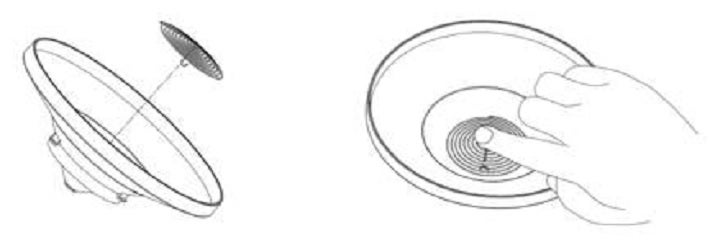
... Permalink
The wireless signal strength displays reception quality. If no signal is lost, the signal strength indicator will display 5 bars. If the signal is lost once in 16 seconds, four bars are displayed. If the signal is lost twice in 16 seconds, three bars are displayed.
![]()
The most common reason for the signal quality changing is wireless interference, followed by overall distance and then obstructions such as metal and concrete.
... Permalink- Make sure you are using the prescribed Energizer Ultimate batteries. They have a wide temperature range of -40 degF to 140 degF. Replace the batteries. Do not use rechargeable batteries. Do not use alkaline batteries in cold climates.
- The sensor array may be having an issue. We a one year warranty. To replace under warranty, please visit: www.AmbientWeather.com/rma.html
- If out of warranty, the array can be purchased here:
https://www.ambientweather.com/amws2902array.html
It is possible the sensor array was not powered up properly. Please reset the sensor array:
- Cover the solar collector to shut of the solar energy source.
- Remove the batteries.
- Press the reset button for a full minute. There should be no LED flashing
- Reinsert fresh batteries. Make sure they are fresh alkaline or lithium Energizer non-rechargeable batteries.
- Uncover the solar collector.
- LED should flash once per 14 seconds.
- Power down and up the console to resync.
If the problem persists, we have a one year warranty. To replace under warranty, please visit:
www.AmbientWeather.com/rma.html
For out of warranty replacement, please visit:
https://www.ambientweather.com/amws2902array.html
... PermalinkWhy is my iphone unable to connect using the awnet app?
When you first open up the awnet app please make sure you select ‘Allow While Using App‘. If you DO NOT select ‘Allow While Using App‘ then your iphone will not connect and you will need to uninstall then reinstall the awnet app

Two things can cause the display to dim:
- AC power is not connected. Make sure the console is plugged into AC power at all times. If it is on a switched outlet, make sure the switch is turned on.
- The LIGHT/SNOOZE button was accidentally pressed. Press the LIGHT/SNOOZE button to toggle between 100%, 50% and 0% brightness.
We contacted Netgear support and it turns out that getting the DNS from my router automatically was the problem.
Enter 8.8.8.8 as the DNS setting for the primary note.
Enter 8.8.8.4 as the DNS setting for the secondary node.
We recommend you contact Netgear directly.
... PermalinkThe blue light is integral to the WiFi chip and cannot be turned off. The back includes cooling slots, so your temperature sensor reads more accurately.
... Permalink- Visually inspect the rain funnel. Is the funnel missing? To replace the funnel, please visit:https://www.ambientweather.com/amws2902funnel.html
- Check the funnel for any debris. Clean the funnel.
- Remove the funnel and check for any debris that may be affecting the tipping mechanism. Tip the mechanism back and forth. Does the rain update on the console? Check for any bugs or dirt. Clean with a damp, soft cloth.

- If the problem persists, we have a one year warranty. Please visit www.AmbientWeather.com/rma.html
- If out of warranty, the sensor array can be replaced here:https://www.ambientweather.com/amws2902rainassembly.html
If the sensor array is reading unrealistically high solar radiation values, the solar radiation sensor needs replacing.
We have a one year warranty. To replace under warranty, please visit: www.AmbientWeather.com/rma.html
If out of warranty, a new sensor array can be purchased here:
https://www.ambientweather.com/amws1002array.html
... PermalinkWireless Multi Media (WMM) Extensions can interfere with this and other Internet of Things (iOT) devices. Turn off the the WMM feature on your router.
Here is a help guide from Linksys:
https://www.linksys.com/us/support-article?articleNum=137084
... PermalinkIf your wind cups need replacing, please visit:
https://www.ambientweather.com/amws2902wc.html
... PermalinkHow to Refresh Your Browsers Cache
Clearing Cache Memory
To ensure you see the latest version of a site you need to clear the cache memory. This is done by doing a force refresh by pressing both control and F5 buttons simultaneously on your keyboard (depending on your browser). Most times a simple force cache refresh won’t work and you need to clear the cache by hand. On this site you can find step by step guides for Chrome, Firefox 3, Firefox 2, Internet Explorer 8, Internet Explorer 7, Internet Explorer 6, Safari and more on how to refresh your cache.

Force Refresh
Someone just told you to “force reload” your browser to fix something. Depending on your operating system all you need to do is the following key combination:
Windows: ctrl + F5
Mac/Apple: Apple + R or command + R
Linux: F5
Cache And Privacy
Internet cache can be a threat to your privacy as everyone who has access to your computer can see some personal information by simply opening the cache folder.
Also when the cache fills up, performance can slow down and your hard drive may run out of space.
Internet Service Provider Cache
In the same way that your web browser has a cache of recent web pages, your Internet Service Provider (ISP) may be doing some caching on your behalf.
In some (rare) cases, even though you are using shift-refresh to get new data from a webpage, the pages still seem to be old. This may be because your Internet Service Provider also has a cache and their cache may not be set up quite right, and they are not downloading the latest web pages.
When you encounter this problem you will have to communicatie with your ISP to fix this problem
Command Prompt: Ipconfig /Flushdns

If the temperature sensor reads -40 degF or 140 degF, there is a problem with the sensor and the array must be replaced.
We do have a one year warranty. To replace under warranty, please visit: www.AmbientWeather.com/rma.html
For out of warranty replacement, please visit: https://www.ambientweather.com/amws2902array.html
... PermalinkSimply moving your display console (or receiver) to a different location may easily fix the communication issue.
We recommend the following best practices for trouble free wireless communication.
- Fresh Batteries. If applicable, make sure there are fresh batteries in both the console and remote. Remember to power up the console last when changing batteries. Do not use rechargeable batteries. They have a lower voltage and lower range than non-rechargeable batteries.
- Electro-Magnetic Interference (EMI). Keep the console several feet away from computers, TVs and electronic cables.
- Radio Frequency Interference (RFI). If you have other 433/915 MHz devices and communication is intermittent, try turning off these other devices for troubleshooting purposes. You may need to relocate the transmitters or receivers to avoid intermittent communication.
- Cold Weather. If the temperature is below < 10 degF, use e2 energizer batteries (Lithium), available in most stores batteries are sold (blue in color). Alkaline and NMH (nickel metal hydride) batteries do not operate below 10 degF.
- Sensor orientation. To insure proper communication, mount the remote sensor on a vertical surface, such as a wall. Do not lay the sensor flat if this is a small remote sensor.
- Line of Sight Rating. This device is rated at 300 feet line of sight (no interference, barriers or walls) but typically you will get 100 feet maximum under most real-world installations, which include passing through barriers or walls.
- Metal Barriers. Radio frequency will not pass through metal barriers such as aluminum siding. If you have metal siding, align the remote and console through a window to get a clear line of sight.
- Defective Sensor. It is possible the remote sensor is defective. If you have not done so already, to replace under one year warranty, please visit AmbientWeather.com/rma.html
The following is a table of reception loss vs. the transmission medium. Each “wall” or obstruction decreases the transmission range by the factor shown below.
| Medium | RF Signal Strength Reduction |
| Glass (untreated) | 5-15% |
| Plastics | 10-15% |
| Wood | 10-40% |
| Brick | 10-40% |
| Concrete | 40-80% |
| Metal | 90-100% |
If the display is Dim:
- Make sure the console is plugged into AC power and the power is switched on. If the console operates on battery power, the LED backlight is temporary when LIGHT SNOOZE button is pushed.
- Press the LIGHT SNOOZE button on the front of the console. The backlight may have been inadvertently turned off. There is a high, medium, low and off setting. Press LIGHT SNOOZE until the backlight returns to the high setting.
- If the console also stops reporting to online services, the console or AC adapter need replacing.
- Make sure the backlight is turned on. Press the LIGHT/SNOOZE button on the front of the console to adjust the brightness.
- Make sure the console is plugged into an AC adapter, and if on a switched outlet, make sure the outlet switch is turned on.
- Check the connector in the back of the console, and make sure it is firmly inserted into the connector.
- If the problem persists, the console needs replacing. We have a one year warranty. To replace under warranty, please visit: www.AmbientWeather.com/rma.html
- If out of warranty, a replacement console is available here:
WS-2902 Console: https://www.ambientweather.com/amws2902console.html
WS-2902A Console: https://www.ambientweather.com/amws2902aconsole.html
If you own two consoles, the time must be exactly synchronized. This is done automatically if you are connected to the Internet.
However, if you are manually setting the time, the most common issue is setting one console’s clock to AM and the other time to PM. For example, 10:00 AM vs. 10 PM.
If the clocks match and you recently reset your console, then all of the rain increments will not match: daily, monthly, and total.
... PermalinkPlease reset the sensor array:
- Cover the solar collector to shut of the solar energy source.
- Cover remove the batteries.
- Press the reset button for a full minute. There should be no LED flashing
- Reinsert the batteries. Install fresh batteries if old.
- Uncover the solar collector.
- LED should flash once per 14 seconds.
- Power down and up the console to resync
- If the outdoor temperature still reads -40 degF or 140 degF after several minutes, the sensor array must be replaced.
- To replace under warranty, please visit: www.AmbientWeather.com/rma.html
- If out of warranty, a replacement is available here:
https://www.ambientweather.com/amws2902array.html
There is a problem with the sensor inside the console.
The console must be replaced.
- We have a one year warranty. To replace under warranty, please visit: www.AmbienetWeather.com/rma.html
- If out of warranty, a replacement console can be purchased here:WS-2902: https://www.ambientweather.com/amws2902console.html
WS-2902A: https://www.ambientweather.com/amws2902aconsole.html
To change the display between degrees and and mph, press (do not hold) the WIND/+ key on the front of the display.
... PermalinkThere is a problem with the sensor inside the console. A similar issue is the sensor works fine when running on batteries, but reads 14 degF when plugged into AC power.
The console must be replaced.
- We have a one year warranty. To replace under warranty, please visit: www.AmbienetWeather.com/rma.html
- If out of warranty, a replacement console can be purchased here:WS-2902: https://www.ambientweather.com/amws2902console.html
WS-2902A: https://www.ambientweather.com/amws2902aconsole.html
Look for the icon above outdoor temperature.Press the [TEMP] button to switch between Outdoor Temperature, Wind Chill (CHILL), Dew Point (DEW) and Heat Index (HEAT).
... PermalinkTo display Max Gust from the Display Console:
- Press the MAX/MIN button to view the Max display.
- Press the WIND + button to toggle between wind speed and wind gust.
If your total rain keeps resetting to zero, ff you press and hold the RAIN button for two seconds, it will clear the total rain.
Thus, you want to press but do not hold the RAIN button to view the different increments of rain.
... Permalink- This usually means the phone or device is not connected to WiFi.
- Also, make sure the router’s 2.4 GHz band is operating and plugged in.
- If you have repeaters or a mesh network, unplug these repeaters or secondary nodes so only the primary router is powered up.
- Try another mobile device (android phone, iphone, ipad, tablet)

If the console flashes when connected to AC power:
- Unplug the console and run on batteries only. If the issue stops, the console needs replacing.
- We have a one year warranty. To replace under warranty, please visit:
- Out of warranty replacement is available here:
Product Manual
https://ambientweather.com/mwdownloads/download/link/id/567/
Product Page
https://www.ambientweather.com/amws2902.html
Yes, you can, since they both use the same sensor array.
However, the WS-2902 series includes a thermo-hygrometer-barometer sensor inside the console. The WS-2000 console (WS-2000-C) does not include this sensor, because it would heat up too much due to the TFT screen technology.
With the WS-2000-C, the thermo-hygrometer-barometer is sold separately (WH32B):
https://www.ambientweather.com/amwh32b.html
... PermalinkIf your barometric pressure reads a very large number, such as 1000, it means that you accidentally changed the barometer units of measure from inHg (default) to hpa or mmHg.
To enter the calibrated relative pressure into the console, you must enter the SET mode. To enter the SET mode, press and hold the SET button for two seconds, and press SET eleven more times until the pressure flashes. This setting allows you to change the units of measure from inHg from hpa, mmHg to inHg.
Press [WIND +] or [PRESSURE -] to change the units of measure.
Reference Section 6.4.4 of the User Manual below for details on calibration of relative pressure:
The settings are summarized below.

... Permalink
If the console flashes and does not boot up:
- Check the electrical connection at the console and the wall.
- If the problem persists, the console requires replacing. We have a one year warranty. To replace under warranty, please visit:
- For out of warranty replacement, visit:
Personal Weather Station Comparison Chart: https://ambientweather.com/weather-station-comparison-chart
The following is a comparison of specifications and features for the Ambient Weather station brands.
- Falcon Series
WS-8480

- Observer Series
WS-1201-IP

- Osprey Series
WS-2902C
WS-1900A
WS-1550-IP





- WS-100 Series:
WS-100

- ColorView Series:
WS-50

Each brand shares the same sensor array (Falcon, Osprey, Observer, ColorView), but have different console and Internet features.
... Permalink- Replace the batteries if it has been a while. We recommend Energizer Ultimate Lithium.
- If the problem persists, the sensor array must be replaced. We have a one year warranty. To replace under warranty, please visit: www.AmbienetWeather.com/rma.html
- If out of warranty, a replacement array can be purchased here: https://www.ambientweather.com/amws2902array.html
It may be as simple as placing the remote(s) (powered up with fresh batteries) about 10-20 feet away from the console, power down and up the console by removing one or more batteries, disconnecting from AC power (if applicable), wait 30 seconds, and put the batteries back in, then wait several minutes to synchronize.
DO NOT TOUCH ANY BUTTONS and look for the search icon. Wait until the search icon turns off before pressing any buttons.
If you have more than one sensor, make sure they are programmed to transmit on different channels.
If the problem persists, we have a one year warranty. Please visit: www.AmbientWeather.com/rma.html
... PermalinkThe plug in is located on the back of the console.
Connect the display console power jack to AC power adapter with the included power adapter (see 1 below):
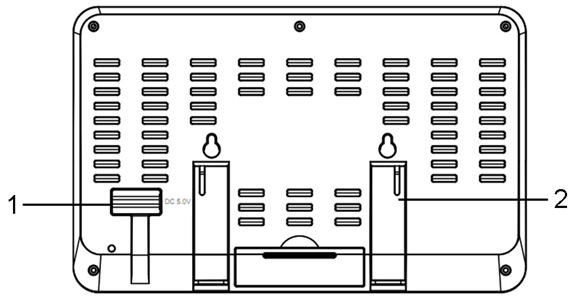

Preventive Maintenance and Reset of the Outdoor Sensor Array. (Printed Part: WH65B)
To ensure that the outdoor weather station array stays in proper working condition please follow the steps below:
1.Replace the batteries. We recommend fresh Lithium Energizer and here is why:Why Are Lithium Ultimate Batteries Recommended And Not Alkaline Or Rechargeable Batteries?
2. Make certain the rain gauge is level. If not perfectly level, the tipping mechanism will not work properly and under report rain.
3. Visually inspect the rain funnel. Is the funnel missing? To replace the funnel, please visit: https://www.ambientweather.com/amws2902funnel.html
4. Check the funnel for any debris. Clean the funnel.
5. Remove the funnel and check for any debris that may be affecting the tipping mechanism. Tip the mechanism back and forth. Does the rain update on the console? Check for any bugs or dirt. Clean with a damp, soft cloth.
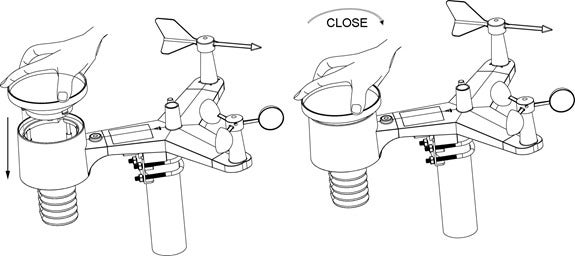
6. In heavy downpours or sideways wind, the rain droplets can “bounce” out of the rain gauge. Use Teflon spray: https://www.amazon.com/DuPont-Silicone-Lubricant-Aerosol-14-Ounce/dp/B00D3ZKVAS to prevent accumulation of the droplets on the walls of the rain gauge.
How to Reset the Outdoor Sensor Array:
- Cover the solar collector to shut of the solar energy source.
- Remove the batteries.
- Let sit for up to 24 hours to drain the solar capacitor.
- Reinsert fresh batteries.
- Press the reset button (#10, below) for a full minute with a pointed object, such as a pen tip:

6. Uncover the solar collector.
7. LED(#11) should flash once per 16 seconds. If it is not flashing, the sensor array must be replaced.
8. Power down and up the console to resync(Remove batteries and AC Adapter then reinsert)
9. May take a few minutes for the outside array information to display on the console
*If the weather station array is not communicating properly with the indoor console AFTER performing ALL of the steps above then the outdoor sensor array OR individual sensor/sensors will need to be replaced.
**Why Preventive/Routine Maintenance needs to be done:

The AC adapter or console has a power issue.
- If you have a volt meter, test the voltage output of the AC adapter.
- The console or AC adapter needs replacing. We have a one year warranty. To replace under warranty, please visit: www.AmbientWeather.com/rma.html
- If out of warranty, a replacement console is available here:
WS-2902 Console: https://www.ambientweather.com/amws2902console.html
WS-2902A Console: https://www.ambientweather.com/amws2902aconsole.html

If you are using an ios device(iphone/ipad) and Ambient Tool shows ‘WiFi’ and gives no option to select your Routers SSID then follow the steps below:
- Uninstall Ambient Tool, restart your iphone/ipad, then re-install Ambient Tool. When first opening Ambient Tool and it asks for location services, please select either ‘always allow’ or ‘allow while using’.
- If Ambient Tool still only shows ‘Wifi’ and no option to select your SSID then the only options available are to use an android device, purchase an Observerip module, or upgrade your console.
Product Manual
https://ambientweather.com/mwdownloads/download/link/id/567/
Product Page
https://www.ambientweather.com/amws2902.html
If the humidity changes rapidly and unrealistically, with errors that exceed the accuracy specification,
it is possible the sensor array requires fresh batteries or needs resetting.
- Cover the solar collector to shut of the solar energy source.
- Cover remove the batteries.
- Press the reset button for a full minute. There should be no LED flashing
- Reinsert fresh batteries
- Uncover the solar collector.
- LED should flash once per 14 seconds. If it is not flashing, the sensor array must be replaced.
- Power down and up the console to resync
- If the outdoor humidity is still showing 99% after several minutes, the sensor array must be replaced.
- We have a one year warranty. To replace the sensor array, please visit: www.AmbientWeather.com/rma.html
- For out of warranty replacement, please visit: https://www.ambientweather.com/amws2902array.html
If the updates have slowed on AmbientWeather.net, WeatherUnderground.com or both, restore your console to factory default:
How Do I Restore Console To Factory Default Or Factory Reset, Osprey Series?
... PermalinkHow to resync the WS-2902 series console to the outdoor sensor array:
- Bring the outdoor sensor array within 10 feet of the console.
- Unplug the power and remove batteries from the console
- Insert power cable back into the console
- Press the Light/Snooze button for 30 seconds.
- Give it 5 minutes for the outdoor sensor data to appear on the console
The peak of the luminosity function is at 555 nm (green); the eye’s visual system is more sensitive to light of this wavelength than any other. For monochromatic light of this wavelength, the irradiance needed to make one lux is minimum, at 1.464 mW/m2.
That is, one obtains 683.002 lux per W/m2 (or lumens per watt) at this wavelength. Other wavelengths of visible light produce fewer lumens per watt.
Solar Radiation is a shorter wave length and different color spectrum, so it has a different factor of Lux to W/m2:
Bright sunlight is approximately 136000 lux = 1075 W/m2 = 126.7
The factor changes slightly depending on time of day, conditions such as cloud cover, moisture in the air etc. and most sources agree on the 126.7 as a reasonable factor to use.
The conversion in the green visible light spectrum spectrum at 555nm is 1W/m2 = 683 lux, and is used of human eyes.
Some of our weather stations allow to calibrate the gain to whatever light spectrum you wish to base solar radiation on.
... PermalinkIf the awnet application shows “Wi-Fi” instead of the actual SSID on your Android device, you must turn on Location Services for the awnet.
You are prompted to allow location services when you launch the app. To enable location services for awnet:
Open your phone’s Settings app.
Tap Location and then App permission.
If you don’t see “Location,” tap Security & location and then Location.
If you have a work profile, tap Advanced and then Location.
Under ”Allowed all the time” and “Allowed only while in use,” view the apps that can use your phone’s location.
To change the awnet permissions, tap it, then choose the location access for the app.
If the temperature and / or humidity are showing dashes (–), and all of the other sensors are updating, it is possible the sensor array requires fresh batteries or needs resetting.
Replace the batteries. We recommend fresh Lithium Energizer and here is why:
Why Are Lithium Ultimate Batteries Recommended And Not Alkaline Or Rechargeable Batteries?
- Cover the solar collector to shut of the solar energy source.
- Remove the batteries.
- Let sit for an hour to drain the solar capacitor
- Press the reset button (#10, below) for a full minute with a pointed object, such as a pen tip:

- Reinsert fresh batteries
- Uncover the solar collector.
- LED should flash once per 14 seconds. If it is not flashing, the sensor array must be replaced.
- Power down and up the console to resync
- If the outdoor temperature is still showing -40 or 140 degF or dashes (–) after several minutes, the sensor array must be replaced.
- We have a one year warranty. To replace the sensor array, please visit: www.AmbientWeather.com/rma.html
- For out of warranty replacement, please visit: https://www.ambientweather.com/amws2902array.html
The rubber strips or footing stick to the bottom of the console fold out legs, #2 in the image below. It makes the skid resistant.
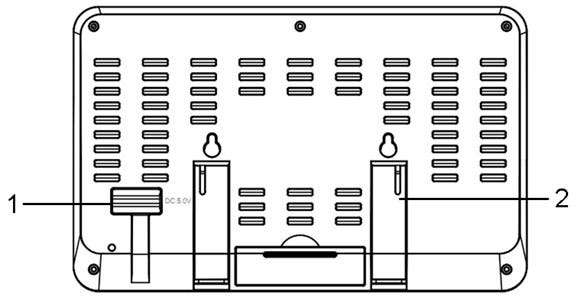
Your weather station may only display some of the following increments of rain. Please refer to your User Manual for details. Here are how increments of rain are defined:
- Rain Rate is defined as the rainfall in the last 10 minutes, multiplied by 6 (10 minutes x 6 = 1 hour). This is also referred to as instantaneous rain per hour.
- Hourly Rain is defined as the rainfall in the last hour.
- Rain event is defined as continuous rain, and resets to zero if accumulated rainfall is less than 1 mm (0.039 in) in a 24 hour period. Some weather stations may calculate this slightly differently and the customer should reference the User Manual.
- Daily Rain is defined as the rainfall since midnight (00:00).
- 24 Hour Rain is defined as the rainfall in the last 24 hours. For example, if it is currently 5:00 pm, 24 hour rain would be the amount of rain that has fallen since 5:00 pm yesterday.
- Weekly Rain is defined as the calendar week total, and resets on Sunday morning at midnight (Sunday thru Saturday).
- Monthly Rain is defined as the calendar month total, and resets on the first day of the Month.
- Yearly Rain is defined as the calendar year total, and resets on the first day of the Year. The WS-1000 series weather stations allow you to change the month rain is reset to 0.00 (referred to as Rainfall Season).
- Total Rain is defined as the running total since station was powered up.
If the peak wind gust is incorrectly reported as 110.7 mph and the problem repeats every day, there is an issue with the sensor array and must be replaced.
We have a one year warranty. To replace under warranty, please visit:
www.AmbientWeather.com/rma.html
For out of replacement warranty, please visit:
https://www.ambientweather.com/amws2902array.html
... PermalinkIf the hygrometer or humidity sensor reads 99% all of the time, it is possible the sensor array requires fresh batteries or needs resetting.
- Cover the solar collector to shut of the solar energy source.
- Cover remove the batteries.
- Press the reset button for a full minute. There should be no LED flashing
- Reinsert fresh batteries
- Uncover the solar collector.
- LED should flash once per 14 seconds. If it is not flashing, the sensor array must be replaced.
- Power down and up the console to resync
- If the outdoor humidity is still showing 99% after several minutes, the sensor array must be replaced.
- We have a one year warranty. To replace the sensor array, please visit: www.AmbientWeather.com/rma.html
- For out of warranty replacement, please visit: https://www.ambientweather.com/amws2902array.html
If you loaded Merlin[1] third party firmware from your router, it may prevent the WS-2902A console from communicating to the app through your router.
We recommend loading the default Arris / Asus router firmware.
[1] Asuswrt-Merlin is a third party firmware for select Asus wireless routers. Based on the Asuswrt firmware developed by Asus, it brings tweaks, new features and other improvements to the original firmware, while retaining its performance and ease of use.
... PermalinkThere are four basic issues that will limit the wireless range of the weather station:
- Is the weather station console near other electronic devices? If so, move the weather station console to a new location.
- Are you using the prescribed lithium batteries in the sensor array? Alkaline and other battery chemistry will only operate to + 10 degF. Lithium Energizer Ultimate Batteries operate to -40 degF.
- How far is the sensor array from the console? The line of sight RF range is 300′, 100′ under most conditions. Reference the More Help Guide below for a discussion on line of sight, and the effect of walls or barriers.
- Is the wireless signal transmitting through metal or thick walled concrete? How many walls or obstructions is it transmitting through? Metal or thick wall concrete can block a wireless signal.
If you continue to have issue, please read the More Help Guide below:
More Help:
If the sensor array is intermittent, or stops communicating at night or at dark, read this guide first:
The guide recommends changing batteries and moving the sensor array or console around, or paying attention to barriers, to overcome interference and distance.
it is important to note what LED light is doing on the bottom of the sensor array:
- LED on all of the time
- LED off all of the time
- LED flashing rapidy
- LED flashing normally (16 seconds)
If the LED is on all of the time, please reference:
If the LED is flashing rapidly, please reference:
If the LED is flashing normally every 16 seconds, please reference:
If the LED is not flashing at all:
Please reset the sensor array:
- Cover the solar collector to shut of the solar energy source.
- Cover remove the batteries.
- Press the reset button for a full minute. There should be no LED flashing
- Reinsert the batteries
- Uncover the solar collector.
- LED should flash once per 16 seconds. If it is not flashing, the sensor array must be replaced.
- Power down and up the console to resync.
- If the outdoor temperature and humidity are still showing dashes (–) after several minutes, the sensor array must be replaced.
- We have a one year warranty. To replace the sensor array, please visit: www.AmbientWeather.com/rma.html
- If out of warranty, the sensor array can be purchased here: https://www.ambientweather.com/amws2902array.html
If it is very cold outside, please reference:
... PermalinkIt is an M5 size stainless nut.
... PermalinkTo Perform a Network Reset:
Please follow the steps below to perform a Network Reset:
- Unplug power to modem, router and weather console (unplug AC adapter and/or remove batteries).
- Plug power back into the cable Modem and let it sync back up with the network.
- Plug power back into the Router and let it sync up.
- Plug AC adapter back into the console.
- Proceed to step 6 if using a WS-2902C, WS-2902B, WS-2902A, WS-2902, WS-2000, WS-2002, WS-5000, WS-8482, WS-0262A, WS-50, WS-8478, WS-8480, WS-1000, WS-1001, WS-1002
- Wait 5 minutes then click the corresponding link below and follow the setup instructions to connect your console to wifi
I Cannot Connect My WS-2902A, WS-2902B, WS-2902C To WiFi, Android.
I Cannot Connect My WS-2902A, WS-2902B, WS-2902C To WiFi, Apple Or IOS.
How Do I Connect The WS-8482 To WiFi And The Internet?
How Do I Connect The WS-2000/WS-5000 To WiFi And The Internet
How Do I Connect My The WS-50 To WiFi?
WS-0262A: Cannot Connect WS-0262A To WiFi And The Internet With Android Device.
How Do I Access The User Interface Panel, Falcon Series.
I Cannot Connect To My Wireless Router., WS-1000-WiFi, WS-1001-WiFi, WS-1002-WiFi
**NOTE** MAKE SURE YOU ARE USING THE AC POWER ADAPTER THAT CAME WITH YOUR CONSOLE. THE CONSOLE WILL NOT CONNECT TO WIFI WITHOUT THE POWER ADAPTER BEING USED.
... PermalinkAbout 1.3 Volts. The console backlight and WiFi connectivity only works when connected to AC power.
... PermalinkCan I Use My Observer (WS-1000-WiFi) Series Console With The Osprey Sensor Array?
The WS-2002 console is compatible.
The console will just need to be calibrated to the array. You would just need to adjust the wind gain and rain gain on the calibration screen.
To enter the calibration screen on the console press the gear (setup button) icon 3 times.


Wind Gain =2.17

Rain Gain = 1.18

Q: How can I disable the wifi from broadcasting on my console?
A: You cannot. The console is constantly broadcasting data and also inputting data from the NIST time server, as well as pinging(AmbientWeather.net) to make sure the connection is still alive in the event it loses an Internet connection.
... Permalink- If the display is showing rain rate, change to daily rain to track the rain accumulation better.
- Make certain the rain gauge is level. If not perfectly level, the tipping mechanism will not work properly and under report rain.
- Make certain there are no obstructions in the funnel and tipping mechanism.
- In heavy downpours or sideways wind, the rain droplets can “bounce” out of the rain gauge. Use Teflon spray:https://www.amazon.com/DuPont-Silicone-Lubricant-Aerosol-14-Ounce/dp/B00D3ZKVASto prevent accumulation of the droplets on the walls of the rain gauge.
We have contacted the router manufacturer to identify what causes this issue. We cannot replicate it.
However, we believe it is related to a bug in the Asus firmware.
To resolve this issue, set the wireless mode to Legacy:


Yes and No…..
Not directly, not at the moment. We have developed an API:
which allow programmers to create apps, including uploading to CWOP.
The API documentation is available here:
https://ambientweather.docs.apiary.io
As you and others create apps, they are posted at our community listing:
We have also created a website to assist in uploading data to CWOP via our API, which is
https://www.ambientcwop.com
You will need to create an account first.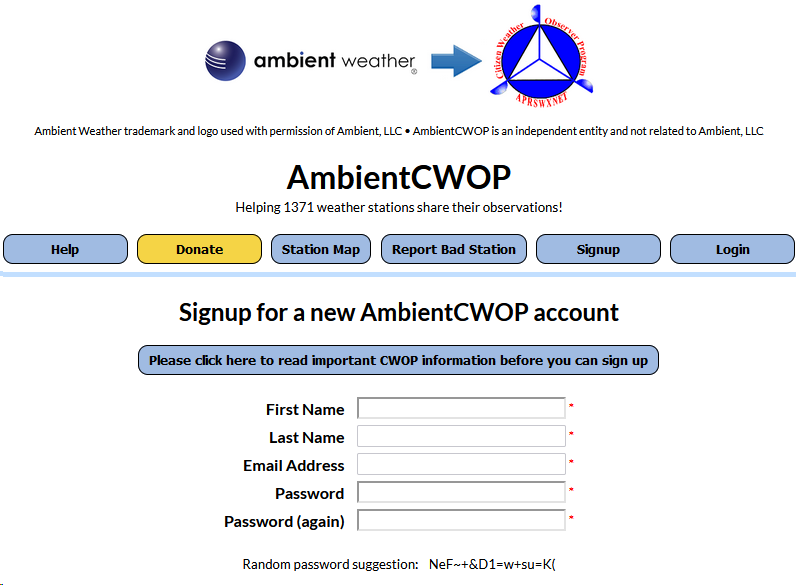
You will need to create an API key first using the guide below.
How Do I Generate An API Key For Third Party Applications?
Then you can add your API Key to send data from The Ambient Weather Network to CWOP.
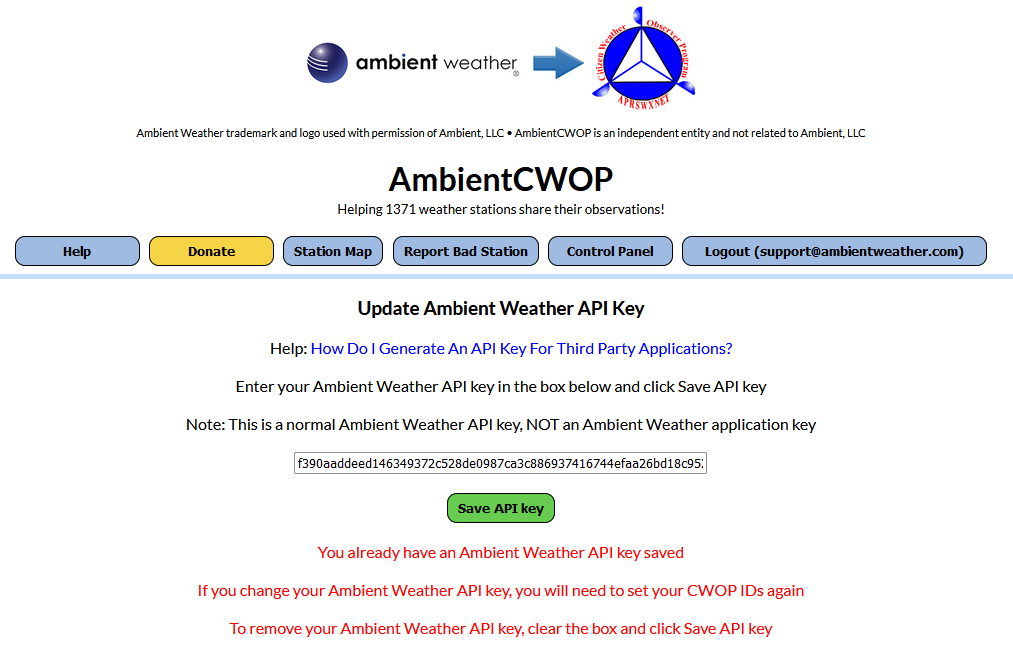
Also, you can purchase our Weatherbridge (https://www.ambientweather.com/amweatherbridge.html) and OBSERVERIP (https://www.ambientweather.com/amobserverip.html ) which together will report to CWOP, APRS and 30 other Weather Networks.
Including:
- Ambient Weather Network
- Weather Underground
- Weather Underground Weather Camera
- Meteobridge Weather Camera
- AWEKAS
- WeatherForYou (also known as PWSweather)
- UK MetOffice WOW
- Windfinder
- Windguru
- Citizen Weather Observer Program (CWOP)
- APRS
- Open Weather Map
- Previmeteo
- Idokep
- Weatherflow
- Wetter.com
- Weather Cloud
- Agroclima
- Meteonews
- Terre-net
- AnythingWeather
- Wetterring
- Meteoagro Net
- Meteoplug Cloud Graphing
- Meteotemplate
- Home Weather Station
- Meteoclimatic
- Cabure
- Windy
- Local Dashboard
- WSWIN Data Feed
- MeteoMap Cloud
... Permalink
What are Tendency Arrows?
6.14 Tendency Arrows
Tendency arrows allow you to quickly determine of temperature or pressure are rising and falling in a three hour update period, updated every 30 minutes.
Figure 27 defines the conditions for rising and falling pressure every 3 hours.


Q: What is the WIFI component power consumption for the WS-2902 series consoles?
A: The instant peak current of the wifi module can be up to 500mA, and its average current is about 200mA.
So it is safer to have an adapter that is capable of supplying 1.0mA ( at least 500mA ) for stable operation.
1000 Milliampere (mA) = 1 Watt/Volt (W/V)
... PermalinkThe Feels Like temperature is a combination of Heat Index when it is hot outside, and Wind Chill when it is cold outside.
Wind Chill temperature is defined by the National Weather Service for temperatures at or below 40 °F and wind speeds above 5.0 mph.
Heat Index is not valid or calculated below 80 degF.
Thus, when the outdoor temperature is between 40 degF and 80 degF, the feels like temperature is the same as the outdoor temperature.
If the temperature is below 40 degF, the feels like temperature is the same as the outdoor temperature when the wind speed is less than 5 mph.


If you receive the message:
There’s no real-time data yet. Give us a sec…
Waiting for data to load…
and the AmbientWeather.net never updates, it usually means you incorrectly entered the MAC address on AmbientWeather.net.
You can locate the MAC address on your device using this guide: How Do I Find My MAC Address?
Check the MAC address on your device vs. the MAC address you entered on AmbientWeather.net to make sure there is not a typo.
Also, you must own an Ambient Weather weather station or appliance to work with AmbientWeather.net.
... PermalinkOur weather stations base forecast on rate of change of pressure. This does not display what is happening right now, but rather, if the weather will change in the next 24 to 48 hours due to changes in barometric pressure.
In general, if the rate of change of pressure increases, the weather is improving (sunny). If the rate of change of pressure decreases, the weather is degrading (cloudy or rainy). If the rate of change is relatively steady, it will read partly cloudy or partly sunny (depending on the type of weather station).
The reason the current conditions do not match the forecast icon is because it is a prediction 24-48 hours in advance. In most locations, this prediction is only 70% accurate and it is a good idea to consult the National Weather Service for more accurate weather forecasts. In some locations, this prediction may be less or more accurate.
The National Weather Service (and other weather services such as Accuweather and The Weather Channel) have many tools at their disposal to predict weather conditions, including weather radar, weather models, and detailed mapping of ground conditions. Thus, these forecasts are significantly more accurate then forecasts based on rate of change of pressure.
You will need to give the weather station enough time to predict changes in weather. This can take up to 30 days, depending on where you live.
FAQs:
- The icons on my weather station have not changed in the short time I have owned it. You will need to give the weather station enough time to predict changes in weather. This can take up to 30 days, depending on where you live.
- Can I change the set points that trigger changes in the forecast icon? With some Ambient Weather Stations (not most), there is the option “Pressure Threshold Setting”. The pressure threshold (the negative or positive rate of change of pressure signifying a change in the weather) can be adjusted by the user from level 2 to level 4 (default level 2 mbar/hour). Check your User’s Manual for this feature. The lower the level pressure threshold setting, the higher sensitivity for weather forecast changes. Locations that experience frequent changes in air pressure require a higher setting compared to locations where the air pressure is typically stagnant.
No, it does not. Virtual Weather Station (VWS) has been discontinued. Most of our weather stations are direct to Internet and communicate with our hosting service at AmbientWeather.net.
Please visit or Community Page to find a list of applications that work with AmbientWeather.net:
... Permalink
- The gust is the maximum wind speed in the 16 second update period (sampled once per second), whereas the wind speed is the 16 sample average. It is difficult to “perceive” an average wind speed.
- We recommend you switch the display console to gust. It will typically read 1.5 to 2.5 x higher, and agrees better with human perception and what you see outside. To switch the display to gust, press the WIND button.
- View the max gust of the day (or since the last reset, based on your reset settings). Press the MAX/MIN button once and the max values will be displayed. Next, press the WIND button to see the max gust of the day (or since the last reset):

- Does this value agree with your perception or other stations in the area?
- What is displayed on AmbientWeather.net is only sampled once every minute and saved to graphs and data once every 4-5 minutes. The gust will likely be missed at this sample rate.
-
AmbientWeather.net does record the maximum gust of the day in the Wind Speed Tile. The example below shows a peak daily wind gust of 15.0 mph:

- Unless your cups stop abruptly and do not coast down, there is likely nothing wrong with your weather station.
- You can send us an email support@ambientweather.com with installation images, or post them on our Ambient Weather Network User Group on Facebook: https://www.facebook.com/groups/ambientweathernetwork/ and get a second opinion from thousands of users.
- If it is extremely cold (below freezing), it is possible that the wind gauge has frozen up. This is common to all weather stations with moving parts.You can spray the top of the unit with teflon snow and ice repellent like this:https://www.amazon.com/DuPont-Teflon-Snow-Repellant-10-Ounce/dp/B0031T82NObut this is not 100% effective.
- We have a detailed discussion here:
... Permalink
Lithium ultimate batteries are recommended based on these operating principles.
- Lasts 5 times longer than any alkaline battery
- Higher energy density than NiMh and NiCd batteries
- Longer run time than NiMh or NiCd batteries
- Cost less than NiMH rechargeable batteries Low self-discharge rate (about 10% per month)
- Lightweight Use for high-drain devices
- Operates between -40 deg. F and 140 deg F
AA lithium batteries on Ambient Weather
Alkaline batteries operate around above 10 deg F. Rechargable batteries often have a limited life and mean constant replacing, as well as a narrow temperature range.
... PermalinkMost weather stations use self-emptying rain gauges, which do not count snow and will not operate when frozen.
It requires the snow melt before the precipitation is “counted”.
... PermalinkSnow build up is difficult to prevent, especially “wet snow”. You can spray the top of the unit with teflon snow and ice repellent like this:
https://www.amazon.com/DuPont-Teflon-Snow-Repellant-10-Ounce/dp/B0031T82NO
but this is not 100% effective.
Snow is considered normal maintenance, and accumulated snow can be brushed off gently with a broom.
Rainfall spikes, or over reporting is generally caused by pole vibration.
Pole vibration can occur when it is very windy, or a bird lands on the weather station.
Hail can also cause the rain gauge mechanism to vibrate.
Make certain the pole is not vibrating during windy conditions, causing false readings.
If you were working on the weather station, the vibration may also result in rainfall spikes.
Debris and snow melt can also cause a delayed reporting of rain.
... Permalink
How do I enter my WeatherCloud Station ID and Key?
- Create an account at WeatherCloud.net
- Add a New device
- Notate the WeatherCloud ID and Key

- Launch the AWnet App and tap on your device, as shown in the figure below.
- AmbientWeather.net console settings are displayed. Tap Next.
- Wunderground console settings are displayed. Tap Next.
- Weatherclould console settings are displayed.
- Enter your WeatherCloud ID and Key.
- Tap Save.

Product Manual:
https://p10.secure.hostingprod.com/@site.ambientweatherstore.com/ssl/Manuals/WS-5000.pdf
Product Page:
https://www.ambientweather.com/amws5000.html
AWNET app Google Play download: https://play.google.com/store/apps/details?id=com.dtston.ambienttoolplus
AWNET app Apple iOS download: https://itunes.apple.com/us/app/awnet/id1341994564
Please follow the recommended steps when using a Mesh Network:
- Please make sure firmware is updated. Orbi: https://www.netgear.com/support/product/orbi.aspx#download , eero: https://support.eero.com/hc/en-us/articles/213376263-How-can-I-check-to-see-if-there-is-an-eeroOS-update-available-on-my-network– , Google: https://www.support.com/how-to/how-to-update-a-google-wifi-mesh-router-12703
- On the Mesh Network (examples, Orbi, eero or Google), temporarily turn off all of the secondary nodes, leaving only the primary node (the node connected to the Internet) powered up.If you use a Virtual Private Network (VPN), temporarily turn this off.
- Make sure 2.4GHz SSID and the 5GHz SSID are different names
- Temporarily disable 5GHz network while going through setup
- Consoles will not connect to Guest accounts
- Consoles will not connect to Hidden SSID
Reset your Network then connect to wifi: Perform A Network Reset
Make sure the consoles firmware is up to date:
WS-1000-WiFi, WS-1001-WiFi, WS-1002-WiFi: How Do I Update The Console Firmware, Observer Series ?
WS-2000: How Do I Update Firmware, WS-2000/WS-5000?
WS-2902A: How Do I Update Firmware, WS-2902A, WS-2902B, WS-2902C ?
WS-8478&WS-8480: Ambient Weather WS-8478 Falcon Download Center
**If you are using an ios device(ipad, iphone) and it just shows ‘wifi’ for your networks SSID then you may need to use an android device to get connected.
... Permalink- Replace the batteries.
- Clean the terminals of any corrosion.
- Reset the sensor array.
Cover the solar collector to shut of the solar energy source.
Cover remove the batteries.
Press the reset button for a full minute. There should be no LED flashing
Reinsert the batteries
Uncover the solar collector.
LED should flash once per 16 seconds. - If the problem persists, the sensor array must be replaced. We have a one year warranty. To replace under warranty, please visit: www.AmbientWeather.com/rma.html
- If out of warranty, a replacement array can be purchased here: https://www.ambientweather.com/amws2902array.html
To align the sensor array to true north, use a GPS (a compass measures magnetic north).
The rain gauge points to the north as shown in the diagram below.

The wind vane was designed to be dampened on purpose so that the slightest wind does not change the wind direction, which would result in the wind being scattered or variable all of the time.
If you review other products, it was a major complaint.
For example, you can read more here:
https://www.wxforum.net/index.php?topic=26951.0
Many customers were adding weights to the vane to make it less responsive. We came up with a better solution than making the wind vane heavier (which wears the bearings faster). We added some resistance or damping to the wind vane.
It takes about 2-3 mph for the wind vane to change direction.
... PermalinkIf only the temperature is stuck or does not change, and all of the other sensors are updating, it is possible the sensor array requires fresh batteries or needs resetting.
- Cover the solar collector to shut of the solar energy source.
- Cover remove the batteries.
- Press the reset button for a full minute. There should be no LED flashing
- Reinsert fresh batteries
- Uncover the solar collector.
- LED should flash once per 14 seconds. If it is not flashing, the sensor array must be replaced.
- Power down and up the console to resync
- If the outdoor temperature is still showing -40 or 140 degF after several minutes, the sensor array must be replaced.
- We have a one year warranty. To replace the sensor array, please visit: www.AmbientWeather.com/rma.html
- For out of warranty replacement, please visit: https://www.ambientweather.com/amws2902array.html

To add a second station to AmbientWeather.net, select the Devices panel:
https://ambientweather.net/devices
and Connect Your Device by entering a new MAC address.
Product Page
https://www.ambientweather.net
There is no reason to cover the rain gauge. The plastic expands with the ice.
The rain collector mechanism can freeze in the Winter and stop updating. As the snow melts, the rain is counted by the rain collector mechanism.
... Permalink1 . Replace the batteries. We recommend Energizer Lithium Ultimate batteries like the following:
https://www.amazon.com/Energizer-Ultimate-Lithium-Batteries-Each/dp/B00003IEME
Lithium batteries have a wide temperature operating range. They operate between -40 degF and 140 degF. Alkaline batteries only operate to about +10 degF.
Rechargeable batteries often have a limited life and mean constant replacing, as well as a narrow temperature range.
If the problem persists, the sensor array needs replacing. We have a one year warranty. Please visit:
www.AmbientWeather.com/rma.html
If out of warranty, the sensor array can be replaced here:
https://www.ambientweather.com/amws2902array.html
... PermalinkTemperature can read too low (or inaccurate) at night when placed close to a radiant heat source, like a house, building or structure. It can also read lower then other stations in your area due to irrigation or sprinklers.
- Place the sensor inside next to the indoor console sensor. Wait about 1 hour for stabilization. The sensors should agree within the accuracy specifications. Most RTD (resistive thermal device) sensors are accurate within +/- 2 degF. Thus, the sensors should agree within 4 degF.
- Mercury or red spirit thermometers are very accurate. Inside your house, place a red spirit thermometer next to the digital thermometer. The thermometers should agree within 2 degF.
- For colder temperature verification, place the sensor with the red spirit thermometer in the regrigerator or freezer.
- If the sensor is separate, place the sensor in a shaded area on the north side of the structure to avoid direct and radiant heat.
- Temperature sensors that do not have radiation shields will absorb solar energy and read higher than the ambient temperature. To prevent this problem, purchase a solar radiation shield from Ambient Weather.
- We have a one year warranty and a 30 day return policy. For details, please visit: www.AmbientWeather.com/rma.html
- While at the website, enter the part number of the transmitter in the Search by Keyword to locate the product.
Ambient Weather stations are not designed to connect and send data over an open-air Internet connection such as cellular or satellite-based Internet. Even though the station may connect we cannot guarantee that it will send data consistently. This is due to a concept called Time to Live or TTL which states that our website is expecting data to arrive at a specific interval. The way data packets are handled by these type of connections does not allow the data to arrive when our website is expecting it. Therefore, the data is rejected as being invalid for not arriving at the correct time and you may see no data transmitting or inconsistent data transmission.
... PermalinkAmbient Weather stations are not designed to connect and send data over an open-air Internet connection such as cellular or satellite-based Internet. Even though the station may connect we cannot guarantee that it will send data consistently. This is due to a concept called Time to Live or TTL which states that our website is expecting data to arrive at a specific interval. The way data packets are handled by these type of connections does not allow the data to arrive when our website is expecting it. Therefore, the data is rejected as being invalid for not arriving at the correct time and you may see no data transmitting or inconsistent data transmission.
... PermalinkA solar radiation sensor measures solar energy from the sun.
Solar radiation is radiant energy emitted by the sun from a nuclear fusion reaction that creates electromagnetic energy. The spectrum of solar radiation is close to that of a black body with a temperature of about 5800 K. About half of the radiation is in the visible short-wave part of the electromagnetic spectrum. The other half is mostly in the near-infrared part, with some in the ultraviolet part of the spectrum.
The units of measure are Watts per square meter.
The device is typically used in agricultural applications, and is used in the calculation of Evapotransportation.
Evapotransportation is the potential for evaporation of moisture from the soil (or the reverse of rainfall) and is a function solar energy, wind and temperature.
... PermalinkAn ultraviolet sensor (UV sensor) is a device that measures UV light from the Sun.
The UV index is an international standard measurement of how strong the ultraviolet (UV) radiation from the sun is at a particular place on a particular day. It is a scale primarily used in daily forecasts aimed at the general public.
Its purpose is to help people to effectively protect themselves from UV light, of which excessive exposure causes sunburns, eye damage such as cataracts, skin aging, and skin cancer (see the section health effects of ultraviolet light).
- Wear sunglasses on bright days.
- If you burn easily, cover up and use broad spectrum SPF 30+ sunscreen.
- Watch out for bright surfaces, like sand, water and snow, which reflect UV and increase exposure.
A UV Index reading of 3 to 5 means moderate risk of harm from unprotected sun exposure.
- Stay in shade near midday when the sun is strongest.
- If outdoors, wear protective clothing, a wide-brimmed hat, and UV-blocking sunglasses.
- Generously apply broad spectrum SPF 30+ sunscreen every 2 hours, even on cloudy days, and after swimming or sweating.
- Watch out for bright surfaces, like sand, water and snow, which reflect UV and increase exposure.
A UV Index reading of 6 to 7 means high risk of harm from unprotected sun exposure. Protection against skin and eye damage is needed.
- Reduce time in the sun between 10 a.m. and 4 p.m.
- If outdoors, seek shade and wear protective clothing, a wide-brimmed hat, and UV-blocking sunglasses.
- Generously apply broad spectrum SPF 30+ sunscreen every 2 hours, even on cloudy days, and after swimming or sweating.
- Watch out for bright surfaces, like sand, water and snow, which reflect UV and increase exposure.
A UV Index reading of 8 to 10 means very high risk of harm from unprotected sun exposure. Take extra precautions because unprotected skin and eyes will be damaged and can burn quickly.
- Minimize sun exposure between 10 a.m. and 4 p.m.
- If outdoors, seek shade and wear protective clothing, a wide-brimmed hat, and UV-blocking sunglasses.
- Generously apply broad spectrum SPF 30+ sunscreen every 2 hours, even on cloudy days, and after swimming or sweating.
- Watch out for bright surfaces, like sand, water and snow, which reflect UV and increase exposure.
A UV Index reading of 11 or more means extreme risk of harm from unprotected sun exposure. Take all precautions because unprotected skin and eyes can burn in minutes.
- Try to avoid sun exposure between 10 a.m. and 4 p.m.
- If outdoors, seek shade and wear protective clothing, a wide-brimmed hat, and UV-blocking sunglasses.
- Generously apply broad spectrum SPF 30+ sunscreen every 2 hours, even on cloudy days, and after swimming or sweating.
- Watch out for bright surfaces, like sand, water and snow, which reflect UV and increase exposure.
The wind speed or wind direction anemometer can freeze when with cold weather and ice. This will not harm the weather station.
Take a broom or similar pole and gently tap the wind gauges to unfreeze them.
You can spray the top of the unit with teflon snow and ice repellent like this:
https://www.amazon.com/DuPont-Teflon-Snow-Repellant-10-Ounce/dp/B0031T82NO
but this is not 100% effective.
Snow and ice is considered normal maintenance.
... PermalinkNo, it does not. It comes with a bracket and two U-Bolts and to tighten around a 1 to 2″ diameter pole, which you supply.

If the wind cups are turning but wind speed displays 0.0 on the display console:
- Make sure the wind cups set screw is properly fastened to the wind speed shaft. If the problem persists,
- The sensor array must be replaced. We have a one year warranty. To replace under warranty, please visit: www.ambientweather.com/rma.html
- If out of warranty, a replacement wind speed module can be purchased here:https://www.ambientweather.com/amws2902wcassembly.html
The Osprey series has a super capacitor that holds a lot of energy when there is no solar energy or low batteries. Even if you remove the batteries, the transmitter may still be transmitting.
- Bring your old sensor array inside the house or facility. The wind speed, UV and solar radiation will read 0.0.
- Press and hold the reset button on the bottom of the sensor array for about a minute while covering the solar collector with your hand.
- Next, power cycle the display console by removing AC power and batteries (WS-1900, WS-2902 series) or just AC power (WS-2000 series).
- If it still appears to pick up the old sensor array (UV, solar radiation and wind speed read zero), physically move the old weather station to a different location away from the house.
If the sensor array drains batteries quickly after the batteries are replaced:
- Remove the batteries and replace with non-rechargeable Energizer Lithium Ultimate batteries. We have a discussion here:Why Are Lithium Ultimate Batteries Recommended And Not Alkaline Or Rechargeable Batteries?
2. Clean any corrosion around and on the battery terminals.
3. If the problem persists, the sensor array must be replaced. We have a one year warranty. To replace under warranty, please visit: www.AmbientWeather.com/rma.html
4. If out of warranty, a replacement array can be purchased here:
https://www.ambientweather.com/amws2902array.html
Yes, you can add as many consoles as you like.
The WS-2000 array works with four different consoles:
- WS-2000,
which is the one that came with your weather station. - WS-2902D
which is a lower quality but less expensive color film LCD - WS-1900A
which is identical to the WS-2902D console, but does not have a WiFi chip:
Here are the ports used:
1. 45000 for TCP
2. 46000, 43210 for UDP
3. 7000 for firmware update
4. 80 Http for read and writing of weather station data to AmbientWeather.net and Wunderground.com, and reading time from the NIST Internet Time Server.
... PermalinkIt is possible the sensor array was not powered up properly. Please reset the sensor array:
- Cover the solar collector to shut of the solar energy source.
- Remove the batteries.
- Press the reset button for a full minute. There should be no LED flashing
- Reinsert fresh batteries. Make sure they are fresh alkaline or lithium Energizer non-rechargeable batteries.
- Uncover the solar collector.
- LED should flash once per 14 seconds.
- Power down and up the console to resync.
If the problem persists, we have a one year warranty. To replace under warranty, please visit:
www.AmbientWeather.com/rma.html
For out of warranty replacement, please visit:
https://www.ambientweather.com/amws2902array.html
... PermalinkYes, you can, but you will need to change the following Gain Factors on the console:
Wind Gain: 0.46
Rain Gain: 0.85
Here is how you change the gain factors on the WS-1000 series console:
- Press the Settings button
 three times to display the calibration panel:
three times to display the calibration panel:
- Press the down button
 until the temperature field is highlighted, and press plus
until the temperature field is highlighted, and press plus  or minus
or minus  to adjust. Press the left
to adjust. Press the left  or right
or right  button to change each multiple value.
button to change each multiple value. - Press the return button
 to return to the main screen.
to return to the main screen.
IOS:

Ambient Weather Dashboard
- Free.
- The Ambient Weather Network is an ad-free weather platform enhanced by a powerful network of weather stations providing the most accurate hyperlocal conditions for your neighborhood, activity, or business. Connect your compatible Ambient Weather Station to access your data remotely and join one of the fastest-growing weather communities. Personalize your data tiles, set alerts, and share your weather updates with other weather enthusiasts - all for free!
ANDROID:

Ambient Weather
- Free.
- The Ambient Weather Network is an ad-free weather platform enhanced by a powerful network of weather stations providing the most accurate hyperlocal conditions for your neighborhood, activity, or business. Connect your compatible Ambient Weather Station to access your data remotely and join one of the fastest-growing weather communities. Personalize your data tiles, set alerts, and share your weather updates with other weather enthusiasts - all for free!
IOS:
awnet
- Free.
- The awnet app allows you to connect your Ambient Weather Station WS-2000, WS-2902A, WS-2902B, WS-2902C or WS-5000 console to your WiFi router and the internet. The WS-2902As were first sold in 06/2018.
ANDROID:
awnet
- Free.
- Connect your WS-2902A and other Ambient Weather Stations to WiFi, your router and the Internet, allowing you to publish on AmbientWeather.net and Wundeground.com.
IOS:
AmbientTool
- Free.
- The AmbientTool app allows you to connect your Ambient Weather Station WS-2902 console (sold from 12/2016 until 05/2018) to your WiFi router and the internet.
ANDROID:
Ambient Weather Osprey Tool
- Free.
- The Ambient Weather Osprey Tool allows you to communicate to your Osprey display console or internet module's WiFi connection, and program the connection to your wireless router and cloud services, such as Wunderground.
In order to stay up to date with the latest Ambient Weather firmware or app updates, sign up for email notifications below. This way, you'll always be notified when a new update is available for your station or app.
... Permalink
How to report to Automatic Packet Reporting System (APRS) using Weatherbridge
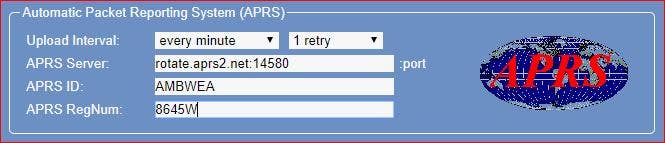
- In the Weatherbridge Control Panel select the ‘Weather Network’ tab.
- Select APRS from the ‘Add more Weather Networks’ drop down list
- APRS Server: rotate.aprs2.net:14580
- APRS ID is your Ham radio Call Sign
- APRS RegNum is generated here ( https://apps.magicbug.co.uk/passcode/ ). Enter your callsign, and it’ll return a passcode
- Click the ‘Save’ button at the bottom.
- You will soon be reporting to APRS: http://www.aprs-is.net/
- Visually inspect the rain funnel. Is the funnel missing? To replace the funnel, please visit:https://www.ambientweather.com/amws2902funnel.html
- Check the funnel for any debris. Clean the funnel.
- Remove the funnel and check for any debris that may be affecting the tipping mechanism. Tip the mechanism back and forth. Does the rain update on the console? Check for any bugs or dirt. Clean with a damp, soft cloth.

- If the problem persists, we have a one year warranty. Please visit www.AmbientWeather.com/rma.html
- If out of warranty, the sensor array can be replaced here: https://www.ambientweather.com/amws2902array.html
Please see this video:
... Permalink